Hi people, I'm just trying to figure out a good and not so expensive combination to enhance some home videos I have. I've read through the forums and after some research, figured that the two product that will most likely benefit me the most is the "SCC Pro Color Corrector" and the "VIDICRAFT DETAILER III".
If i was to use these 2 products simultaneously, would a TBC be much more useful?
Try StreamFab Downloader and download from Netflix, Amazon, Youtube! Or Try DVDFab and copy Blu-rays! or rip iTunes movies!
+ Reply to Thread
Results 1 to 17 of 17
Thread
-
-
If you are converting VHS cassettes, I would strongly reccomend a TBC of some kind -- either a full frame one like the DataVideo TBC-1000 or a JVC VCR with a line TBC (such as the JVC SRV101US or whatever is available). The JVC line TBCs will do a lot to clean up the picture dramatically in many cases and a full frame TBC will stabalize your tape signal, in both a visual sense and certainly for your capture device.
If you already have a JVC or Panasonic VCR with a line TBC, then I would say it really depends on the condition of the tapes you are converting. Best case scenario would be to have both, but that may not be realistic for you budget.
Personally having a Datavideo TBC brings me piece of mind. Are you going to sit there and watch the tapes you are converting and rewind the tape and mess with your tracking the second you see it do something funny, like the picture rolls off the screen for a few frames? When I was converting my old home movies with just the JVC TBC, I would still have issues with the signal quality and slight visual jitter that is completely absent with the Datavideo TBC. It made a big difference in my case, given the condition of my home movies.
If you are capturing to a computer, I believe there is an add in PCI Datavideo Card that you could use that is substantially cheaper then the standalone unit, although I'm not sure if it's of the same quality. -
""If you are capturing to a computer, I believe there is an add in PCI Datavideo Card that you could use that is substantially cheaper then the standalone unit, although I'm not sure if it's of the same quality.""
They are almost exactly the same. If you open the case of a TBC-1000 you will see a PCI card laying on its side with the various ports attached to it and a ribbon cable leading to a DA board. Looks like it's the same exact electronics, just adapted to use as a standalone product.Gary DeLoach -
If you tapes are in poor shape absolutely, a full frame TBC resyncs each line in each frame which will eliminate problems like horizontal skew and vertical jitter. It can also do quite a bit helping to keep audio sync. The LTBC in the JVC VCR's is not the same as a full frame TBC like the datavideo and the cleaning/filtering as mentioned in a previous post is due to the DNR which is for noise removal. A regular TBC does not have this. It's not going to make your video look better if your tapes are in good shape.
In fact running it through a TBC if you do not have these problems is not necessary and may actually degrade your video slightly.. I get better captures not using it where its not needed. On the other hand there is no replcement for a TBC for some problems.
There's great explanation here as to exactly what a TBC does: https://forum.videohelp.com/topic246006.html#1115672 -
That's interesting -- I would say I use my Datavideo TBC 99% of the time with VHS tapes. In almost all of the occasions I've tried not using it, I have seen observed some kind of problem with my tape that is absent with the TBC in the chain. I don't use it for recordings made directly from my set top box though, only VHS tapes.
-
Full-frame TBC is for signal purification, non-visual clean-up. It prevents problems in the process.
Line TBC, as found in VCRs and combined with other NR elements, is for cleaning a signal. It does nothing or next to nothing for the signal. It only worries about image quality.
The VCRs with TBCs also have better heads and transports than consumer VCRs, and thus will also help in giving a clearer noise-free image.Want my help? Ask here! (not via PM!)
FAQs: Best Blank Discs • Best TBCs • Best VCRs for capture • Restore VHS -
The first image is the H Sync and Burst signal from a JVC HR-S9600 with the TBC/DNR off. The second image is the H Sync and Burst signal from the same HR-S9600 with the TBC/DNR on. Note in particular how the TBC/DNR Burst is rock solid stable and synchronous to the H Sync. This actually represents a significant improvement in the overall signal stability, which in turn improves the image quality from display and capture devices.Originally Posted by lordsmurf
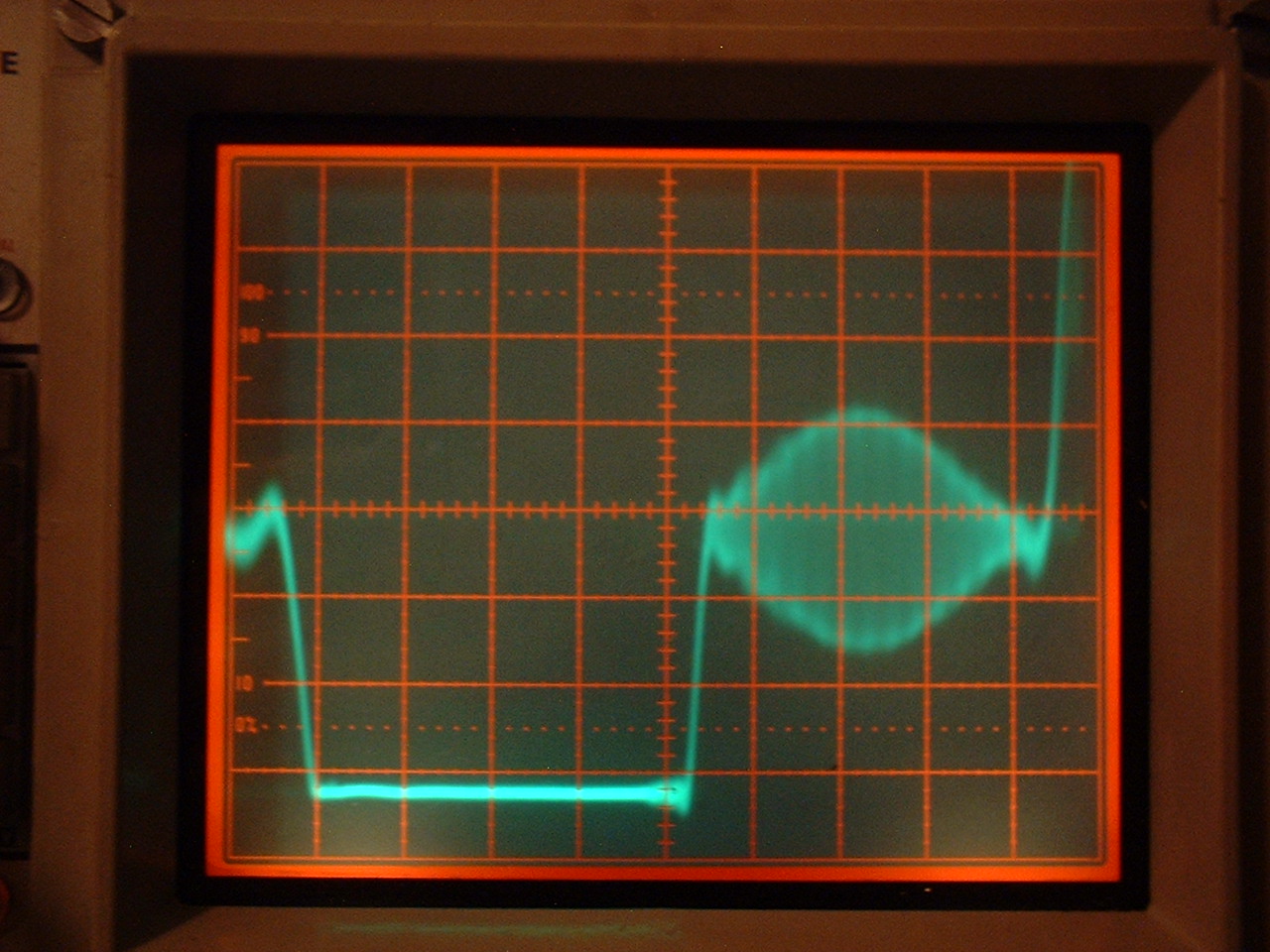
JVC HR-S9600U with TBC/DNR OFF
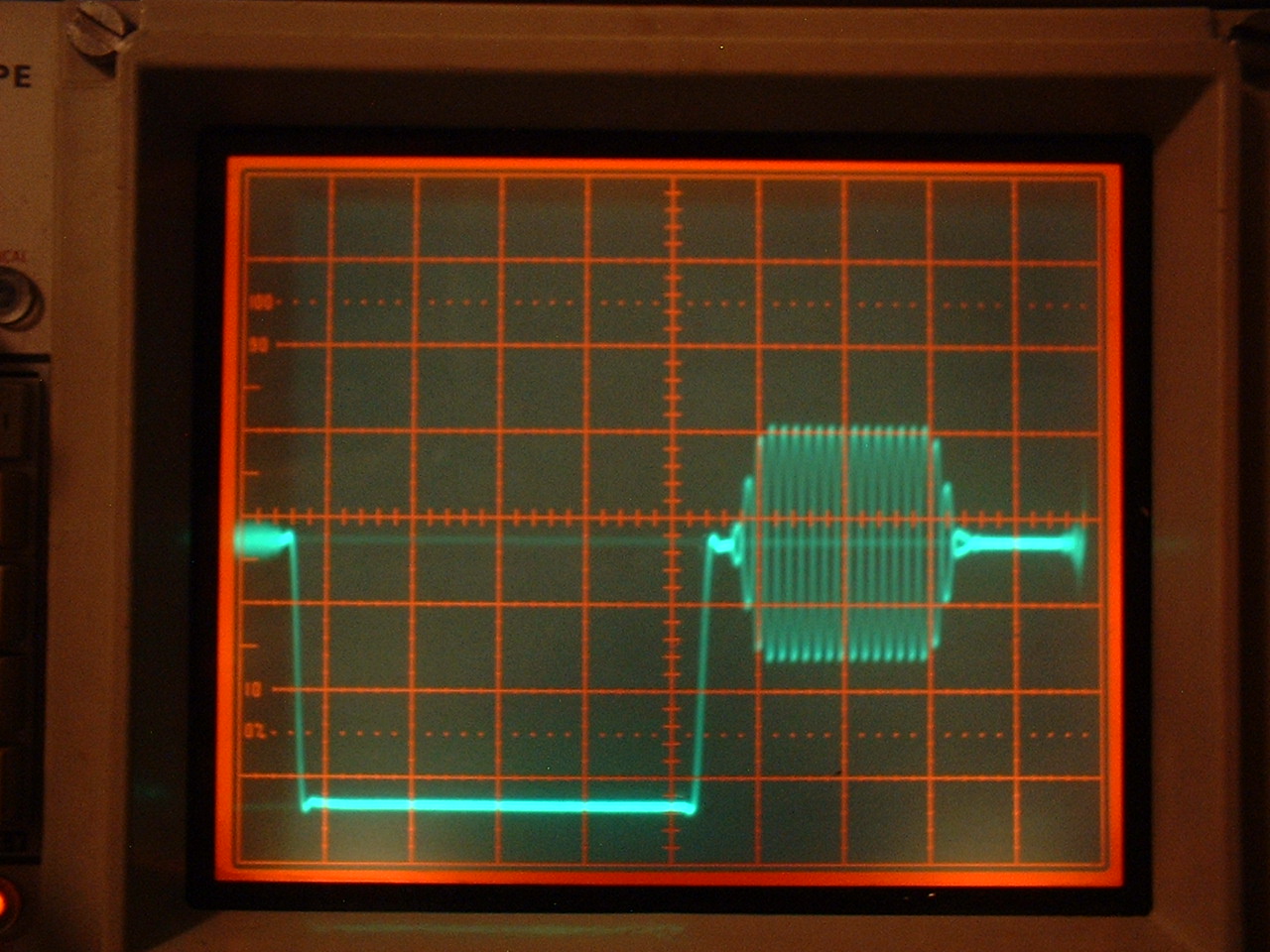
JVC HR-S9600U with TBC/DNR ON
The DataVideo TBCs do the same thing, though not as well as the JVC. The advantage of the DataVideo TBCs is that they also provide stable Sync and Burst at all times to downstream equipment regardless of their input conditions. A Frame of Memory is typically required to do this, and it can eliminate issues like audio/video skew during capture. The DataVideo TBCs also blank out the entire vertical interval, eliminating some forms of copy protection. VCRs and DVD Recorders do not do this for obvious reasons.
All devices that digitize analog video have some inherent TBC performance. Internal TBCs, External TBCs, Capture devices, DVD Recorders, and Camcorder pass throughs all have different strengths and weaknesses, and should be used accordingly. DNR is a separate issue. It's a shame that JVC tied the two functions together.
The JVC TBC/DNR VCRs were the top of the line consumer machines in their time, but their transports and heads are not superior to those that existed in the top of the line JVC S-VHS VCRs before TBC/DNR. The 9600 with its TBC/DNR off does not match the stability or the performance of the older HR-S5800/6800 units. The introduction of the JVC TBC/DNR system marked the point in history where an electronic solution was more cost effective than a mechanical one, allowing JVC to relax the spec on the transport and heads while still maintaining a high performance level by adding a TBC/DNR.Originally Posted by lordsmurfLife is better when you focus on the signals instead of the noise. -
I don't think any transport system is perfect. I've been using a Panasonic AG-1980P (in additions to JVCs) for several months now. It works better than the JVC does in some areas, but worse in others. The image quality is never as good on the Panasonic, but it sometimes is more stable on tracking. Its TBC can act downright erratic sometimes.
Want my help? Ask here! (not via PM!)
FAQs: Best Blank Discs • Best TBCs • Best VCRs for capture • Restore VHS -
I have a JVC 9911 which has the same features posted above by davideck, that fixes most issues by itself. Actually almost new because I purchased right before they discontiued them and the last one I saw selling on ebay was about what I paid for it new. :POriginally Posted by robjv1
Wanna buy it? 1 miiiiiiiiiiiiiilllllllllllllliiiiiiiiiiioooooooooo oooooooonnnnnnnnn dollars. -
Thanks for these2 oscilloscope pics now we have proof!Originally Posted by davideck
Yeah real shame they tied these 2 systems but i guess there is a reason.Maybe they figured out that a good clean up couldn't be optimum w/o linking it up with the tbc function.Just a guess -
I agree. The JVC DNR system performs temporal filtering. It combines pixels from frame to frame. This requires accurate timing across multiple frames, so a good TBC is very helpful.Originally Posted by themaster1
However, this also implies that the image content of each frame is modified by the image content of previous frames. DNR can benefit noisy recordings, but modifying the off tape signal in this way on clean recordings just to get the TBC functionality is the issue for me. I have found that the Panasonic AG-1970/80 offers a better alternative in these cases. The original detail and uniqueness of each frame is preserved, allowing downstream devices to utilize less aggressive filtering techniques as necessary.Life is better when you focus on the signals instead of the noise. -
All those scope traces show you is that the TBC is regenerating the H-sync and colour burst.
They tell you nothing about what it's doing to the picture.
I don't doubt that the TBC is improving the picture too, but the picture is still coming from tape, via the TBC - whereas these sync pulses and colour burst are generated entirely within the TBC replacing those from tape.
I'm pointing this out in case anyone thinks looking at the H-sync on a scope is some measure of TBC quality - it isn't. a DVD recorder without a TBC will still re-generate the H-sync and colour burst (making them "perfect"), but output a very wobbly picture in the picture area itself.
Cheers,
David. -
True. The scope traces were intended to show the improvements in the signal. The JVC TBC/DNR and DataVideo TBCs both stabilize the signal this way, but the TBC performance of the JVC is better than the DataVideo.Originally Posted by 2Bdecided
It should be noted, however, that a more stable signal improves the ability of downstream devices to recover and digitize/display the image content, but this does not imply good TBC performance.Life is better when you focus on the signals instead of the noise. -
No, and once you replace the syncs without fixing the associated picture, a subsequent TBC can make no improvement, since you've deleted the "wobbly" syncs it would have locked on to in order to fix the "wobbly" picture.
Cheers,
David. -
Its good old trial and error, I am getting a better picture using a toshiba standard vcr through the panasonic ES10 through the AVT 8710 than I was using a jvc vcr with tbc/dnr.
It seems using the same vcr that recorded the tape really helps.
Do not presume your vhs tapes are so bad as to need too much help, try a straight transfer first then add enhancement hardware.PAL/NTSC problem solver.
USED TO BE A UK Equipment owner., NOW FINISHED WITH VHS CONVERSIONS-THANKS -
techno double post-sorry
PAL/NTSC problem solver.
USED TO BE A UK Equipment owner., NOW FINISHED WITH VHS CONVERSIONS-THANKS -
Yes, this is true with regard to image stability. The first TBC/digitizer in the signal path does the actual timebase correction, good or bad. Downstream TBCs do not "see" instability in the sync, as you have described.Originally Posted by 2Bdecided
It should be noted, however, that an external TBC/Frame Synchronizer can further improve the JVC TBC/DNR signal because it provides uninterrupted sync regions even during tape dropouts / record gaps. It is unfortunate that the JVC TBC/DNR sync mutes out whenever the off tape signal is missing.Life is better when you focus on the signals instead of the noise.
Similar Threads
-
vidicraft vidimate & detailer
By abbymat in forum RestorationReplies: 7Last Post: 22nd Jul 2015, 22:56 -
Selling my equipment... Proc Amp TBC Enhancer
By jeffshead in forum RestorationReplies: 2Last Post: 11th Jan 2013, 13:27 -
Advice about Detailer / Proc Amp for VHS source, Vidimate VDM-300S
By jrodefeld in forum RestorationReplies: 5Last Post: 29th Jun 2011, 21:34 -
Proc amp before TBC?
By JVRaines in forum CapturingReplies: 0Last Post: 30th Mar 2011, 16:26 -
Proc Amp like Filters & settings
By themaster1 in forum RestorationReplies: 2Last Post: 25th Aug 2008, 12:01




 Quote
Quote