First, I'd like to say "hello" to everyone! I appreciate any help you can offer.
Alright, I just want you to know, that this is my last resort... I have had enough of this issue. I've contact every vendor for my harware components and software, and everyone points the finger at the other...
The Problem...
Video capture. This is a video editing computer, at least that's what I've built it for, and I cannot capture video. I'm trying to run the video via 1394 into SEVERAL video capture programs.
I've tried multiple cameras.
I've tried multiple 1394 ports.
I've tried multiple 1394 cables.
I've tried multiple programs.
Windows recognizes the DV device.
Pinnacle Studio v9 & v10 - Recognizes the device. I can see the name of attached camcorder in the capture dialog box. So i know it can see it... But it will not display video, and pressing the capture button errors out...
Avid Liquid Pro 7 - This is really wierd. EZ capture ( a method that simply captures DV to AVI files) will not work. It says "Device not plugged in".. of coarse it is... However, Batch Logging ( a method that captures the video and audio channels into seperate files) works fine... I have full control over camera through the program, and can capture video
Adobe Premiere CS3 - "Capture device offline" No.. it really isn't...
STOIK Video Capturer - Errors out. Crashes.
Windows Movie Maker - I regret even opening this program.. and i think it feels the same way.. this errors out, crashes, and trys to send one of those "error reports" to microsoft.. you know, those things I'm sure no one looks at...
Now.. onto my computer..
I built it ( i know someone somewhere just cringed)... don't worry.. i'm not that bad.. i've done this before..
XFX nForce 680i Motherboard
Intel Core2 Quad @ 2.40Ghz
4 Gb of DDR2 RAM @ 800 Mhz
Dual (SLI) MSI Nvidia 8800GT Video cards, 1024Mb GDDR3 RAM
Dual 500 Gb Western Digital Hard Drives w/ 32Mb Cache , SATA 2
Rosewill 850 watt Power Supply
DX10 ( although, in dxdiag it says 9.0c ) I've installed DX10 3-times.. so...
I've triple installed the IEEE 1394 drivers.. their fine
I've explored several Windows compatabilty issues.. none resolved the prob
I've downloaded EVERY update for all hardware and software
For more info about the computer.. go here
http://www.pixelthisonline.com/editsuite.html
Oh.. on a side note.. Aqua Mark Benchmarked at 133,927...
Anyways.. anyone have any ideas? I know Avid Liquid currently has a compatability issue w/ DX10.. but, like i said.. dxdiag says 9.0c is installed.. even though i've installed dx10 several times...
I have a feeling this may have something to do with how the 1394 communicates with the programs. I don't know enough to really say for sure.. but i've been told that perhaps the hardware is just too new for the programs...
Please.. any advice would help...
thanks!
- jon
Try StreamFab Downloader and download from Netflix, Amazon, Youtube! Or Try DVDFab and copy Blu-rays! or rip iTunes movies!
+ Reply to Thread
Results 1 to 27 of 27
Thread
-
-
interesting...
what is your source?
you mentioned DV but it smells like HDV
try windv if DV -
How the heck did you manage to even attempt to install DX10? You didn't mention your OS in your post but your computer details box says you have XP. DX10 and XP don't go together.Originally Posted by Pixel_This
Your link is into hardware. No mention of the OS there either and except for Aquamark no mention of any other software beside the video editors you mentioned.
So tell us your OS. Then maybe then someone can figure something out.
You might try things with just one video card. Always try to isolate the problem. Cut down on the things that could be causing the conflict. -
Try executing the following line on Start -> Run dialog (copy paste and press OK)
regsvr32 %windir%\system32\qdv.dll
You should get a "DllRegisterServer succeeded..." message. Try capturing again afterwards.
You might also try reregistering quartz.dll with the same command
regsvr32 %windir%\system32\quartz.dll
qdv.dll is the DirectX component involved in capturing DV."Just another sheep boy, duck call, swan
song, idiot son of donkey kong - Julian Cope" -
Try my DV troublingshooting guide:
https://forum.videohelp.com/topic347887.html
Does Avid Liquid install any utilities that run in the background? Seems odd it can capture and others can't. This often happens with Nero/Roxio/Pinnacle utilities that hijack the A/V part of the DV communication.
Have you installed *any* other DV stuff?John Miller -
I"ll check that out.. I haven't installed additional capture hardware if that's what your asking. I'm just using the onboard 1394 portOriginally Posted by JohnnyMalaria
-
Ya. I downloaded the installer... clicked install.. and it says "install complete".. but dxdiag says 9.0c.. it doesn't give me a wrong windows or combatability errors...Originally Posted by Ethlred
I already tried w/ one video card as well.. that was one of the first things I tried.. I did a physical remove of the card, and also a disable of the SLI function... I've also tried various SLI configurations ( Single-GPU, split and swap processing, ect) -
I downloaded that Enosoft DV Processor... error message reads...Originally Posted by JohnnyMalaria
" A device was detected but there is a problem connecting to the devices filter.
The Device details are:
Descrition: Undefined
DevicePath: Undefined
FriendlyName:
Now.. I click "NO" so it uses the device anyways. I can pull the camera up in the drop down box below the master viewer.. I can even control the camera w/ the Enosoft program... however, no video is showing up... I get a time code, but it isn't realtime.. it only updates when I pause the tape...
Device Filter? What's that and how do i fix it?
I tried running those commands in Start>Run.. neither helped
I also read through your DV diagnostic PDF... everything is fine, except i can't preview video w/ windows explorer when accessing the camera through My Computer... error message reads
"Creation of the video preview failed. Please check the device connection and make sure that the device is not being used by another application or user"
Neither of which is the case.. brand new cable, solid connection, no other video apps open
So.. i read on... diag PDF says that perhaps another program is 'owning' the camera.. but i can't find anything running..
the only things running in my sys try are Realtek HD audio, Nvidia Control panel, USB safley remove thing, LAN monitor, and stupid windows security sheild... would you happen to know the program name so i can look in my running Processes? -
Your description provides a lot of info.
Something (usually a utility program) has already taken ownership of your camcorder. When this happens, no other program can get the audio/video from the camcorder. However, multiple programs can control the camcorder (play/rewind etc) at the same time.
Something you have installed is playing hardball and refusing to give up the camcorder. Our software detects that and tells you. Most other software doesn't bother.
The most common culprits are utilities installed by applications from Pinnacle, Nero and Roxio.
If you don't have any of these, you need to look at your other video-related software that works with DV. You've already mentioned that Avid Liquid works properly with your camcorder in Batch Logging mode. Check Liquid for any options that lead to some program running in the background, perhaps waiting for a camcorder to arrive. Failing that, you should uninstall Liquid and see if you other video apps can then use the camcorder.
From your first post, it seems you have a lot of video apps installed. You may have to uninstall them one-by-one and then reinstall them one-by-one to see if the problem goes away and which app is responsible.John Miller -
lol.. thanks.. i was editing that last post when you posted this one... urgh.. i'd really hate to remove liquid.. that damn program is glitchy enough as it is... i just don't want to lose my project files and other random files that if even looked at wrong will causes liquid to crash... lol..
Of that list, the only things I have installed are pinnacle/avid... I have studio 10 and Liquid.. Those were the first two to be installed...
So.. i'll remove them and see what happens.. i'll let you know
EDIT ps/ it's just odd, if pinnacle installed some program that's owning the camera.. you'd think that pinnacle would work..... -
do you get one of these popups if you plug in and turn on your digicam? if not some program has already "claimed" it like johnny said.
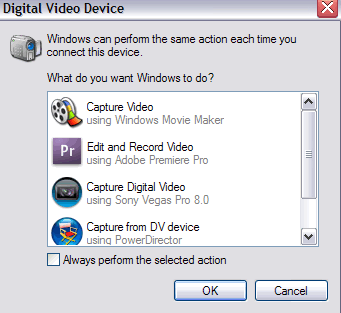 --
--
"a lot of people are better dead" - prisoner KSC2-303 -
It doesn't "pop up" but i can access it by clicking on the camcorder icon in the sys tray when plugging in the camera
btw.. Studio 10 uninstalled.. well.. i tried to uninstall it and it stalled at about 90%.. most of the program / files are gone...
Still doesn't work.. can't capture
Also... I pulled up my sys processes and googled various ones.. can't seem to find any video program running -
UPDATE
List of Uninstalled Programs
Pinnacle Liquid 10
Pinnacle Media Manager
Pinnacle Bonus DVD
Adorage
STOIK Video capture
2 other 3rd party applications
Still no luck
Checked Windows Update... only thing to install is that genuine Advantage thing.. but i've heard bad stuff about it..
Avid Liquid says camera is in "unknown State" and when i click capture it says " Cannot import missing file d:/ blah blah blah... videoname.avi -- which ultimately is whatever video name i type to be saved as..
I guess liquid is next on the chopping block -
Yup. That's my prime suspect since it is the only app that could see the DV properly...Originally Posted by Pixel_This
-
Well.. this just got a whole lot crappier...
I tried half a dozen things, researched some stuff.. and found that some people that experience this same issue have luck by repair windows... the problem they suggest lies in some error w/ the 1394 bus / DV drivers.. or something..
anyways.. i pop in my windows XP disc to repair.. i've done this before on other machines..
Goto install new... except.. this is generally where it prompts me to chose an existing windows to repair or to fresh install.....
Hmm... Esc out.. reboot machine
Great... windows no longer boots
Getting stuck at "Verifying DMI Pool Data"
I didn't change any hardwhere, so i can only assume it's a busted connection, the m/b is shot, or BIOS / CMOS is corrupt somehow
F'n great -
If you Google "Verifying DMI Pool Data" with the quotation marks, you'll get a lot of hits from people with the same problem - hopefully there'll be something to help you.
It's possible that you need to reset your BIOS. -
Oh ya.. i already did that
I explored all my options. I reset config data in the Pnp/PCI settings.. didn't work
I entered into the recovery console, ran bootcfg... got an error saying the no volumes were found on HDD...
ran chkdsk and chkdsk /R .... unrecoverable errors
I then tried manually restoring the boot sector with fixboot , and even tried copying the boot i386 files to the C drive... nothing worked...
So.. reformatted and probably will have to replace the HDD...
I have a feeling that my video problems may have been related to the way in which windows was installed in teh first place. I got few errors messages saying it could not copy files, even though the disk looks fine.. when it ran for the first time it was really glitchy and i had to manually install a handful of .dll's to get things to work.. plus the WMA service was screwy for a while...
I think i'm just gonna get a different copy of XP, and start over.. thankfully i wasn't in the middle of any big projects... i did lose some files, but all of my video and media is stored on a seperate physical drive..
plus, this may just be the excuse i need to get some more drives and go raid 5 or something.. just stripe it w/ a parity bit, so if this happens again i can easily rebuild the lost drive... -
don't bother with raid on a home system, get an extra external hard drive, usb or firewire, and make an image of the boot drive once a week or so. if the boot drive dies then you will have a way to make a new one without much lost data.
--
"a lot of people are better dead" - prisoner KSC2-303 -
This isn't a home system...
I'm not sure if you read my initial post.. where i linked to a site containing picture of this computer... this is my primary editing suite for my video production company -
for a true useful raid system you need a storage tower with 5 identical drives in raid 6.
if it's a production computer dump the nvidia motherboard and get a genuine intel board. bulletproof and no flakey drivers.--
"a lot of people are better dead" - prisoner KSC2-303 -
So you installed XP on a brand new drive/brand new PC, GOT MESSAGES STATING FILES FROM THE INSTALL COULD NOT COPY, and then you continued on, experiencing a series of problems and are wondering why?
Then, apparently, a repair install did NOT find an existing Windows installation, and now it does not boot? And the numerous "unrecoverable errors" from chkdsk do not seem to be a glaring, blinding, 6-foot high NEON sign which clearly declares what the problem is? It is one thing to flog a dead horse, but to expect to be able to ride it into town is just silly.
First, check the XP disk you used for smudges. Second, get a new hard drive and start all over again, and if you get a major indicator of problems when first using that new hard drive, STOP RIGHT THERE and make sure basic functionality is present.
All that you might have learned about the programs involved is invalid. NONE of the programs involved can be assumed to be installed correctly. What works and what does not still remains to be discovered.
As you install video programs, do it ONE AT A TIME. Verify functionality THOROUGHLY. Take a day or two. If it does not work, then GET RID OF IT. Strongly consider wiping the drive clean and re-installing XP in order to ensure complete elimination. Then add ONE more, and repeat testing, including testing the previous program(s). Get all you need working, then make a Ghost copy of the drive to preserve your working environment.
Also consider avoiding programs with a reputation for being buggy, unless they offer some functionality not available anywhere else. If you research such programs, you will note that the Pinnacle name comes up a lot. So does Liquid.
Seperate the work flow into seperate pieces, for which software can be more easily managed. DV-capture is one stage. Edit is another. Special effects a third. Then a burner. Easier to manage, more solid to maintain for future, eliminates single-point failures. Many progs do one of these stages very well. Few do them all reliably. The area you are having trouble with is generally considered the simplest part of the whole operation.
Personally I would avoid RAID, and absolutely positively not introduce this massive complication into a non-working environment at this time. -
Well, you kinda got it..
I installed XP on a brand new system... and yes, i got some error messages... But i was able to resolve all issues through repairing the installation...
I had full operation and everything worked perfect... i just couldn't capture using the normal method, I could capture only using a batch digitize / logging method through liquid pro 7
So.. i have a feeling the hard drive failure was coincidental...
Anyways..
I replaced the drive and I am warrantying the old one. I tried installing again, and got those errors.. I stopped, acquired another version of XP pro and installed that one error free...
I have since loaded all the drivers and can now capture... I'm going to start installing programs beginning with Avid Liquid Pro 7... Liquid does have a few bugs, but it offers features that CS3 doesn't and I find the interface much more "user friendly." Liquid also has known issues with DX10.. but.. DX10 isn't compatible w/ XP, DX9.0c is the best you can get ( besides DX10 rely's on the 9.0c core anyways)
SO... I'm going to install the programs one at a time, and check for errors.... like you guys said
Yes, I was niave to think that an error prone installation of XP would work perfectly.. but honestly it did in every regard EXCEPT capturing.. lesson learned I suppose...
anyways.. i'm typing this on the computer we're talking about and i've got some software to install.. i'll update as things progress
thanks for everyones responses! This community is lucky to have such devoted and intellegent members -
UPDATE
Alright.. I got Liquid Pro 7 and the CS3 master collection uploaded and everything works great... I can capture perfectly -
Now tell me again that you resolved all issues on the original installation?
On any OS install, there is an absolute zero tolerance for errors of any kind. You are now experienced in just how much time, effort, and energy is wasted by building on an unsteady foundation.
An example of what often happens - file DNDTA.dat is copied from source to target. An error in either reading or writing occurs, causing incomplete copy. However, an invalid file called DNDTA.dat now exists on the target. Re-installation or repair program sees that the file exists and skips it. Result=no repair happens.
DNDTA stands for Do Not Do This Again.
There is about a 99% chance that the first XP install disk is damaged or smudged. A fingerprint can cause this problem. That is not a guess, I have personally seen it happen, more than once. First, make sure you mark it carefully to avoid this problem in the future. You may be able to make a copy of it, but do a test install before considering this backup usable and I would do two or three before removing the question mark.
Good you got it going. -
Ya. I've had this disc for a while and there must be some imperfection that I just can't see. The surface looks fine.. oh well..
Like I said, I got it running and resolved the issue... I can't ask for much more... I didn't lose anything important, just time.
thanks again for everyones help -
Safesurfer, thank you for coment, regsvr32 %windir%\system32\qdv.dll it is remove the problem with windows !!
Meny thank`s ........
Similar Threads
-
AVCHD - figure this one out
By cloudxsoldier in forum Camcorders (DV/HDV/AVCHD/HD)Replies: 5Last Post: 2nd Aug 2011, 23:05 -
MediaInfo : what does this figure mean?
By Bonie81 in forum Newbie / General discussionsReplies: 1Last Post: 28th Jan 2011, 22:22 -
can't figure out Recording to pc
By deadmanrob in forum Newbie / General discussionsReplies: 6Last Post: 9th Sep 2008, 06:56 -
Vista (DX10) compatible DVD player
By Dark Alpha in forum Software PlayingReplies: 1Last Post: 23rd Jun 2008, 18:19 -
DX10 for XP on its way...
By ofbarea in forum ComputerReplies: 3Last Post: 30th Jul 2007, 00:11




 Quote
Quote