Hi everone,
I really hope that somone out there can help as I feel like i'm pulling out my hair. I'm trying to back up episodes from box sets i've got and this has worked before following the guide "how to covert tv series.. that cheekie monkie wrote https://forum.videohelp.com/topic301015.html. However for a reason that i can't figure out it no longer works.
DVD decrypter seems to work fine creating the ifo and vob file but Auto GK gets to VirtualDub and i get the error message "Video compression error:The source image file is not acceptable. (error code -2).
Some one please let me know what i am doing wrong and how to fix it, in the most simple words you can.
Many thanks
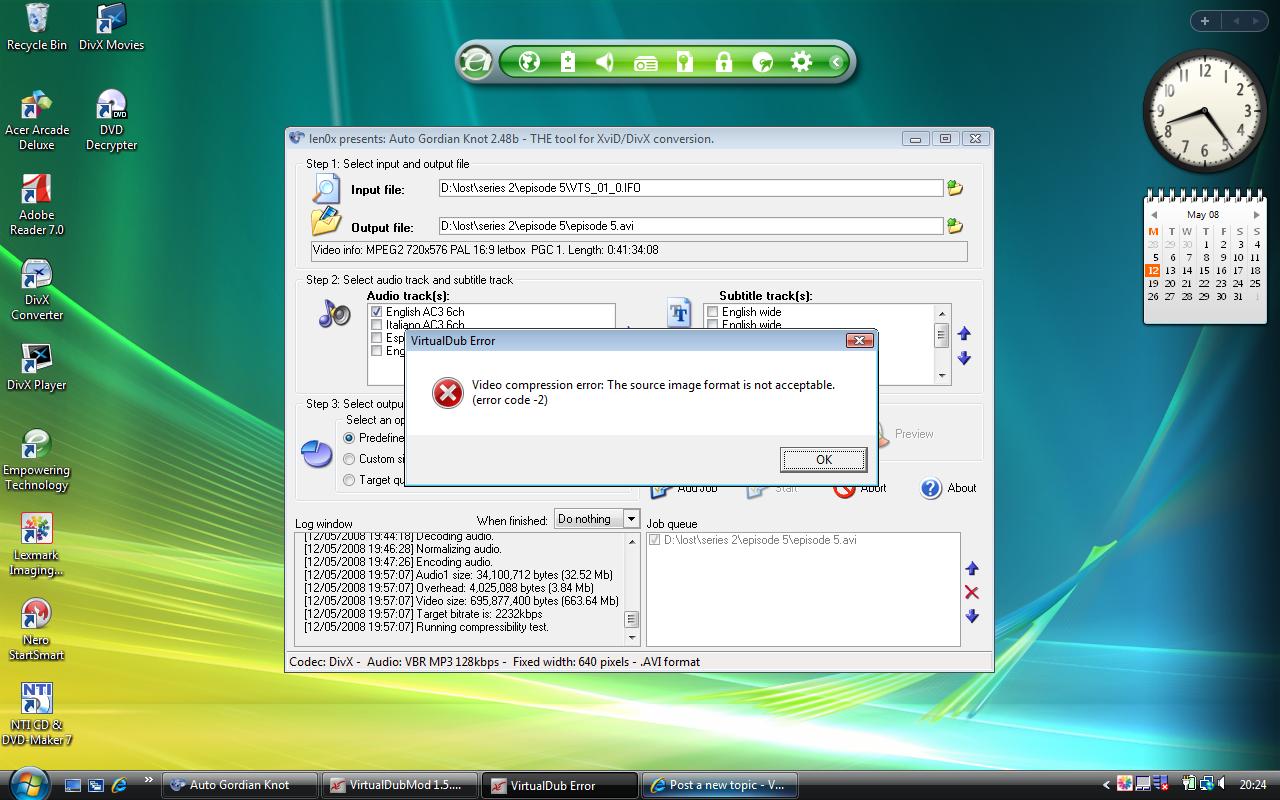
+ Reply to Thread
Results 1 to 7 of 7
-
-
Are you converting to divx or xvid?
And read https://forum.videohelp.com/topic323938.html?highlight=error%20code%20autogk -
Hi Baldrick,
Thanks for the reply, I'm trying to convert to DivX so that i can watch the episodes on my Nokia N95 on the train in the morning commute to work. I'll go and read the post you mentioned to see what's in there.
Thanks -
To give an update I have changed the registry key but there has been no change still getting the error message like before. Any other ideas that I could try?
Many thanks
T -
Just for the hell of it, try ripping with DVDFab HD Decrypter, then run it through AutoGK
Read my blog here.
-
You could have a look at Xilisoft DVD to DivX Converter 4.
This goes direct from the DVD to DivX or Xvid but (and here's the downside) it isn't free
You seem to be able to get the install from here http://xilisoft-dvd-to-divx-converter.xilisoft-com.qarchive.org/ or http://www.xilisoft.com/dvd-to-divx-converter.html where there s a free trial version
Similar Threads
-
Enchanted error (DVD Decrypter)
By rickygg in forum DVD RippingReplies: 1Last Post: 4th Apr 2008, 10:39 -
DVD Decrypter error
By turbochargedRS in forum Authoring (DVD)Replies: 3Last Post: 12th Mar 2008, 20:08 -
i/o error in DVD Decrypter
By msdker in forum Newbie / General discussionsReplies: 18Last Post: 20th Dec 2007, 23:03 -
DVD Decrypter error
By tRAVALO in forum DVD & Blu-ray WritersReplies: 6Last Post: 26th Aug 2007, 12:10 -
Error with DVD Decrypter...
By hiimbored in forum DVD RippingReplies: 29Last Post: 4th May 2007, 21:37




 Quote
Quote