Hi, I burned a dvd with Imgburn, the burned disk plays in my pc but not in my standalone dvd player I have burned video's before with Imgburn and played them in my dvd player, I burned the same video file with nerovision and it plays fine in my dvd player, when I looked at the burned disk, only a quarter of the disk is burned and it only took a few minutes to burn, this my Imgburn log
//****************************************\\
; ImgBurn Version 2.4.1.0 - Log
; Saturday, 10 May 2008, 19:37:37
; \\****************************************//
;
;
I 19:27:12 ImgBurn Version 2.4.1.0 started!
I 19:27:12 Microsoft Windows XP Home Edition (5.1, Build 2600 : Service Pack 2)
I 19:27:12 Total Physical Memory: 2,030,812 KB - Available: 1,503,272 KB
I 19:27:12 Initialising SPTI...
I 19:27:12 Searching for SCSI / ATAPI devices...
I 19:27:12 Found 1 DVD-ROM and 1 DVD±RW!
I 19:27:46 Operation Started!
I 19:27:46 Building Image Tree...
I 19:27:46 Checking Directory Depth...
I 19:27:46 Calculating Totals...
I 19:27:46 Preparing Image...
I 19:27:46 Checking Path Length...
I 19:27:46 Contents: 2 Files, 0 Folders
I 19:27:46 Size: 735,828,090 bytes
I 19:27:46 Sectors: 359,292
I 19:27:46 Image Size: 736,428,032 bytes
I 19:27:46 Image Sectors: 359,584
I 19:27:46 Operation Successfully Completed! - Duration: 00:00:00
I 19:30:07 Operation Started!
I 19:30:07 Building Image Tree...
I 19:30:17 Checking Directory Depth...
I 19:30:17 Calculating Totals...
I 19:30:17 Preparing Image...
I 19:30:17 Checking Path Length...
I 19:30:17 Contents: 2 Files, 0 Folders
I 19:30:17 Size: 735,828,090 bytes
I 19:30:17 Sectors: 359,292
I 19:30:17 Image Size: 736,395,264 bytes
I 19:30:17 Image Sectors: 359,568
I 19:30:24 Operation Successfully Completed! - Duration: 00:00:17
I 19:30:24 Operation Started!
I 19:30:24 Source File: -==/\/[BUILD IMAGE]\/\==-
I 19:30:24 Source File Sectors: 359,568 (MODE1/2048)
I 19:30:24 Source File Size: 736,395,264 bytes
I 19:30:24 Source File Volume Identifier:
I 19:30:24 Source File Application Identifier: IMGBURN V2.4.1.0 - THE ULTIMATE IMAGE BURNER!
I 19:30:24 Source File Implementation Identifier: ImgBurn
I 19:30:24 Source File File System(s): ISO9660, UDF (1.02)
I 19:30:24 Destination Device: [1:0:0] _NEC DVD_RW ND-3540A 1.01 (E(ATA)
I 19:30:24 Destination Media Type: DVD-R (Disc ID: MCC 03RG20) (Speeds: 2x, 4x, 6x, 8x, 12x, 16x)
I 19:30:24 Destination Media Sectors: 2,297,888
I 19:30:24 Write Mode: DVD
I 19:30:24 Write Type: DAO
I 19:30:24 Write Speed: 16x
I 19:30:24 Link Size: Auto
I 19:30:24 Test Mode: No
I 19:30:24 OPC: No
I 19:30:24 BURN-Proof: Enabled
I 19:30:25 Filling Buffer... (40 MB)
I 19:30:25 Writing LeadIn...
I 19:30:59 Writing Session 1 of 1... (1 Track, LBA: 0 - 359567)
I 19:30:59 Writing Track 1 of 1... (MODE1/2048, LBA: 0 - 359567)
I 19:32:12 Synchronising Cache...
I 19:32:53 Exporting Graph Data...
I 19:32:53 Graph Data File: C:\Documents and Settings\Dan \Application Data\ImgBurn\IBG Files\_NEC_DVD_RW_ND-3540A_1.01_SATURDAY-MAY-10-2008_7-30_PM_MCC_03RG20_16x.ibg
I 19:32:53 Export Successfully Completed!
I 19:32:53 Operation Successfully Completed! - Duration: 00:02:28
I 19:32:53 Average Write Rate: 9,988 KB/s (7.2x) - Maximum Write Rate: 12,125 KB/s (8.8x)
I 19:32:53 Cycling Tray before Verify...
I 19:33:11 Device Ready!
I 19:33:15 Operation Started!
I 19:33:15 Source Device: [1:0:0] _NEC DVD_RW ND-3540A 1.01 (E(ATA)
I 19:33:15 Source Media Type: DVD-R (Book Type: DVD-R) (Disc ID: MCC 03RG20) (Speeds: 2x, 4x, 6x, 8x, 12x, 16x)
I 19:33:15 Image File: -==/\/[BUILD IMAGE]\/\==-
I 19:33:15 Image File Sectors: 359,568 (MODE1/2048)
I 19:33:15 Image File Size: 736,395,264 bytes
I 19:33:15 Image File Volume Identifier:
I 19:33:15 Image File Application Identifier: IMGBURN V2.4.1.0 - THE ULTIMATE IMAGE BURNER!
I 19:33:15 Image File Implementation Identifier: ImgBurn
I 19:33:15 Image File File System(s): ISO9660, UDF (1.02)
I 19:33:15 Read Speed (Data/Audio): MAX / MAX
I 19:33:15 Verifying Session 1 of 1... (1 Track, LBA: 0 - 359567)
I 19:33:15 Verifying Track 1 of 1... (MODE1/2048, LBA: 0 - 359567)
I 19:34:24 Exporting Graph Data...
I 19:34:24 Graph Data File: C:\Documents and Settings\Dan Sanderson\Application Data\ImgBurn\IBG Files\_NEC_DVD_RW_ND-3540A_1.01_SATURDAY-MAY-10-2008_7-30_PM_MCC_03RG20_16x.ibg
I 19:34:24 Export Successfully Completed!
I 19:34:24 Operation Successfully Completed! - Duration: 00:01:09
I 19:34:24 Average Verify Rate: 10,422 KB/s (7.5x) - Maximum Verify Rate: 12,130 KB/s (8.8x)
I 19:37:37 Close Request Acknowledged
I 19:37:37 Closing Down...
I 19:37:37 Shutting down SPTI...
I 19:37:37 ImgBurn closed!
Try StreamFab Downloader and download from Netflix, Amazon, Youtube! Or Try DVDFab and copy Blu-rays! or rip iTunes movies!
+ Reply to Thread
Results 1 to 13 of 13
Thread
-
The more you know the more you know that you don't know
-
The smileys are because there is a colon followed by a closing parenthesis in the text, which is the same symbol as a smiley.
 Not a problem. You can 'Disable Smilies in this post' to prevent that if you want.
Not a problem. You can 'Disable Smilies in this post' to prevent that if you want.
That file shows as about 736MB so it would only partially fill a DVD. I didn't see any errors in the ImgBurn log. But you might try a different brand of DVD media. That seems to be the most common problem with playback. Some media and some burners are not compatible with some players. Also, on occasion, burning very small files to a DVD, (Such as 736MB) can cause problems.
But someone else may spot something in that log I didn't catch. I can tell you your media manufacturers ID is: MCC 03RG20
Looking that up in our DVD Media page to the left: https://www.videohelp.com/dvdmediadvdmediasearch=&dvdmediadvdridsearch=MCC+03RG20&type=...+or+List+Media
It seems to be mixed quality, depending on the brand name. The brand name is often not the manufacturer and that's why I usually advise to try a different brand to see if you get the same results. Verbatim and most Sony seem to be good at present and you should be able to find both at local stores most times. -
And yikes!
See what happens when you slow the burn speed down next time.
Also a question
Could be because you say nero burned it fine and it plays on your dvd player, that nero did a conversion from avi to dvd ... which imgburn dose not perform ... and the question then becomes "your dvd player dose not support AVI playback"Contents: 2 Files, 0 Folders
Just a thought -
I think I found the answer, I just looked at my manual for my dvd player and it says the player cannot play mp3 format that conforms to ISO0966* level 1/ level2, or its extended format, Joliet, I looked at Imgburn and in the option tab- image option it says ISO9660 could that be the problem
The more you know the more you know that you don't know -
screenshot of image option
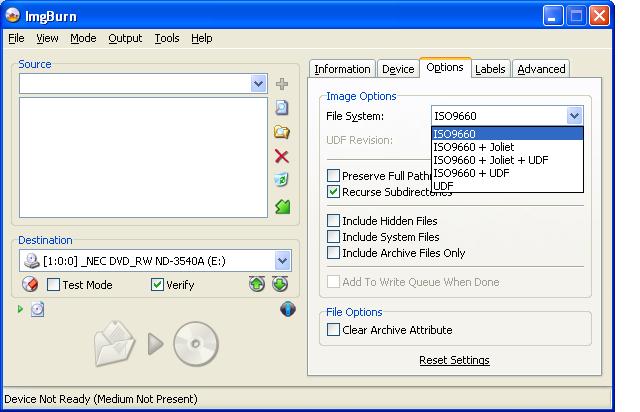 [/img]
The more you know the more you know that you don't know
[/img]
The more you know the more you know that you don't know -
That's not your problem. ISO9660 should work fine in your player. I wouldn't count on any of the other options working though.Originally Posted by Shotobits
To be blunt, until you can figure out what exactly you did and tell us in a way that is helpful, we're just wasting our time here. You're just wasting your own time posting. You tell us a lot, but none of it is useful.
WHAT exactly did you burn to DVD? A single AVI file? A directory of MP3 files? WHAT?
Assuming it's AVI, does your DVD player even support AVI? All kinds of things could keep the AVI file from playing. There may be Divx encoding options that your player doesn't support. It could also be your media as redwudz suggested. Are you even reading what we say? Or are you just ignoring all the posts trying to help you because you prefer to run around like a chicken with its head cut off instead? Seriously, until you start paying attention to what we are saying AND you can tell us sensibly WHAT you burned to DVD, there's not really anything we can do. -
The file is a single avi file, it doesn't say in the dvd manual if it supports avi or not, this is how I burned the dvd http://forum.imgburn.com/index.php?showtopic=4632
I know what your saying now, Imgburn does not do a conversion from avi to dvd, jman98 I can do without the insults if you don't want to help then keep it shutThe more you know the more you know that you don't know -
Your player doesn't play avi files, by the looks of it. If it did it would have the Divx symbol on it, as brand names are certified, no-names might use something more generic like mpeg-4 instead.
You need to convert the file to a DVD compliant structure, then burn it so your player can play it..
I would recommend you use ConvertXtoDVD, as you seem to know very little about the process, and ConvertXtoDVD will take all the guess work about formats and aspect ratios out of the equation. Let ConvertXtoDVD create the Video_TS folder and content for you, then burn the folder with Imgburn and give it a test.
You may not like jman98's bluntness, but he has a point. If you had provided all this information in your first post, or even after I asked you for it in my first response, you would have been up and running days ago. More information is always better than less. If you don't know what is needed, answer the questions you get asked. Otherwise people will just let your post die without you getting the answer you need.Read my blog here.
-
Thanks for that, point taken, I did what you suggested and it plays fine in my dvd player,
The more you know the more you know that you don't know
Similar Threads
-
Edited DVD won't play on standalone 1yr old DVD player.
By Brooke2424 in forum Authoring (DVD)Replies: 2Last Post: 14th Sep 2009, 13:50 -
Burned Video DVD Won't Play in Standalone Players
By adamwolf1965 in forum Newbie / General discussionsReplies: 2Last Post: 1st Jun 2009, 21:21 -
Dual Layer DVD successfully burned, but won't play on a DVD player Help Plz
By Ruudboy in forum Newbie / General discussionsReplies: 9Last Post: 13th Dec 2008, 02:09 -
Media center video won't play on standalone dvd player
By larrym in forum Newbie / General discussionsReplies: 2Last Post: 7th Jun 2008, 22:04 -
xvid video I burned onto cd won't play in dvd player
By dvdnewbie64 in forum Newbie / General discussionsReplies: 11Last Post: 5th May 2007, 18:45




 Quote
Quote