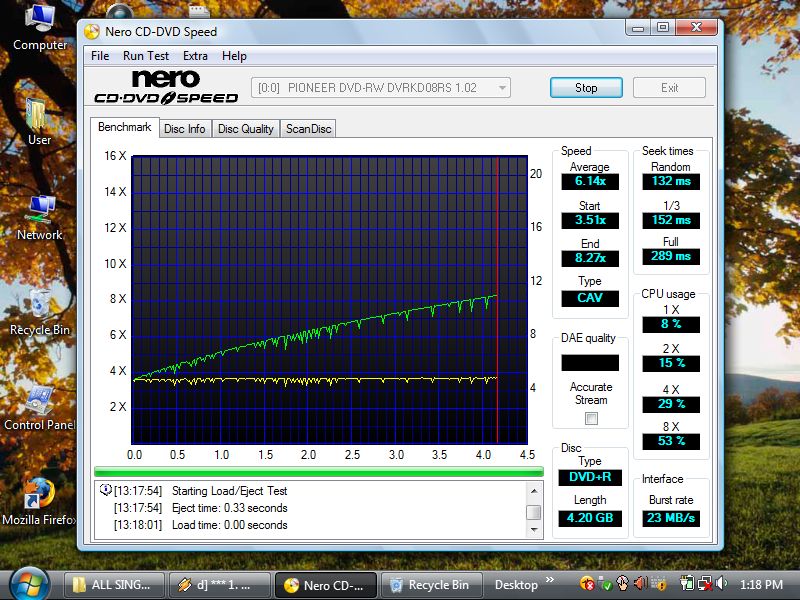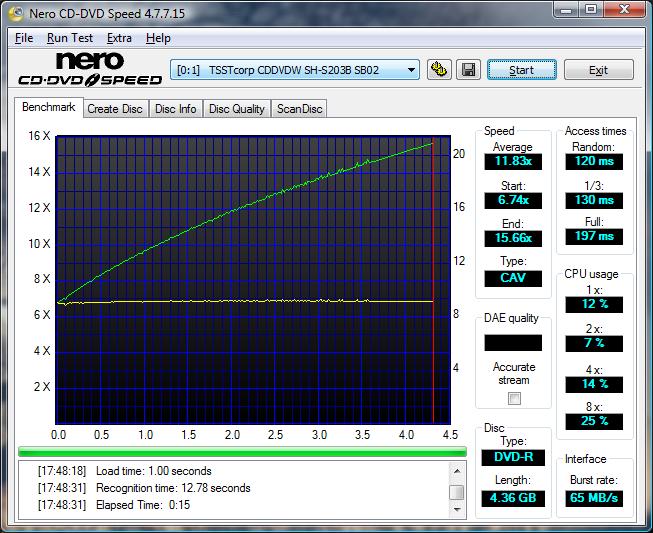Could anybody tell me the quality of these discs: DVD+R data
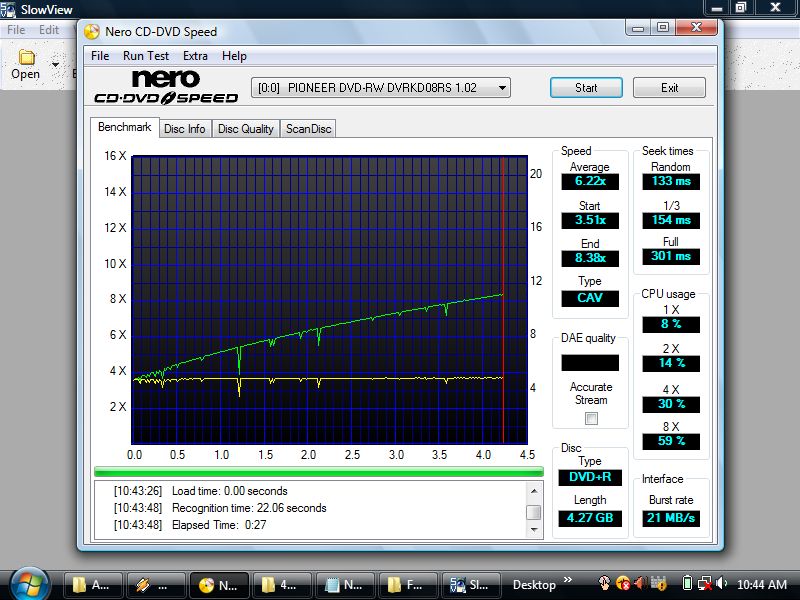
+ Reply to Thread
Results 1 to 10 of 10
-
No it shows the playback speed. The curve is more jagged than I like to see but it might be your system, not the DVD. The graph shows that that drive is having no problems reading the disc. I posted a graph of a really bad disc a while back:
https://forum.videohelp.com/topic350488.html#1845338 -
If I have a lot of hard drive activity going on while performing the scan I get a little noise like in avextraxjp's graph. Just a few bumps.
avextraxjp, on a mediocre burn the graph will start to drop down after the ~4 GB mark. The graph I linked to above is a total disaster. -
Apart from the burn speed test posted above, I've conducted a Scan disc test which it scored a 100
I'll try to do another test without tasks running in the background.
On another issue, Why am I not able to run a Nero Disc Quality test on this particular brand of DVD+R? -
It won't run on certain brands of drives.
;/ l ,[____], Its a Jeep thing,
l---L---o||||||o- you wouldn't understand.
(.)_) (.)_)-----)_) "Only In A Jeep" -
Pioneer drives aren't considered reliable for scans anyway. If you use quality discs in a good burner, you shouldn't have to worry about burn quality. I never scan discs and never have playback problems.
Similar Threads
-
Can you put DVD quality (and structure) video on a Blu-Ray disc?
By rayden54 in forum Newbie / General discussionsReplies: 2Last Post: 20th Jul 2011, 03:17 -
Blu-ray 25G disc. Movie only quality 75% ?
By jlm86 in forum Blu-ray RippingReplies: 8Last Post: 30th Jan 2011, 15:10 -
The more space used on the disc,the less the quality of the videos it'll be
By DivXtacy in forum Newbie / General discussionsReplies: 4Last Post: 27th Apr 2009, 22:01 -
How To Capture PC Video In High Quality To DVD And Blu-Ray Disc
By blazin-j in forum Newbie / General discussionsReplies: 15Last Post: 23rd Oct 2008, 08:33 -
Lower video quality from HDV to Bluray disc or HD DVD?
By Ollie6431 in forum Newbie / General discussionsReplies: 2Last Post: 13th Nov 2007, 13:25




 Quote
Quote