hi..my mom held the camera sideways when she shot a clip, and I tried rotating it so it was straight in windows movie maker, but it distorted the picture, so everyone looked like they weighed 300 pounds lol
why is this happening? I'm not changing the size of it, just rotating it! is there any software I can use or something I can do to rotate this without the distortion? my mom is bugging me to make her videos into a nice producuton and i cant until I get this solved.
I guess she shouldnt have held the camera sideways lol...she doesn't know
any suggestions?
thanks!
Try StreamFab Downloader and download from Netflix, Amazon, Youtube! Or Try DVDFab and copy Blu-rays! or rip iTunes movies!
+ Reply to Thread
Results 1 to 7 of 7
Thread
-
-
But WMM changing it, without any proportions control.Originally Posted by cduval04
Yes. Example VirtualDub, Avisynth script, MEncoder (and some GUI's (MediaCoder)).Originally Posted by cduval04
You can eventually crop and/or resize and/or add 'borders'. -
If you were paying attention in geometry class, camcorder video is usually 4 units wide by 3 units high. Rotate that 90 degrees and let the program stretch back and what do you see? Explain your solution.Originally Posted by cduval04
Blue book due by 10:30.Recommends: Kiva.org - Loans that change lives.
http://www.kiva.org/about -
Correct answer:
This is only one of the non-intuitive differences between WMM XP SP2 and WMM VISTA. XP scales X and Y, Vista scales only in X with fixed aspect ratio. They also rotate oposite directions.
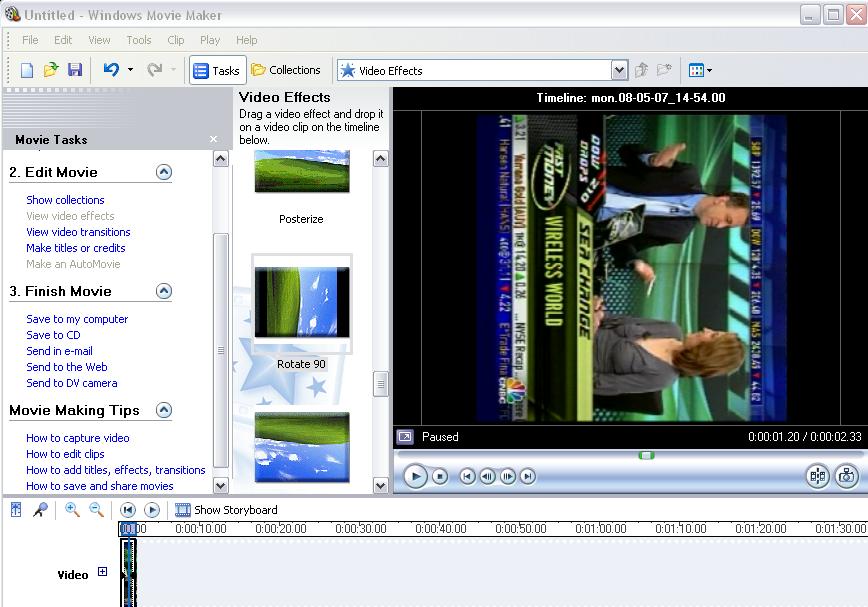
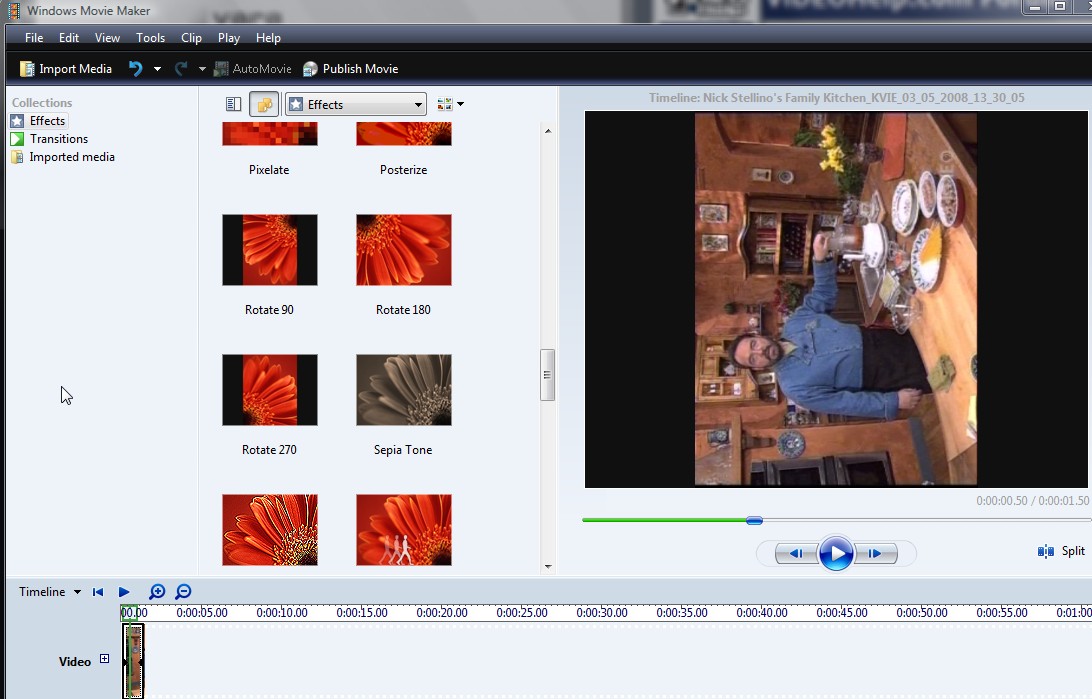
Maybe somebody else complained?
BTW: Most other effects apps default to fixed aspect ratio. Some scale to vertical, others mask.Recommends: Kiva.org - Loans that change lives.
http://www.kiva.org/about -
oh thanks for pointing that out edDV....I have a vista computer upstairs...I will just use that.....
for all of you who think I wasnt paying attention in geometry...I graduated with honors in HS and have a 3.92 in college and am graduating in a few weeks with highest honors....I havent taken geomotry since 9th grade, any math since my freshman yr in college..you kind of forget that stuff when u dont use it...now that you say it it makes perfect sense though
plus, I was extra tired when I worte that post, wasnt in my best state of mind lol...
thanks to all who helped though...now I know my answer! -
It was just a stall and a bad joke while I checked how XP did the rotation.
Recommends: Kiva.org - Loans that change lives.
http://www.kiva.org/about -
ok I forgive you LOL
 ..thanks the for answer anyway...it probably would have taken me 2 days to figure out that vista maintained aspect ratio..even though I have a vista computer...just wouldnt have thought of it!!
..thanks the for answer anyway...it probably would have taken me 2 days to figure out that vista maintained aspect ratio..even though I have a vista computer...just wouldnt have thought of it!! 

Similar Threads
-
Rotate video by 180 degrees
By Anurag in forum Video ConversionReplies: 5Last Post: 7th Nov 2013, 21:09 -
Rotate Video - No re-encode?
By therock003 in forum EditingReplies: 2Last Post: 26th Jul 2010, 04:26 -
How to rotate a video without re-encoding?
By marada in forum EditingReplies: 15Last Post: 24th Dec 2009, 06:44 -
Rotate portions of a video smoothly to different degrees
By froggo in forum EditingReplies: 7Last Post: 24th Nov 2009, 05:59 -
looking for software that will rotate video 90 degrees
By jimdagys in forum Newbie / General discussionsReplies: 32Last Post: 27th Mar 2008, 10:47




 Quote
Quote