Currently I bought DVDs of the Anime One Piece w/Subs...Originally From Japan...I use my Playstation 2 to watch my DVDs do to the fact I don't have the luxury of a DVD Player I need to get one some day.
My Little Bro got into them and he destroyed them ALL they got all scratched up so they skip a lot in my PS2...I tried it on a regular DVD Player but still no luck...my Friend took them all and put them on AVI's so I tried to just drop them into ConvertXtoDVD and I burned them to a Taiyo Yuden DVD-R 8x. I then tried to watch them last night but the Overscan is Terrible the Subs are partially cut off and it looks like the picture is magnified...
I have had this problem about a year ago with my Bleach DVDs getting scratched and I used FitCD to change them..I posted pix of the AVI Specs from G-Spot, Fit CD, and I get an Error as well from ConvertXtoDVD when I try to Convert the avs files to DVD with ConvertxToDVD...
Could someone please help me make this work...It is very frustrating someone told me it is possible to add overscan borders 2 in Virtual Dub...But it seems difficult...It would be nice to just edit the avi in Virtual Dub and add the borders without having to convert to avs because avs files in ConvertXtoDVD take like 2 hours to convert to a DVD. I liked how FitCD made it perfect...I have been fooling around with ConvertXtoDVD 3, which is highly annoying, and I can't seem to change the borders there either...I keep going to video input image resizing and video processing and try to change it but it always goes back to automatic Best crop/pad is computed. I hit the green check...I HATE the new ConvertXtoDVD 3...It is weird because the first avs. I made which I didn't edit at all..and all I did with the other eps was cut the intro and outro...but the first avs I made for the first ep without cutting out the intro and outro will convert to dvd with convertxtodvd but it doesn't make sense why the others don't work...
Please Read and Respond...
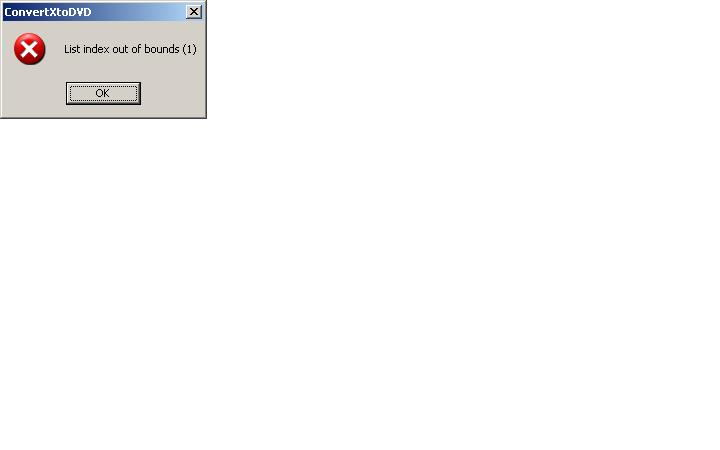
+ Reply to Thread
Results 1 to 19 of 19
-
-
Sounds like a very sad and convoluted story.
Use the latest version of ConvertXtoDVD (3) and you can set the overscan borders per title. Or use FAVC or DVD Flick, both of which do overscan compensation as well.Read my blog here.
-
I am using ConvertXtoDVD 3.0.12...I got some kind of Access Violation with ConvertXtoDVD...
Could you talk me through FAVSC to make the Overscan 2 Blocks in FAVSC Please...It looks like I can fit up to 10 One Piece Episodes on 1 DVD someone told me to limit to 7...why? -
FAVC is pretty straight forward, and has only one overscan setting - on or off.
Quality is largely governed by bitrate. The more you try to fit on a disc, the lower the bitrate, and after a point, the lower the quality. Depending on the source, 3 hours is about as much as you can squeeze onto a DVD at 720 x 480 without seriously compromising quality. 5 hours will look awful.Read my blog here.
-
well any ideas on other programs I could use...FitCD is Awsome...
I make the script for the One Piece AVI's and I get that error when I try to encod..List Index Out of Bounds (1)...I looked it up and all I can find is List Out of Bounds (-1)...
So Please Help..It is strange how I took the Very 1st AVI I had for Episode 01 and put it in FitCD and made a One Piece 01.avs
then I brought it into ConvertXtoDVD and the 1st episode works but when I tried the others the same way they won't work.
Please help I really want to put these on DVDs to get all 372 Episodes off..
Also how long does FAVSC take because I tried to use AVI2ISO and it took over 3 hours to make a 7 episode ISO and when I put it into my PS2 it still had the overscan problems... -
Simple solution - do NOT resize. I don't use ConvertXtoDVD so I am guessing that this is what is in the first JPG in the original post. If it just adds black border to fill up to 720x480, then you should easily fit the image inside whatever your TV is using for overscan. By the way, 656x488 has an aspect ratio of 1.46:1 and the original source is 512x384 which is 1.33:1. If you must resize, try 596x448 which is 1.33:1.
-
I have a 13 in TV and a PS2 to play them...
I posted Each AVI specs in G-Spot above..My FitCD is Set for 720x480 which worked perfect with ConvertXtoDVD...But not working with these AVIs One Piece...
So which program and settings do you recommend? -
I doesn't work doesn't tell us anything. Does it crash ? Does it encode but without the overscan ? Details are required.
Ultimately though, at some point, you have to make a call. Do you want it done quickly, or do you want it done right ? If getting it right means 3 hours a disc, then that is what it means. Get a faster PC or don't encode fan-subbed anime.Read my blog here.
-
I think there is some overscan custom settings with preview, and also AVS editing, maybe you have the wrong versionOriginally Posted by sandman423
http://www.freewarefiles.com/AVIISO-RC_program_32229.html
http://fileforum.betanews.com/detail/AVI2ISO/1191447822/1
and BTW...don't use more than 5 episodes per DVD, don't make the same foolish mistake as putting 20 episodes in VSO ConvertXtoDVD as I see all the time
People with a 14" TV, I think, or a pocket TV -
You can do about 7-9 episodes with Half D1 in ConvertXToDVD (v3) and it looks fine. Just change it in the options off default Full D1 settings. And then you can adjust the overscan in there too. Really easy.
Want my help? Ask here! (not via PM!)
FAQs: Best Blank Discs • Best TBCs • Best VCRs for capture • Restore VHS -
Sounds like you might have corrupted AVI files.
You can try the FitCD AviSynth AVS script with HCenc. HCenc is a freeware MPEG-2 DVD spec encoder. Quality is excellent when you use enough bitrate and set the settings appropriately. However it will be slower than ConvertXtoDVD but used correctly will give you better quality.
However HCenc is only half of the story. You will have to process the sound separately and then author yourself. ConvertXtoDVD does all of that but for my tastes the quality is lacking in that program i.e., the way it does the video encoding.
- John "FulciLives" Coleman"The eyes are the first thing that you have to destroy ... because they have seen too many bad things" - Lucio Fulci
EXPLORE THE FILMS OF LUCIO FULCI - THE MAESTRO OF GORE
-
I'm not sure I understand this:Originally Posted by sandman423
The DVDs are scratched, so how did your friend "put them on AVIs"?
Then you used ConvertXtoDVD to make (standard MPEG) DVDs?
If your friend could read the original discs, ask him to just duplicate/clone them.
If you want to recover data from scratched discs, see e.g. here. -
In the future you should just post what you need instead of making up some lame story to hide that you are downloading warez and don't know wtf to do with them. More people including myself would be more inclined to help.
-
Well I didn't want to put wares in because I thought it is a no no here??
I am just seeking help...I did FAVSC and it works but takes about two hours using HC Encoder...
I guess you all are right two hours to have a disc with proper overscan or less time = less quality and more problems..
Thanks for the help...I just wish I could still use ConvertXtoDVD with FitCD to make avs files so I could encode in ConvertXtoDVD...Oh Well!!
Thanks a lot -
And what makes you think it isn't? Sorry dude, I can tolerate a thief but I can't stand A LIAR.Originally Posted by sandman423
Similar Threads
-
Anime DVD to X264 with Staxrip - is it worth using the 'anime' setting?
By Emanef in forum DVD RippingReplies: 2Last Post: 8th Nov 2008, 16:31 -
Adding 13 Anime Episodes to 1 DVD?? How is it Done?
By sandman423 in forum Newbie / General discussionsReplies: 34Last Post: 9th Aug 2008, 01:06 -
Creating dvd video with 20+ episodes of anime
By kurt_tml in forum Authoring (DVD)Replies: 9Last Post: 21st Jul 2008, 19:26 -
Overscan or something else?
By agamid in forum Capturing and VCRReplies: 11Last Post: 2nd May 2008, 17:01 -
Overscan
By 1980sumthin in forum Newbie / General discussionsReplies: 9Last Post: 8th Nov 2007, 02:23





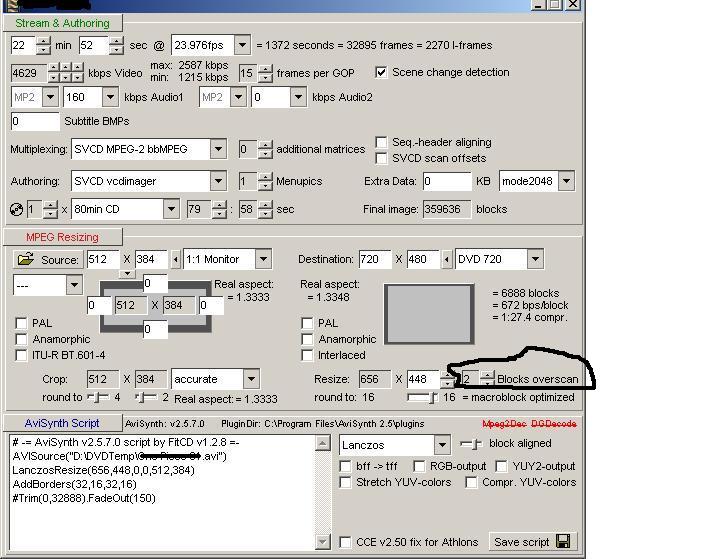
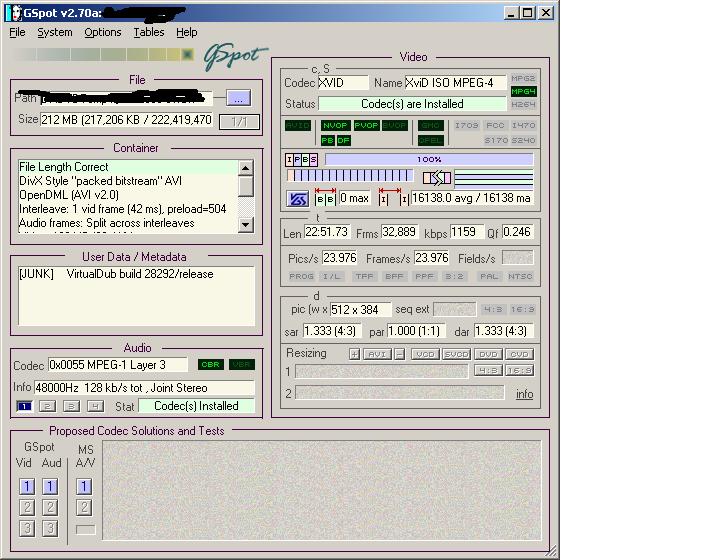
 Quote
Quote