I am considering these two burning programs. Which one should I choose? I'm running Vista.
The dvddecrypter is no longer developed
and I've read some time ago that imgburn tend to have more errors than nero and dvddecrypter. Has anything changed?
Does both imgburn vs dvddecrypter have data verification features similar to Nero?
Thanks.
+ Reply to Thread
Results 1 to 12 of 12
-
-
This is correct and this is why you should use ImgBurn.Originally Posted by avextraxjp
That is complete and utter nonsense. Since ImgBurn is 100% written and maintained by the guy who wrote DVDDecrypter, this doesn't even make sense logically. It sounds to me like some Nero employee or fanboy said that. Nero will certainly give you more errors than ImgBurn. I speak from experience here.Originally Posted by avextraxjp
There's some kind of verification mode, but many of us think that you're just wasting your time using any of these. There is much argument on whether they are accurate or even helpful, including the ones that Nero can do. I am highly skeptical that they are worth the time it takes to do them.Originally Posted by avextraxjp -
A few years back, there was not a bigger fan of Nero's Burning Rom than me. But after version 6 of Nero came out, it was crappy bloatware from then on. Half my DVD burns stalled midway, even with the best media. I reluctantly switched to ImgBurn a year ago, and -- oh my gosh -- what a wonderful difference! Trust all the experts on this site -- especially those of us who have no vested interest in either software: When it comes to making DVDs, you will never regret switching to ImgBurn.
-
I use Nero Burning ROM 6, ImgBurn, and DVD Decrypter. I never have problems with any of them when burning ISO images in XP SP2.
-
Nero is fine for burning ISOs. No problem there. However, it is a very poor choice for authoring/creating DVDs for a variety of reasons including the fact that it will ignore pointers and put BUPs and IFOs in the same block to save space, thus defeating the purpose of having a BUP file in the first place.
-
Greets,
I tend to agree that ImgBurn is the better software to use to burn. It is the burn engine from the famed DVDDecrypter. He just seperated out the burn part from the decrypt part. It has been improved and maintained by the same author - kudos to you LighteningUK.
The verification mode that you mentioned (from what I have read) just checks to see if the image was written properly - the bits match up. Not the quality of the burn or how well it was written. Kinda like if you copy a paragraph by hand from out of a book. It just makes sure you wrote the right words in the right order with no misspellings. Does not check your penmanship and how well you actually wrote it. So if you cannot read your own writing later (ie, a bad quality burn), oops... it checked what it was supposed to.
Nero does have a Drive Speed (think that is what they call it) test that can give an idea of how well an image was burned by measuring readback throughput. Hit a bad burn patch and the read throughput slows down to reduce read errors. Kprobe is a very nice burn quality program - if your drive supports the software. My drive is not listed in their docs but it runs the program fine. You should also do a quality test only on a burner drive. They 'read back' the data differently than a reader only drive. They are more critical of errors on a disc, I take it. I believe the consensus is to run the KProbe tests at 4x speed. You want a PI of less than 280 and PIF of less than 4 for a good disc. FYI those reading have changed between ver 1x and 2x of Kprobe as I recall.
That was all just in basic, low-tech jargon. I'm sure there are others here that can give a more advanced and detailed description of the inner workings of what I tried to describe.
Cheers,
RickRene: Could you not just wound him a little bit?
Hans: Well now, with a 25 pound shell that is not easy.
'Allo 'Allo -
avextraxjp,
As part of the writing/verify process ImgBurn verifies the disk written against the source. Make sure the verify box is ticked on the write screen (s/b on by default). I always build an iso image 1st then write/verify the iso image. It supports selection of the layer break if you are writing DL disks.
Very few errors with ImgBurn in the few cases I had they have been operator error or bad media. I use it exclusively for writing DVDs. It's quality software and the support group on his web site can be helpful if you have questions.
Contribute a few $'s LUK really deserves the support.
rcubed -
About a year ago ImgBurn's verify function helped me identify a drive ready to fail. It kept me from assuming I had valid discs when I actually did not.
Also I have both Imgburn and DVDdecrypter on my system. They are not fully equivalent.A good divorce beats a bad marriage.
Now I have two anniversaries I celebrate! -
Yes, you can rely on it 100 percent to tell you whether or not the drive that wrote the data could read the data off the disc 5 minutes after it was burned.Originally Posted by avextraxjp
It doesn't tell you how slow the drive had to spin the disc to read it. It doesn't tell you how many times the data had to be reread before a successful read. It doesn't tell you how many errors there were in the raw data stream that were fixed with the with the error correction code. It doesn't tell you how well other drives might read the disc. It doesn't tell you how well the disc will read an hour later.
I usually run the verification pass just to test for gross errors. I follow that up with Nero CD/DVD Speed's transfer rate test. If it gets through that test with a nice smooth curve you can be pretty sure the burn was good. If you're really anal you can also perform its Disc Quality Test to check for PI/PO errors.
Here's a transfer rate test of a very bad disc from Nero:
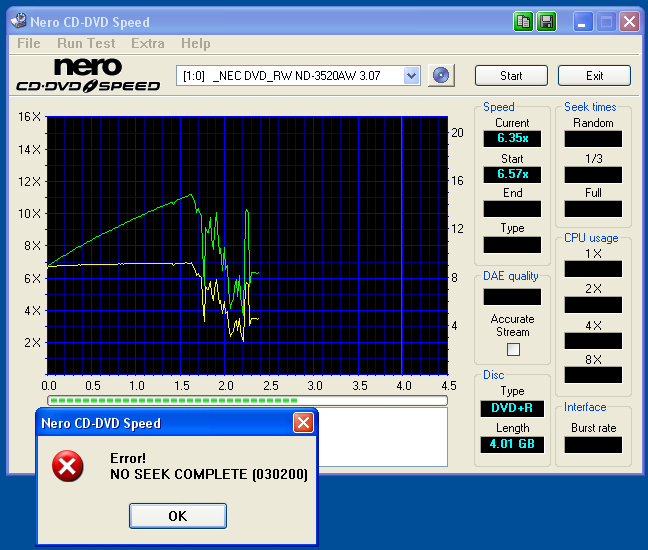
This disc passed Nero's verification test right after burning. An hour later I was able to recover the files (it was a bunch of AVI files on an ISO data DVD). The next day some of the files could not be recovered and the transfer rate test wouldn't complete. Now, several years later the transfer rate test fails halfway through the disc.
This was a Fry's house brand "Great Quality" 8x DVD+R disc bought several years ago. It was very cheap realtive to other brands at the time. Now we know why!
Similar Threads
-
DVDDecrypter not ripping vobs correctly
By vcd4me in forum DVD RippingReplies: 4Last Post: 16th Jan 2012, 17:08 -
Nero vs ImgBurn: Why is ImgBurn preferred?
By usually_quiet in forum Authoring (DVD)Replies: 31Last Post: 28th Aug 2010, 18:47 -
DVDDecrypter wants to set Region Code
By src2206 in forum DVD RippingReplies: 6Last Post: 15th Feb 2009, 12:38 -
DVDdecrypter region code not set. Help
By X_Splinter in forum Software PlayingReplies: 2Last Post: 9th Sep 2008, 18:08 -
Upgraded to ImgBurn 2.2 - Now "ImgBurn Shell Ext" No Longer Works
By Cool Breeze in forum SVCD2DVD & VOB2MPGReplies: 8Last Post: 11th May 2007, 11:05




 Quote
Quote