Here's a new one I haven't thought about.
I've been struggling with High temps on my Q6600 idels at 50 and can reach 80+ under load. So I'm searching for another cooler. Current cooler is a ThermalTake Silent 775D (cl-p0378)
While doing some research I found that I'm using too much greese. WAY too much. Then I saw *one* post that the heat pipe loops should be facing up. I couldn't find any other posts or instructions about this via a google search.
So knowing I have to at least remove my cooler to get rid of a bunch of greese and also switch to Arctic silver 5, should I also make sure the pipe loops are facing up?
curious as to what you all do with a tower style case
Try StreamFab Downloader and download from Netflix, Amazon, Youtube! Or Try DVDFab and copy Blu-rays! or rip iTunes movies!
+ Reply to Thread
Results 1 to 26 of 26
Thread
-
-
that's not much of a cooler for a q6600, this is what i use. mine's overclocked to 3.0GHz. and temps after an hour of encoding stay under 60c. zerotherm - nirvana.
 --
--
"a lot of people are better dead" - prisoner KSC2-303 -
Good cooler, aedipuss, but that particular model looks like he'd have to pull out the mobo and install the mounting bracket. Perhaps something like this would be similar but wouldn't require motherboard removal:
http://www.newegg.com/Product/Product.aspx?Item=N82E16835186134 -
As measured by what? CoreTemp usually reads about 10 degrees higher than the BIOS or other temp monitoring programs.Originally Posted by stiltman
-
yeh soopa? and is that a problem?
 it's huge and heavy. but it has manual fan control which makes it almost silent unless i turn the dial up, and i haven't had to do that under any circumstance yet, maybe if i up it from 3.0GHz to 3.6 or above it might be required during long encodes.
--
it's huge and heavy. but it has manual fan control which makes it almost silent unless i turn the dial up, and i haven't had to do that under any circumstance yet, maybe if i up it from 3.0GHz to 3.6 or above it might be required during long encodes.
--
"a lot of people are better dead" - prisoner KSC2-303 -
yeh soopa? and is that a problem? smile.gif it's huge and heavy. but it has manual fan control which makes it almost silent unless i turn the dial up, and i haven't had to do that under any circumstance yet, maybe if i up it from 3.0GHz to 3.6 or above it might be required during long encodes.
No, but it's a PITA :P -
Yup that Coretemp reads higher temps....I found a decent program called, "Real Temp" which comes very close to the BIOS/temp monitoring from my motherboard. Real Temp is freeware that you can download from extremesystems forum.Originally Posted by jagabo
http://www.xtremesystems.org/forums/showthread.php?t=179044
stiltman: I use a Cooler Master hsf that faces up like your Thermaltake hsf. I think once you reset the cpu and apply a thin layer of artic silver you'll see the cpu temps go down. Or you can buy the Artic Cooler 7 pro from svc.com which is on sale for $24.99 compared to Newegg at $36.99.
http://www.svc.com/acfzp7.html -
The heat pipes will work fine either way. There are a few coolers that reportedly function a couple of percent better in the vertical position, but with most it doesn't matter. Easy test: Lay your PC on it's side and see if the temps drop.
 The airflow and rate of air exchange through the case itself is usually more important.
The airflow and rate of air exchange through the case itself is usually more important.
If you doubt your CPU temp readings, put your finger at the base of the HSF, near the CPU. If you burn it, it's too hot.
They now suggest about the equivalent of a grain of rice for the amount of thermal compound to use. Many older articles said the size of a pea, which is way too much.
A good tip one of our members mentioned is to let the heatsink warm up a bit before trying to remove it. That's much better than pulling the CPU out of the socket when it's glued to the HSF by old thermal compound.
Many larger heatsinks are much, much easier to attach when the MB is out of the case. In the case, you need a lot of patience and a steady hand. I'd rather do it once than fight it.
-
I drilled four holes in the plate that the motherboard secures to so that I don't have to keep removing the motherboard.
The holes are big enough to get a nut driver through to get at the nuts. Make sure you get all the metal shavings out of the case.
Here's the type of bit you need...

-
Those type bits are great.
 I use them to enlarge the round holes in the case fan screens and they stay centered and make smooth round holes, besides being able to easily regulate the hole size. Improves air flow considerably with some cases.
I use them to enlarge the round holes in the case fan screens and they stay centered and make smooth round holes, besides being able to easily regulate the hole size. Improves air flow considerably with some cases.
-
Stiltman, your temps of 50C idle and 80C under load sound very high to me. My D805 overclocked to 4GHz on watercooling did not even approach that and that chip is known to be a furnace - especially when overclocked. It would idle near 40C and peak load around 58-60C then throttleback around 68C (if I recall). Granted it was with a makeshift watercooler but still.
My Q6600 at 2.8GHz idles at 26-28C in the morning, 30-32C in the evening during a days worth of work. Max full load with crunching vids in x264 has been 47-48C so far. Not the best watercooler on the planet and those are with ambient room temps with no A/C running. Windows open, nice breeze, outside temps flirting with 80F's lately. Basically my Q6600 is running cooler at full load than the OC'ed D805 under partial load!
I would be worried about your temps and seriously look at your cooling situation. I would never want a chip to get into the 70-80C's. Especially for an extended period of time. There is a program called Throttlewatch that will tell you when you chip is starting to throttle back due to overheating. I would try that as well as making sure your temp readings are somewhat accurate. Yours sound way too high to me - especially if you are not overclocked.. you did not say. Increase case airflow, whatever you can do. You mentioned using too much thermal paste, cut back on that. Just enough for a thin coating from what I believe. Your CPU is not a skillet to fry eggs on, keep that bad boy cool .
.
In regards to your cooler it looks like it would work better if the CPU is lying flat instead of standing vertical as in a tower case. In a tower case I would think the U-bend part would impede the natural (vertical) rise and fall of the heated / cooled agent inside the heat pipes. The agent is going to have to go against it's nature (wanting to rise or fall) at least once in it's route between the fan cooling side and the CPU heating side because of that U-bend. Where as if the cooler is placed horizontally with the fan above the CPU. Then the U-bend would not affect the natural rise and fall of the agent at all.
My understanding of heat pipes they hold a liquid that gets heated. It converts to a gas and rises. It then cools, converts back to a liquid. Falls to the heat source and then repeats the cycle again. Kinda like the wax in old fashioned Lava Lamps. I'd replace your cooler with a different one. One designed to be standing vertical for a tower case.
jagabo or budz, if you are correct about CoreTemp reading on the high side. Then I am more than happy with my temp readings. That would mean in reality they are even lower.
@aedipuss, what voltage are you using to get to 3GHz? Mine seems to want a serious bump up from default to be stable at 2.9GHz and I've not felt comfortable continuing to up it to get to 3GHz. I'm content at default volts and 2.8GHz. Just not sure if I am facing a speed bump or a wall for the 3GHz barrier.
Cheers,
RickRene: Could you not just wound him a little bit?
Hans: Well now, with a 25 pound shell that is not easy.
'Allo 'Allo -
ricka - i run the q6600 at 1:1 fsb:dram with the memory timing at 333 and multiplier at 9 resulting in 3.0GHz. as for voltage, i must have lucked out and am able to run everything bone stock - no increases from default for anything. i really like this abit p35e m.b.
cpuz says my core voltage is 1.136v normal temps 32-34C.--
"a lot of people are better dead" - prisoner KSC2-303 -
Thanks for the replies.
I think the case has good air flow with an intake and exhaust fan
Plus the PSU has an intake and exhaust fan.
The HDDs don't seem that hot and Intel's software reports them in the green. Intel's software acts a little different with CPU temps. It shows it as a thermal margin or something like that. It peaks at 80 and that's in the red. At idle its in the 40s and under full load it will go to 10-16. The number gets lower as it approaches the thermal margin. I tried a few different other programs to check the actual temp per cores and ended up using Real Temp becuase it seem the most acurate. I think Budz posted the link to it in another thread (whats wrong with my CPU or similair).
I picked my current cooler because I've used it in the past, plus how the fan is mounted. I have a side case exhaust port and tube for my CPU...Moving to the other design would force the air to the rear of the case and it wouldn't have as free of flow.
Also you have to take into consideration this is a prety small case.
http://www.newegg.com/Product/Product.aspx?Item=N82E16811129031&Tpk=Antec%2bNSK4480
I did replace the PSU with a modular style so it doesn't have all the cables
Plus I added a Quadro FX 5450 to it.
Yep, I'm dreading having to take this whole thing apart just to remove the motherboard PITA to put together in the first place. Hell, I had to move all the HDDs around just to get the video card shoe horned in.
I was doing a lot of reading here
http://benchmarkreviews.com/index.php
A couple of good articles on cooling and CPU greese
I was also thinking about getting this cooler
http://www.newegg.com/Product/Product.aspx?Item=N82E16835124020 -
Real Temp shows my Q6600 cores at 33-40 C at idle, 60-65 C at full load. I'm using a Zalman (forget exactly which, 7700? 8700?) with the fan turned all the way down. CoreTemp reads about 5 degrees higher. Asus Probe reads around 55 degrees at load. Stock CPU speed and voltage.Originally Posted by stiltman
-
Looks like it's a combination of a hot room and too much thermal compound.Originally Posted by jagabo
Brought it to a cooler room and replaced the heat sink and used less thermal compound
Now it idles at 23-31 and pushes up to 54-64 at high demand
Here's a couple of picks
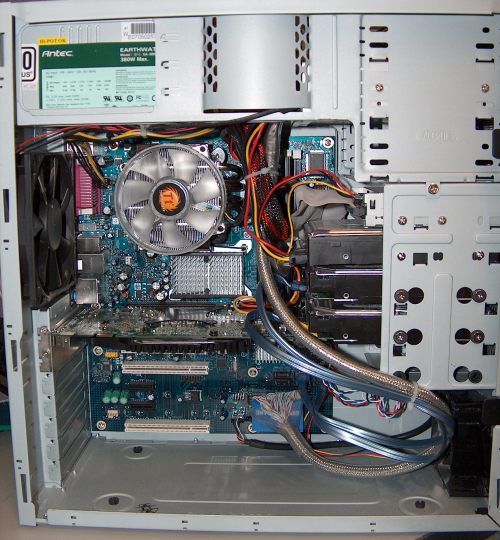

-
That looks like a good job of cable control.
 I like 'quiet' PCs, so I try to keep my fans turned down and you will get slightly higher temps that way. But your temps sound like they are good, so the case and setup are working.
I like 'quiet' PCs, so I try to keep my fans turned down and you will get slightly higher temps that way. But your temps sound like they are good, so the case and setup are working.
It's always surprising how using just a little too much thermal compound can result in much higher temps. The 'grain of rice size' seems a good recommendation.
When you say 'side case exhaust port', do you mean that's a intake for the CPU fan? The only problem I had with that method is more dust can be drawn directly into the CPU fins. But as long as you monitor that, no major problem. I sometimes slow down the front intake fan and increase the speed of the rear exhaust fan to improve air exchange. The front fan often causes the most noticeable noise.
Just moving the PC below ear level can be a easy fix to lower fan noises. I space my server PCs about a foot off the floor. Cooler air down there and above the floor dust a bit, and the fan noise is a lot less noticeable. The servers have about six exhaust/intake fans in full tower cases. Noisy, but very cool running.
-
Yeah. I have a duct right to the CPU fan...well minus about a 1/16 of an inchOriginally Posted by redwudz

Looks like the thermal compound hasn't completely stablized yet.
It's now idling at 30-38 and is 60-67 under full load
Current room temp is 20 degrees or 68 fahrenheit
The room it will be in most if not all the time will be 75-85 degrees fahrenheit
One thing i did notice, the CPU fan has never gone above 1200rpm and it's usually around 750rpm
Right now I'm doing a burn-in test with SiSoftware on just the 3 CPU tests
All cores are at 100%
All temps are ranging from 56-67
CPU fan is ranging from 750rpm to 1020rpm
I tried FanSpeed, but it doesn't see my fans
I checked Intel's site and thier desktop control software only works on a select set of boards, mine is not listed. Looks like I can't manually control the fans via BIOS or software.
I know the fan will spin at full speed because like with most Intel boards, it'll spin all fans at full speed during boot up until windows starts.
BTW, I don't have a choice will cable management with this case...just not enough room. This is a pretty tight case. if you look at the video card (FX 5450) it's actually going under the bottom HDD and has a six prong power plug at the end too.
I also couldn't turn the heat pipes so the loops were facing up, because they would hit the PSU
If this case (Antec NSK4480) were 2 inches taller and 2 inches deeper, it would be perfect. -
disable the auto fan in your mobo bios and then the cpu fan should spin faster thus produce a higher rpm.
-
No such settings.Originally Posted by budz
I even upgraded the BIOS to the latest version yesterday.
I have 3 settings for fan control
Processor Zone Response (aggressive, normal, slow)
Processor Zone Damping (High, Normal)
Auto Fan Detection (Next boot, disable, always)
Their online manual says there should be something under boot options, but there's nothing there
I've gone through every setting and those are the only 3 there -
Just ran a few tests
120mm exhaust fan set to medium (it has slow, medium, fast manual switch)
Tower standing up (heat pipes on their side)
lowest temps 32,25,29,32
Max temps 67,66,66,67
Tower on it side (heat pipes facing up as designed)
lowest and max temps All the same
Turning up my 120mm exhaust fan to max
Tower standing up
lowest temps 28, 21, 25, 28
Max temps 67,66,66,67
Same reading with tower on its side
Differnce between CoreTemp and RealTemp seems to be 12-15 degrees, CoreTemp being higher
Intel's Desktop Utilities readings seem to be closer to but higher than RealTemp
CPU fan during tests
Min 751rpm
Max 1198rpm -
nothing wrong with those temps now. with all my fans on low my q6600 is running about 38C after being on all day. your fan is supposed to run 800-1500 rpm i think, so unless your cpu gets closer to 90C you may not see higher rpms.
--
"a lot of people are better dead" - prisoner KSC2-303 -
It's 700-2500rpm
Here's the strange part
Right now I've been running SISoftware for about 2 hours now
Max temp has been 67,63,66,67
Looking at the CPU temps right now and the fan RPM
63,58,62,62
813rpm
Strange that the fan won't peak out on rpm sooner, especially since it can go to 2500
Edit:
Just for kicks
I truned down my 120mm fan to slow speed
Covered up the bottom side intake
Covered up 90% of the CPU fan side intake
Watch the temps go up to 70c and then the RPMs of the CPU fan started to kick in all the way up to 2530RPMs
I then removed the blocked intakes and the temps dropped fast
FAN RPMs sloooowly started to drop until it got to the 800 range.
So the system does seem to be working correctly
-
Set the Auto fan detection to DISABLE, that way your cpu fan will have higher rpm'sOriginally Posted by stiltman
IMHO your temps in the 60's is a bit on the high side. -
The setting is always on disable unless you set it to always.Originally Posted by budz
If you set it to next boot, after it boots, it goes to disable
From reading, it so the MB knows which fans are connected to the MB for the system to control.
If you add a new case fan or CPU fan, your suppose to set it to next boot, or the system will not know it's there. -
i might try the processor zone response setting of aggressive if it were mine.
Processor Zone Response - Affects how quickly the fan speed increases or decreases in response to changes in temperature.
~ Aggressive - Use this setting if temperatures are overshooting too much
~ Normal - Default setting
~ Slow - Use this setting to reduce fan ramp rates"--
"a lot of people are better dead" - prisoner KSC2-303 -
It sounds like you have got it all under control. Unfortunately, most fans don't have adjustable response curves. I was able to set the bottom CPU fan RPM in one computer to 1100 instead of the stock 800 RPM. Made no difference most times, but it did give better fan response to changing conditions. Very important to me is recovery time. Once the CPU load drops, the CPU temps should also drop rapidly. If they do, that shows good thermal control.
 That's often a factor of case temps. That's why I place quite a bit of emphasis on case air exchange.
That's often a factor of case temps. That's why I place quite a bit of emphasis on case air exchange.
You may find you could improve your temps by a degree or two. But overall, that doesn't make a lot of difference. Good temperature response from your cooling system and good recovery from higher temps are more important to me.
I'd be satisfied that you've done a proper job of cooling.
Similar Threads
-
Mplayer as a frame server? Pipe to file?
By RogerTango in forum Video ConversionReplies: 2Last Post: 10th Sep 2011, 09:23 -
Corsair Hydro H50 CPU Water Cooler
By stiltman in forum ComputerReplies: 5Last Post: 30th Sep 2010, 21:47 -
Mplayer pipe output to Mencoder possible ?
By neapandele in forum Video ConversionReplies: 1Last Post: 28th Oct 2009, 02:43 -
MPLAYER pipe to MENCODER possible?
By neapandele in forum Newbie / General discussionsReplies: 0Last Post: 27th Oct 2009, 05:56




 Quote
Quote