hi
i have problem with winavi
if i try burn VCD video the video look like pixels
How I ca FIX it
it show when i try to burn old movies..
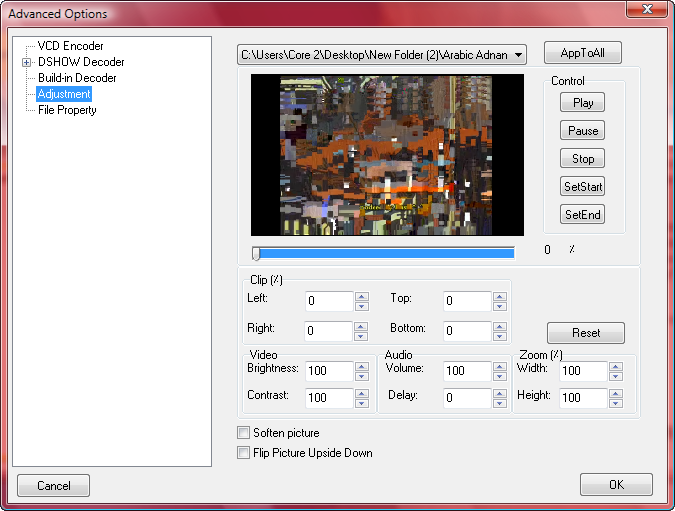
Try StreamFab Downloader and download from Netflix, Amazon, Youtube! Or Try DVDFab and copy Blu-rays! or rip iTunes movies!
+ Reply to Thread
Results 1 to 6 of 6
Thread
-
-
Quite simple: do NOT use WinAVI Video Converter.

-
What format is the source video? That looks like a possible codec problem. Does the file play properly before you used WinAVI? If so I would also recommend a different program.
Some VCD authoring programs: https://www.videohelp.com/tools/sections/authoring-svcd-vcd
VCD is an old format with limited support these days. You can check your video against 'WHAT IS' VCD to the upper left on this page to see what it needs to be VCD compliant. -
WinAVI has a dodgy reputation at best. I've never used it myself, but a quick search on the Web reveals no end of complaints about instability, crashing, premature termination, and just overall flakiness.
Depending on your source file, there are numerous better alternatives, many of which are free. For example, if you are starting from a DVD, it's hard to do better than EazyVCD (it's free, trivially easy to use, and works well). The only limitation is that it will not support subtitles. But if that's not a problem for you, then I'd use that. It has a built-in ripping engine, and uses TMPGEnc to perform the actual conversion into VCD-compliant MPEG. The quality is excellent; VCD is not a high-quality format, but EazyVCD squeezes the most quality that can be squeezed.
If you are starting from something else, you may have to perform a few extra steps, with TMPGEnc at its core. You can do a search on this forum (and the web) for online guides for converting from a given format into VCD using TMPGEnc. It's not hard, though, and the results are likely to be a lot better than what you achieved with WinAVI. -
WinAvi 9.0 does not even exist, 9.0 is most probably a warez scam!
http://www.winavi.com/en/video-converter/new.htm
8.0 is the current version.
AFAIK all winavi gui's are blue in color.
Similar Threads
-
Winavi problem
By Qvezzy in forum Video ConversionReplies: 2Last Post: 3rd Mar 2010, 15:21 -
WinAvi DvD Problem
By AHS789 in forum Authoring (DVD)Replies: 0Last Post: 15th Nov 2008, 01:58 -
problem with winavi
By joseph-hh30 in forum Video ConversionReplies: 6Last Post: 7th Nov 2007, 20:31 -
i have a problem using winavi
By fruitpassion in forum Newbie / General discussionsReplies: 8Last Post: 15th Jun 2007, 21:02




 Quote
Quote