I have an AVI at 23.976. I used TMPGEnc 4 express to convert to MPEG 2 at 23.976 to seperate video and audio files. I then used DGpulldown to pulldown 23.976>29.97 the video file. Then remuxed with TMPGEnc 4 express and burned to DVD with DVD workshop 2. The video is real jerky on tv and computer. Audio is way out of sync also. I have tried to encode in progressive and also interlaced. Still the same. Can you guys help me out?
Thanks
+ Reply to Thread
Results 1 to 16 of 16
-
-
Hi-
Someone else can give you the TMPGEnc settings, as I don't use it. However, if you can upload a small piece of both the AVI (5 MB or so), and the MPEG-2 (10 MB or so), both with movement, then we can have a look to see what, if anything, is wrong.
I believe TMPGEnc can apply pulldown on its own so there shouldn't be any need to use DGPulldown afterwards, although it won't hurt unless you screwed up the encode (which is what it sounds like to me). -
This is after TMPGEnc pulldown
movie_00_(avi_vid).m2p
I cant get the m2p to upload. Why? -
TMPGEnc settings
[/img]
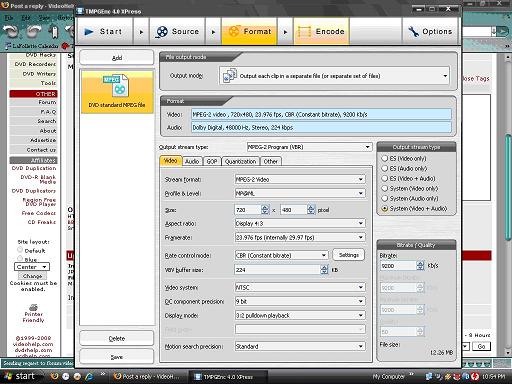
maybe this will work
movie_00_(avi_vid).zip -
It's probably too large for this site. I meant for you to upload to a 3rd party upload site and then post the link here. MediaFire is good:
http://www.mediafire.com/
You don't mean M2P, do you. Didn't TMPGEnc produce an M2V? -
Hi-
In that blurry TMPGEnc pic you provided, I believe it says for the framerate "23.976 fps (Internally 29.97 fps)", which is how you're supposed to encode it I think. And if you do, you don't need to run it through DGPulldown afterwards.
Anyway, there's nothing at all wrong with the Movie_00_(AVI_VID).mpeg you provided. It plays smoothly in MPC and WMP, and the 4 apps I used to study it show nothing at all out of the ordinary. If there's something wrong, it's happening somewhere after this stage, perhaps during authoring, like maybe being reencoded and messed up by DVD Workshop. I wouldn't know, as I don't use that either. Perhaps a similar sample from the finished VOB would be helpful. -
Here is a link to the avi and the file i created with tmpgenc and pulldown and the settings.
http://www.mediafire.com/?mwym1ej10t1
The earlier link was to the finished MPG from tmpgenc using pulldown. This one is from using tmpgenc to create mpv with 23.976 fps and then running it trough dgpulldown. -
I downlaoded your first MPG file and it was encoded properly -- 23.976 fps with 3:2 pulldown flags. There is probably something wrong in the DVD Workshop settings.
-
I've found a couple of things that might have some bearing on the problem.
One is that you used the wrong GOP length with that MPV included in the Elementary Streams folder. If all were done like that then that could account for the jerky playback. I authored it to DVD with the audio and Muxman warned me that the GOP length was too great (up to 40 fields where the NTSC max is 36). Most players can handle out-of-spec GOP lengths, but not all, maybe. When pulldown is applied to 23.976fps encoded video streams, the GOP length increases by 25% (29.97/23.976=1.25)
I can't read that Word Doc with the settings you included as I don't have whatever's needed to read it installed on this computer, but I expect that anyone that understands the TMPGEnc settings can set you straight on that one.
Also, that MPV sample seems to have been encoded as BFF. That may have happened when you cut it out, but if the whole thing is like that then that could certainly affect the playback if not taken into account. If, when played, you get this two-steps-forward-one-step-back kind of movement, then it's definitely a field order problem. If the jerkiness is kind of a stuttery fast-slow stop-and-go kind of movement, then it's perhaps caused by the GOP problem. Having said that, though, after applying pulldown for both TFF and BFF and then authoring both to DVD, both played smoothly as DVDs in both PowerDVD and MPC. Maybe the field order doesn't matter for progressive encoded streams. But mine are always shown as TFF. -
I have found the whole problem. I reinstalled my programs and and found that the only authoring program that didnt handle the pulldown was my favorite one. DVDWS2. I will have to switch to DVD lab even though it is hopelessly complicated. it has the features I want which include highlight buttons.
Thank you for all your help. I hang out in this forum quite often. I have learned everything I know from you guys. Thanks.
Mark -
milway wrote:
I have found the whole problem. I reinstalled my programs and and
found that the only authoring program that didnt handle the pulldown
was my favorite one. DVDWS2.


I will have to switch to DVD lab


No, it's not!even though it is hopelessly complicated.

Similar Threads
-
Video jerky on MPC-HC
By bapalaps in forum Software PlayingReplies: 6Last Post: 13th Jun 2011, 18:02 -
Jerky Video.
By wasimismail in forum Video ConversionReplies: 27Last Post: 15th Dec 2009, 12:35 -
Jerky video playback
By realmfighter in forum Camcorders (DV/HDV/AVCHD/HD)Replies: 5Last Post: 12th Nov 2009, 02:41 -
jerky video with quicktime 7.1
By clk1946 in forum Newbie / General discussionsReplies: 2Last Post: 7th Aug 2009, 00:54 -
Video is jerky
By arnie22112000 in forum Newbie / General discussionsReplies: 5Last Post: 22nd Apr 2008, 01:49




 Quote
Quote