Tools: Digital 8 camera (Sony DCR-TRV340); Adobe Premiere Elements 4.0
Objective: Shoot some "How-To" Vids for YouTube
Problem: Cam shoots at 720x480, YouTube squeezes to 640x480; also, I apparently have no idea what I'm doing
Is there some way that I can "convert" my videos to 640x480 from 720x480? I assume that if it's possible, then I'd have to shoot for 640x480? How would I do *that*? Somehow set up visual cues to show the desired shot width?
I know this is probably not much information, but I'd appreciate any help whatsoever. If it helps, this is the information on the AVIs obtained from a Right Click > Properties on the file:
Image
Width 720 pixels
Height 480 pixels
Audio
Duration x:xx:xx
Bit Rate 1024kbps
Audio Sample Size 16 bit
Audio Format PCM
Video
Frame rate 29 frames/second
And a screen grab from Premiere Elements about a clip:
I hope I provided enough relevant information. Thanks!
~Dan
Support our site by donate $5 directly to us Thanks!!!
Try StreamFab Downloader and download streaming video from Netflix, Amazon!
Try StreamFab Downloader and download streaming video from Netflix, Amazon!
+ Reply to Thread
Results 1 to 7 of 7
-
-
Doesn't youtube squeeze to 320x240? I haven't seen any 640x480 youtube video.
-
My apologies; yes, 320x240 (but I assumed it was best to work at double the size for better "quality").Originally Posted by Baldrick
-
You can work with 720x480 and also upload it without any problems. If you want higher quality then I would use something else than youtube.
-
It's not the actual quality I'm concerned about so much as it is maintaining the aspect ratio.Originally Posted by Baldrick
-
And you're going to make "How To" video tutorials for YouTube? I hope the subject isn't about making videos for YouTube.

Just resize to some 1.33:1 aspect ratio, like 640x480 or 320x240. Technically you should crop 8 pixels from both the right and left sides before resizing to 320x240, but given the quality of YouTube videos that's the least of your problems. I assume your AVI is DV AVI and has a DAR of 4:3, and your finished videos will be 1:1. -
Clever! How about I am going to make some "How-To" videos to put on YouTube?Originally Posted by manono
 I'll give the cropping a shot to see if it makes any noticeable difference. Thanks for the response.Originally Posted by manono
I'll give the cropping a shot to see if it makes any noticeable difference. Thanks for the response.Originally Posted by manono
Similar Threads
-
Hypercam, Low Motion & Youtube
By DaMasteRZ in forum Video ConversionReplies: 3Last Post: 12th Aug 2008, 15:11 -
What did YouTube change? &fmt=18 doesn't seem to work now
By brassplyer in forum Video Streaming DownloadingReplies: 4Last Post: 26th Jun 2008, 21:12 -
So why does YouTube keep screwing around re: stereo & high quality?
By brassplyer in forum Video Streaming DownloadingReplies: 2Last Post: 31st May 2008, 04:24 -
PAL & settings for YouTube & Google Video?
By dADDo in forum Newbie / General discussionsReplies: 0Last Post: 5th May 2008, 23:25 -
Why DVD (720x480) bigger than AVI(720x480)
By psxiso in forum Video ConversionReplies: 6Last Post: 3rd Feb 2008, 06:50




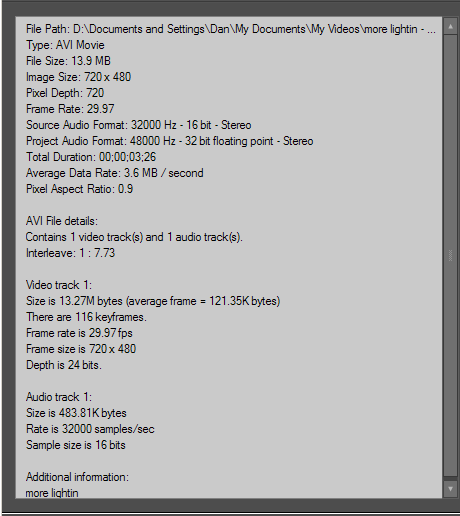
 Quote
Quote