I'm new and I really don't know if I am posting in the right area.
I watch Fan subs (skimming the Rules didn't see anything saying I cant talk about them, but if they are stop me, Its almost 4am and I have been googleing all night long).
The current Episodes of Bleach and Naruto are being subbed form http://www.dattebayo.com/ and they are encoding the videos in H.264 In an .avi container.
My problem is I just purchased a 40 in. TV to watch these on and my xbox 360 cant play them.
I was wondering if there was anyone on here that had the same problems, and if so know how to fix it.
Again if I am breaking any rules please let me know.
Thank You.
+ Reply to Thread
Results 1 to 9 of 9
-
-
I don't know what the 360 supports. So your first step, is to identify which file formats the 360 can play. Then you can look in the HOW TO: Convert section. You should be able to find guides and tool listings on how to convert h.264 into ??? (??? = xbox supported video format).
Google is your Friend -
What is your audio format? (MP3, AC3, AAC, ?)
The 360 will only play aac with h.264 video. It also plays this better in a .mp4 container.For the love of God, use hub/core labels on your Recordable Discs! -
I think the audio (When looking at it with gspot) says the audio is mpeg1 audio.Originally Posted by jntaylor63
Here is some information on what the 360 supports, Xbox Team blog
let me know if you need any more information, When I get home i will upload a picture of gspot so you can get all the information. -
OK made it home here is that screen shot of gspot.
naruto%20gspot.bmp
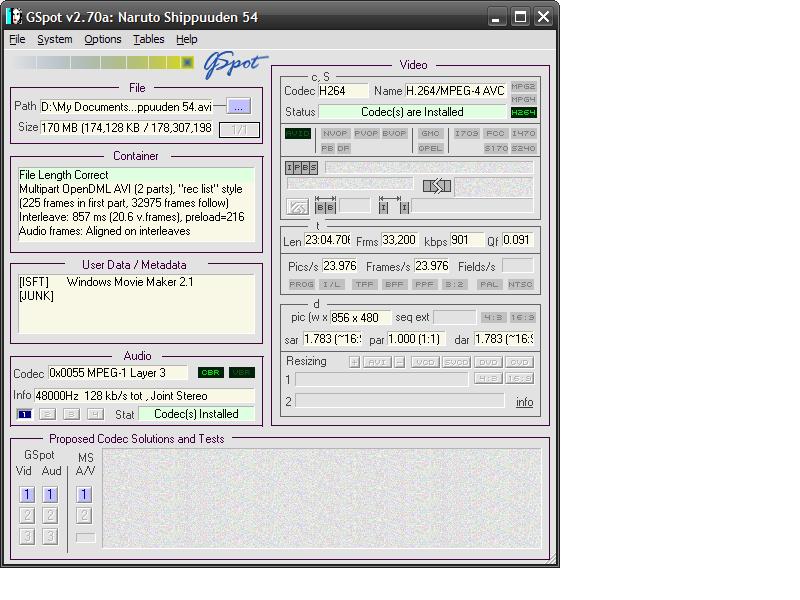
-
https://forum.videohelp.com/posting.php says:
Images
JPG, GIF and PNG are the allowed formats and the max file size is 6MB.









-
Possible problem areas.
856x480 frame size, Pixel Aspect ratio 1:1 (square)
23.976 frame rate.
Try importing to Windows Movie Maker, then export to a XBox supported format.
Normal video will be 720x480 for wide, 29.97 fps and non-square pixels.Recommends: Kiva.org - Loans that change lives.
http://www.kiva.org/about -
All you need to know is at > http://www.xbox.com/en-US/support/systemuse/xbox360/digitalmedia/videoplaybackfaq.htm
Similar Threads
-
Help capturing xbox 360 video when xbox is connected to monitor with vga
By laldabomb8 in forum Capturing and VCRReplies: 0Last Post: 23rd Jul 2010, 03:05 -
how do you record xbox 360 gameplay while using microsofts xbox 360 vga ?
By rushinplaya in forum Capturing and VCRReplies: 18Last Post: 3rd Apr 2010, 07:19 -
MKV to Xbox 360
By dbanga in forum Newbie / General discussionsReplies: 1Last Post: 16th Aug 2008, 09:32 -
Xbox 360
By roddersuk in forum Newbie / General discussionsReplies: 3Last Post: 15th May 2008, 02:28 -
Can you interchange a xbox 360 hddvd drive between pc and 360?
By yoda313 in forum DVD & Blu-ray PlayersReplies: 1Last Post: 23rd Oct 2007, 10:06




 Quote
Quote