I installed my new Q6600 today and was pleased to see the temperature at 25*C but when I ran the x264 benchmark on it, it only encoded the file at 28 fps.
The CPUz screenshots don't look right to me. What can I do to make this chip run right?
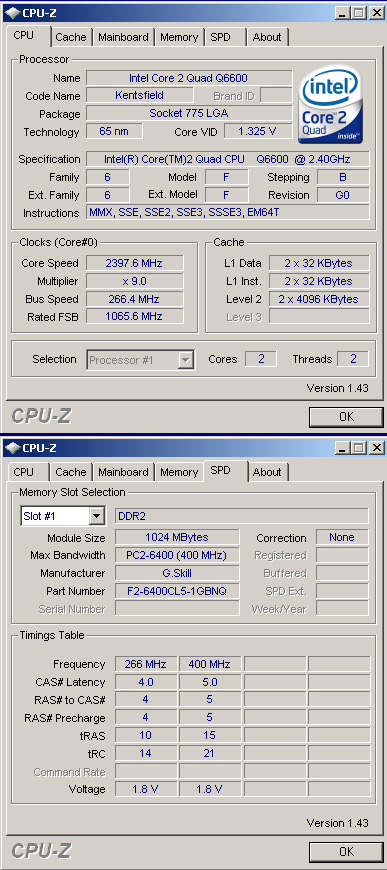
+ Reply to Thread
Results 1 to 30 of 42
-
-
What OS? What is your memory running at?
Check your task manager to see if other apps (like antivirus, etc..) are stealing CPU cycles -
Greets,
Congrats on your new Quad !
Your temps are fine. That is what mine idles at while stock. Around 28C at 2800GHz and 48ish under full load. Cooler than my D805 idled at 4GHz while watercooled. Running now at 2.8GHz on Auto mobo volts. Just does not want to reach 3GHz with voltage bumps that I feel comfortable with. Had mine about a month and loving the Q6600.
Running now at 2.8GHz on Auto mobo volts. Just does not want to reach 3GHz with voltage bumps that I feel comfortable with. Had mine about a month and loving the Q6600.
Your encode speeds do seem a little on the low side. Are you talking about the Encode of 720p MTV Vote vid x264 benchmark test? If so I am posting mine on stock speeds below. If you are talking more normal x264 encodes.. in AutoMKV on non crazy profiles I get about 133fps on first pass and 33ish fps on second pass.
***Make sure all your cores are enabled - check your BIOS.
On your L1 data and L1 code it is showing 2x 32. Mine says 4x 32
Also double check in your Task Manager Performance you have 4 windows - one for each processor and they are active.
Cheers,
Rick
---------- RUN1PASS1.LOG
encoded 1442 frames, 48.68 fps, 3904.67 kb/s
---------- RUN2PASS1.LOG
encoded 1442 frames, 49.22 fps, 3904.67 kb/s
---------- RUN3PASS1.LOG
encoded 1442 frames, 48.78 fps, 3904.67 kb/s
---------- RUN4PASS1.LOG
encoded 1442 frames, 48.80 fps, 3904.67 kb/s
---------- RUN1PASS2.LOG
encoded 1442 frames, 13.58 fps, 3952.97 kb/s
---------- RUN2PASS2.LOG
encoded 1442 frames, 13.49 fps, 3952.97 kb/s
---------- RUN3PASS2.LOG
encoded 1442 frames, 13.48 fps, 3952.97 kb/s
---------- RUN4PASS2.LOG
encoded 1442 frames, 13.53 fps, 3952.97 kb/s -
Yes, you only have 2 cores showing up in cpu-z. Does task manager only show 2 graphs?
What mobo? BIOS revision? -
I'm running Windows 2000. I have 2GB of GSkill DDR2 800Mhz memory. The Intel Motherboard Monitor says it's running at 800Mhz but CPUz shows the maximum bandwidth at 400Mhz and under CPU shows 266Mhz Bus speed. Everything under memory is grayed out and under CPU, it only shows 2 cores and 2 threads.
Task Manager is only showing two windows like the Multithread P4 and the 2 core Pentium D did.
Intel states that this board supports Core 2 Quad at 1066Mhz
I'll check the BIOS and see what it says in there. I figured all I had to do was install the CPU and I'd be blazing. I updated the BIOS when I got the board in January. I hadn't planned on buying the Q6600 so I only got an Intel DG965WH board. -
Yeah, I bet it is just that you have not enabled all your cores in the BIOS. Think mine only had two on by default because of the dual core I was running before it. Thinking back now I believe I had to tell it to enable the second core when I got the dual. No need to panic just yet.

Your bus speeds and mem speeds are fine.
Cheers,
Rick
Hmmm, I really do not mean to rain on your parade. I do like Win2k Pro and it is still one of my fav OS's but... I just wondered if it is able to fully utilize a quad core. They were not exactly common place when Win2k came out. Maybe if you have the Server version ?? Someone with more knowledge on this than I care to confirm / deny? -
I went into BIOS and I don't see anything in there to change. All it had was SW Single Processor Mode (Disable).
It shows everything correctly (quad core Q6600, 2.4 Ghz, 1067Mhz bus speed, 800Mhz memory) but it doesn't show each seperate core or any way to change them or any way to overclock since it's an Intel board. -
In my BIOS it is under Advanced Chipset Features / CPU Config / CPU Core 0...3 Enable / Disable.
There is a nice app called Core Temp that you may want to grab if you have not already.
RickRene: Could you not just wound him a little bit?
Hans: Well now, with a 25 pound shell that is not easy.
'Allo 'Allo -
I don't have that feature under Advanced. The only other thing I see is > Advanced > Boot Configuration >
Numlock <on>
Max CPUID Value Limit <disable>
Display Setup Prompt <on>
I have a feeling that Intel lied to me and I'm going to have to buy another board cause I don't see any way to fix this.
Here's a screenshot of core temp.
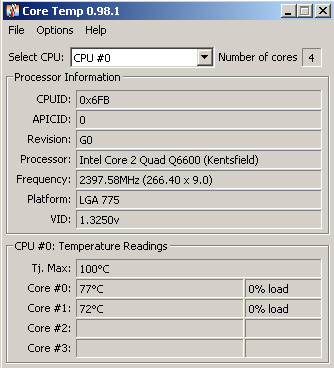
-
A better program to use is called "Real Temp". I found this program while searching the forums regarding my Wolfdale E8400 cpu temps. It comes closer to my mobo bios temps compared to core temp. When I used core temp it gave high inaccurate temps for my e8400.
I found the "Real Temp" program at Extreme System's Forum.
Did you check the Intel site to see if you need a bios upgrade on your mobo? If you're looking for a new mobo get a Gigabyte. :wink:
:wink:
-
only some 965 chipsets support quad cores. and at a minimum the bios rev. needs to be above 1713.
http://processormatch.intel.com/CompDB/SearchResult.aspx?Boardname=dg965wh--
"a lot of people are better dead" - prisoner KSC2-303 -
I think Windows 2000 Pro supports only 2 cores. Windows 2000 Server supports 4 cores.
-
Great!
I didn't know that when my motherboard burnt up at the first of the year that I would end up spending $1000 to get it running again but by the time I buy another motherboard, and another operating system (that I can't stand) and a new video card, that's what I will have done.
There is no getting around giving them all your money to completely upgrade your system. My friend that works at Intel told me I was going to be pissed off about buying this CPU when the new 6 and 8 core CPUs come out this summer. He said all the old CPUs will be dirt cheap (I doubt that since they like to destroy the old chips and force you to buy the new ones). He also said that all the new boards that everyone is buying will be worthless since they'll need new boards to support the new chips. -
What OS would you recommend? Do I need XP Pro 64bit or XP Pro SP2c? I'm pretty leary of Vista (I'm pretty leary of XP too but it's not as bad as Vista from what I hear).
-
Newegg has XP Pro for $139.99 but it says the software is subject to the terms of the Microsoft OEM System Builder License. Does that mean that if I don't sell my computer after I install the OS that they'll kill the license and I won't be able to use the software?
My brother bought XP home 3 years ago and the other day, he installed it on an old PC while working on his main PC and after reformatting his hard drive and reinstalling the OS on Saturday, he was denied online activation and told to call MS. He called them and explained what he did and they refused to give him a new activation key. Now the OS that he paid for is useless.
The main reason that I've stuck with 2000 for so long is so I didn't have to deal with their bullcrap tactics. I could reinstall my OS as many times as I wanted without having to jump through their hoops and if I chose to build 2 or 3 personal computers and put a copy on each one, I could do so without fear of Microsoft rendering them useless. -
OEM Windows means you CAN ONLY INSTALL IT ONCE, ON ONLY ONE MACHINE. you cannot get another key for another machine.. the whole point is you built a system, install the OS, and that's that.. the RETAIL version is the one that can be moved to another computer.
*my 2 cents: i just finished a new build and chose Vista and i LOVE IT!I am just a worthless liar,
I am just an imbecil -
If it was a temporary install then he didn't need to activate, as he gets 28 days of use without activation. If he intended to have it running while he rebuilt his other PC using the same license then I'm not surprised that M$ didn't give him an activation code. When it comes to dealing with this type of situation, honesty is rarely the best policy.Originally Posted by DarrellS
However Windows 2000 is simply too long in the tooth, and too many programs require XP SP1 as a minimum.Read my blog here.
-
I bought a (3) pack of OEM XP PRO w/sp2 from Newegg a few years ago. Recently I built a brand new computer for my cousin who had 1 of the XP PRO CD that she paid for from that pack of 3. I had to call MS and I told them the motherboard & cpu died so a new pc had to be built. I was given a new activation number with no problems.
-
the problem is that you are running windows 2000, the standard version of 2k only supports 2 logical processors or 2 physical processors, it's a licensing issue (there is nothing technical stopping 2k from using 4 cores, server, advanced server and database versions supports more than 2 cores).Originally Posted by DarrellS
you need to switch to xp or vista (i personally recommend xp 64).
one more thing, check to make sure that the 965 chipset supports quad core cpu's, now that i think about it it looks like you have multiple issues preventing you from using all 4 cores. -
a decent p35 gigabyte o.e. box motherboard starts around $50. nice o/c'able board, if you can get by with just the board, nothing else.
http://www.newegg.com/Product/Product.aspx?Item=N82E16813128059R
looks like a p35e even though they call it a p35.--
"a lot of people are better dead" - prisoner KSC2-303 -
I wouldn't recommend anyone buying a refurbished mobo. That Gigabyte mobo you posted up above has had returns made to Newegg. I returned a defective one and Newegg refunded me and I a brand new one. There's no guarantee with refurbished mobo's plus you may not get all the parts for it.Originally Posted by aedipuss
DarrellS buy a brand new motherboard for your Quad cpu. I bought the Gigabyte P35-DS3L mobo knowing I would be able to upgrade to better cpu at a later time. I try to buy stuff with that thought of upgrading later without having to spend big bucks in replacing mobo, cpu & ram. You won't be disappointed with that Gigabyte mobo. There are newer models at this time but you can't go wrong with any of the Gigabyte Intel based motherboards. Just my 2 cents! -
I have heard this before. Have yet to see it work that way. My present motherboard is a replacement for a replacement. All right, its really the first motherboard replacing the second.Originally Posted by TooLFooL
I Had to talk to Microsoft the first time. I just told them it was a motherboard replacement and there was no problem. When the second board went bang(yes it did a Star Trek), I put the old MB back and the reactivation was automatic with no phone call. -
At what point MS decides the PC is a "new" one is a secret known only to them, and also represents a changeagle endpoint to support for XP.
I have been asked if I was putting a Dell mobo in the Dell machine, and they didn't seem to like it when I said no. Then I told them the original replacement board was no longer available and they quit bitching and authorized. Yes, I made that up, the board was probably still available, but with the model number no longer visible on the case who could tell?
I have never had a refusal to authorize, but I expect them to begin soon. Probably would have already if Vista had been better accepted. -
Personally I like ASUS. Their P5K-V has built in video, firewire and two PCIe video slots and takes DDR2 for example.
Unless you feel a need for XP Pro, XP Home will support the Quad fine. You can do some research online for the differences between XP Home and Pro. Or you might like XP MCE as it has a different look nbut still runs everything fine.
I myself would not get the XP 64. Keep in mind that all encoders will not use all four cores either. That was one of my expenses when I went from a dual core to a Q6600. -
replacing a fried mobo is a different situation, it's still the same computer.. BUT if you, say, built a brand new pc and ditched the old one, you CANNOT use the same OEM windows disk.Originally Posted by EthlredI am just a worthless liar,
I am just an imbecil -
There is also nothing in the license that you purchased allowing you to move the OEM O/S to another machine temporarily. It's like license plates on a car - they belong with one registered car. Just because you paid for the use of the plates does not entitle you to just move and use them on other vehicles as you wish. You can however replace the tires, engine or endlinks as needed. Sometimes when you replace an engine you are required to notify the authorities as the VIN is usually stamped on the engine block...sound familiar?Originally Posted by TooLFooL
-
[quote="Video Head"]
Actually in a PC the closest thing to a VIN number is from the Ethernet interface. If the Ethernet number changes its supposed to be an automatic re-activation requirement with Windows XP. In other words as far Microsoft is concerned a new motherboard is likely to be a sign of a new PC.Originally Posted by TooLFooL
I just did a search on this and found this
http://www.michaelstevenstech.com/oemeula.htm
So it looks like MS doesn't even officially approve of a motherboard replacement. Except if it is from the OEM. Since in my case I am the OEM apparently its OK. It looks kind of hazy and vague. FUD.
I think my next OS might be an upgrade version after looking at this. Got to keep this in mind when the next customer asks me the difference between the boxed and OEM version. I sell this stuff at Fry's. The customers sometimes think I should know every bloody detail of every piece of software. Its not possible. Now I have one more detail to cram into my brain.
Similar Threads
-
New CPU
By Sckinhunter in forum ComputerReplies: 9Last Post: 13th Apr 2011, 02:10 -
CPU Temp.
By HotDamn! in forum ComputerReplies: 33Last Post: 8th Mar 2010, 14:21 -
CPU
By HotDamn! in forum ComputerReplies: 7Last Post: 17th Dec 2009, 02:21 -
CPU Temperatures Going Up
By wulf109 in forum ComputerReplies: 2Last Post: 8th Mar 2009, 14:45 -
CPU-Z reading for Intel Allendale cpu
By budz in forum ComputerReplies: 11Last Post: 8th Jul 2007, 20:33




 Quote
Quote