Hi. I'm very new at this and don't even know all the terminology so please bear with the stupid questions. It might help if I explain what I'm trying to do: convert VOB files to avi so i can later edit and embed subtitles in
avi (using Jubler or Sears) to later burn to DVD format (Using 'Burn') so they can be played on most standalone players. I'd first like to manage hard burned subs (although later I'd like to learn how to have selectable ones - I'm presuming hard burning is easier).
So far I 've managed to convert a VOB file to AVI. The quality seemed OK although the first thing I noticed was that scan reported that the VOB had 'lied' about its duration (11 minutes). I know it contains 1 episode of 29 mins and part of the second episode (11 mins). What's happened is that it's only recorded 11 mins (i haven't actually checked that out but that's what the VLC window reads) of the FIRST episode! I noticed the original 1GB VOB file is down to 177MB once converted to AVI (?) So the first issue is what the heck is going on? ffmpegx only selects one file at a time, how can I get it to read the files correctly and then of course comes another problem: how can I get these files to run smoothly into each other on AVI as is the case when you run them in a VLC playlist in the original format?
I'm praying someone can answer these questions coz otherwise I'm going to be spending days on resolving it.
Subm
Results 1 to 30 of 52
-
-
Rather than convert each VOB segment from the VIDEO_TS folder, you could join the VOBs that belong together and convert each complete feature.
• How to get a DVD title into a single file
-
And if you want to convert to Divx/Xvid avi (with or without subs), another tool you may wish to consider is D-Vision3. Some find it easier for that particular task than ffmpegX. It is also free, but is a well-polished tool.
-
Actually tomlee that is one of my priorities.
Thing is, all I'm trying to do is (it seemed at the time) quite simple yet I'm having endless troubles figuring exactly how. Trouble is most of my video sources don't come with English Subs which is important, I need English subs, so I have to either do them myself (sometimes desirable even when others are available online) or download them. Sometimes they're OK, sometimes they need editing, syncing or whatever, so I can do all this in Sears or Jubler OK but how then to get a DivX file from these 2 files (usually and AVI and .srt file, which won't lose tons of quality? I figured the easiest was to burn them into the image. Sources aren't always AVIs though, for example I used Handbrake to do rip a DVD and got mp4 files with the subs burnt into the film but I can't quite manage to get them into DivX. ffmpeg is a bit too confusing for me, and I don't have enough time on my hands to work it out - I'm slow (dumb) enough as it is. I 've been trying to use Burn but it won't open mp4 files to convert to DVD and when I select DivX, AVI files can't be read and mp4s lose half their size / quality.
I guess I look pretty confused and all I'm trying to do is get different source material burned with subs onto a DVD in DivX format with the same quality as the sources or very close, they're around 350 MBs, I'd be happy with that. Anyhow, thanks a lot for your input I'm gonna check out that app now even though my head's busting.
-
D-Vision freezes when 'create' encoding is clicked, great stuff, more woes to add. This hasn't helped at all. It should work, shouldn't it? On the other hand I copied a VTS folder - which unlike other such files uses a mounted image - and hey presto it worked (almost) just like a DVD on my Mac's DVD player. Great quality. What a surprise! So now another question, how can I get VTS folders into images? I wish D-vison worked, I could even use subs that aren't from the same folder. Something you're obliged to do when using Handbrake. Anyway, no success with my main headache yet.
-
The only time I've had DVision freeze on me is when I gave it a hard-to-rip disc. Although DVision3 has its own ripping engine, it is not as up-to-date as dedicated ripping tools. So, try ripping the disc in a separate step first. I've used DVision endless times to create hard-subbed Divx movies, and I've always had great results.
Then, of course, there are the obvious things: Insufficient disk space (remember, big temp files can get generated during the transcode), failed install, bent bits from a bad sector or two on your HD, etc. Try running disk tools first, then try a reinstall.
-
I don't know exactly what you want (DVD-Video or .avi), but if you want to add subtitles to a DVD most players can play, then I would do it like this:
1. Turn your VIDEO_TS file into a single VOB file, using one of the methods listed by Case (see his link above)
2. Change the extension of this single vob file from .vob to .mpg.
3. Open ffmpegX, choose Tools Tab, choose Author tab, load your .mpg file, load your .srt file. Make sure the 'author as DVD' is checked. Click on Author. You will then have a DVD with selectable subtitles that most dvd-players can play.
Converting a VIDEO_TS file into .avi can be done by applications such as Handbrake (you must choose the avi codec!) or VisualHub or MPEG Streamclip.
To add selectable subtitles to a DivX/XviD file is easy (I would never hard burn them). Make sure your .srt file is named exactly the same as your .avi file.
In Toast, choose Data Tab (DVD-ROM), drag both your .avi file and your .srt file in the window. Burn. You will then have a dvd with selectable subtitles, but only players that can handle DivX (or XviD if that is the codec you choose) can play it.
I even think you can burn it from within the Finder. Just drag the .avi and .srt files in the disc's (dvd or cd) window and click 'burn'. Yes, I'm pretty sure that will work as well.
-
Mmm..lot to check out here. I'm really grateful for all this input and it seems people know what they're doing...Actually D-vision might 've crashed because of low memory...I'm used to having a million things open without hiccups...or it could well have been a bad install as something weird happened when doing that (maybe it's a common occurrence - it includes a handy uninstall option?).
Anyway couple of further questions before I try out some of the new suggestions:
1. Are XviD and DivX files identical? I mean do they work the same way? I need stuff to play on the Payers they have in Spain which I imagine are to European standards and these all say they play DivX files.
2. Are DivX / XviD files already AVI files?
Dumb questions I guess. It seems the more I learn the less I know, or at least the more confused I get. Another learning curve.....
Really appreciate the input people. I'll try out some of these things this afternoon...got a couple of hours free....BB later to inform...
Subm
-
Yes, low memory could be a factor; video apps tend to be very memory hungry, so it is a good idea not to ask your computer to do much else at the same time. Once an app runs out of free RAM, it has to use the hard disk, which is much, much slower. Many times, you may think that something has crashed, but all that has happened is that forcing the use of virtual memory in this fashion has just bogged things down so much that it just seems like it's stuck.
Now on to your other questions:
1) XviD and DivX are not the same. They are similar (they share a common ancestor), but they are different. That said, most decoders that can play one have been written to decode the other as well. XviD is the free and open-source counterpart of DivX, and is generally acknowledged to offer higher quality for a given bitrate.
2) Divx is a codec; avi is a "container" format. That is, Divx is a particular way to represent video data, and avi is a way to package up video/audio files. Divx is just one of many codecs that can be contained inside an avi wrapper. DivX-encoded files can also be wrapped inside other types of containers, including DivX, Inc.'s own new DMF. That said, most DivX files that you encounter are wrapped inside an avi container (and DMF is an extension of AVI, essentially).
Your questions are not dumb by any means. And in any case, these Forums exist for a reason!
-
Levina...(hi), you say 'selectable subtitles to a DivX / XviD is easy' but what do you mean by 'selectable' here? I mean I know you can select them using an app like VLC but do you mean they'd be selectable on a standalone DVD player? If so, and your burn procedure works, that'd be great but I don't mind having them burned into the film itself, it's not an issue.
So, Tomlee (thanx 4 the encouragement), if I understand you I can take an Xvid file, do what Levina suggests and a dvd player would play it, even though it says it reads DivX files?
(fingers crossed)
Subm
-
Yes, I mean they'd be selectable on a stand-alone DVD player. I've done it countless times and it always works.
As far as the DivX/XviD codecs are concerned: my (2 year old) DVD player can play DivX files but not XviD. Look in your DVD player's manual to check what codecs it can handle.
-
So Levina, if I drag an avi file containing an XviD file and burn (using the finder) it together with an identically named .srt file it might not play on a standalone (declaring itself DivX) as the codec wouldn't be able to read it? Or is there a chance it might? I haven't actually had the time to do any testing so far today, maybe later on tonight...
bb later
-
I really don't know. All I'm saying is that I have a dvd player that can play DivX but not XviD. But my dvd player is 2 years old. Maybe the newest DivX/dvd players can also play XviD flawlessly, just like tomlee says. In any case, a dvd-player's manual usually contains a list of videoformats/codecs it can handle. Sorry to be of so little help here.
-
As I suggested by the word "most", not all Divx decoders (including the ones in standalone players) will play XviD. The only way to know is to try it (or to read the manual).
As for keeping the subtitle file separate, that reduces compatibility with standalone players. Hard subs are the most compatible, but as Levina points out, it involves an extra step, consuming time, and inevitably degrading quality somewhat. So, in order of compatibility:
1) Hard-subbed Divx.
2) Divx with separate subs.
3) XviD versions of the above.
Good luck with your experiments. Post back with your results.
-
I thought that maybe you'd want to take a look at Avidemux, a free, open-source video editor that can also hard burn subtitles. There are video-tutorials on youtube, even in Spanish

-
Report back on Avidemux:
I'm having problems already. I tried to load an mp4 file. It told me it has a H.264 codec and so it could crash (why? it's supposed to be able to handle mp4s right?) and asked if I wanted to use 'something else' (wish I knew what the something else was, is). I clicked yes. The file opened alrigth but with no sound and to top it off the images 'stutter' and have kind of 'lines'. THe original's fine of course. And I'm not even previewing, just monitoring...if what I am seeing is going to be the outcome, no thanks. What is it I'm doing wrong? Why is life so hard? What is life?
Ok, on to the next experiment. I guess this my own fault, i'm always hoping some downloaded app is going to save me...do I really need to learn a lot b4 I can do such a simple thing? OK...onwards and downwards again....
-
...actually I was thinking about one particular thing that's irking me, I really need to convert some mp4 files to something viewable (i.e decent quality) on a standalone asap. They already have the subs burnt in. If any of you have a simple procedure a dimwit could follow using perhaps ffmpegX I'd be much more than grateful.
By the way. How can one tell the difference between a Xvid and a DivX? I mean when you use these apps to open a source they don't tell you what your source actually is do they? I mean I just opened an AVI file in ffmpegX and all it says in the from window is 'avi'. OK so what if it's already in DivX format and I dont need to do anything except burn it? Right? How is one supposed to know? Also, what's the difference between DivX 3 and just DIvX? Is there any? On what criteria should I base a decision to choose mencoder or ffmpeg codecs? What codec (if any different from what it says in the 'to' window in the 'summary' tab window) should I choose?
OK now I'm off to test again (and get an aspirin)
-
For some information about Divx, see http://en.wikipedia.org/wiki/DivX. You'll see that it has a bit of a tortured history, having started off as an illegal ripoff of a Windows codec.
-
Levina's suggestion to hard burn the subs into avi files using the Finder has worked, I think. That is, I got a message telling me there was an error and that the Disc might not work, it also created another folder on the desktop heavens knows why. There's the actual burn folder, the DVD disc and now another untitled folder containing the same files. However, they playback in VLC with the subs unselected - great! Now all I have to do is check that some standalone's can handle them...
bb later
Oh by the way, do you by any chance know what would happen if I followed the same procedure with a file that had 2 audio channels (2 languages) and one sub? Would both languages be available or would it just burn one ( i need the one on channel 2 which is in English)?
Later (and many thanks to all)...
-
You can check what kind of file you're dealing with by opening it in VLC: Window > Information. Or in Quicktime: Window > Show filminfo (or something like that, I've the Dutch version). Or, if you really want to know everything there is to know about your file, get Mediainfo. It's free.
I don't use Avidemux so can't say anything sensible about that. The stutter however may be due to a NTSC Film framerate that causes playback trouble without a 3:2 pulldown.
Anyway, I've been looking into hard burning subtitles and there's no reason why you can't do that with ffmpegX. Make sure you choose a preset with mencoder, e.g. DivX mencoder. In the Video tab make sure that the video size is the same as your source file. Set the Video Bitrate. Check Audio parameters in the Audio tab. In the Filters tab load your .srt file. Set it on 'burn'. Check if the subtitles are positioned correctly by clicking on 'Preview' (the one in the lower right corner). If not, change it (you'll probably want to change the default 80 into something way in the 90's, like 96 or so). Encode.
BTW, burning avi+srt files from within the Finder gives you soft subs and on a stand alone player you will probably have to turn them on.
-
The error in burning from the Finder turned out to be a file which played the audio and displayed the subs but no images! Just a green screen. No idea why. Of the other 2 avi files (both Xvid as far as I can make out) one came out really well and the other would've been fine if I had chosen a file with synchronised subs. The mp4 file I included wasn't visible in the LG player I used for testing the results, as expected really. Anyway, it's definitely a step forward.
Yes Levina I did want the detailed info. On Mac you've got several ways of finding out what a file is but no way of knowing (as far as I know) details such as whether a file is XviD or the DivX or anything else for that matter.
I don't know for sure but my impression is that ffmpegX doesn't give you that info either. One thing that has me a little perplexed is the fact that once you 've burnt a file in ffmpeg to mp4 it will no longer open that as a source...well, it just won't open it full stop.
THe thing with ffmpeg is that I don't know what I'm doing really. When I open a source I have no informed criteria as to what to do next. I 've done some tests trying out different formats but that long 'convert to' list just overwhelms me and the results so far have been disappointing - except for the mp4 ones which I successfully hard burned and they came out with great quality. When people start saying things like 'set the bitrate' though I come unstuck...what am I supposed to put in? I've tried using tboth mencoder and the ffmpeg one but as I say the results haven't been what I hoped for. i just KNOW that there must be something I'm doing wrong.
Telling me to set the size the same as the source is good advice because these things may appear obvious to some but certainly not to me...there are too many competing parameters that ask for my attention and I just end up getting confused with it all. I know nothing about 'video bitrate' so have no idea what to set anything at. Audio parameters are also a bit confusing. Recently I have just tried 'passthrough' assuming the sound gets recorded directly from the source. All those different codecs confuse me too. I don't know whether I should have more installed. I mean I downloaded the perian codec the other day because in my readings it said somewhere that it might be a good idea...but I bet I'm still missing some. So as you can see I'm still stumbling bumbling along here. Yes I noticed the way you can change postions for subs , they're almost always way too high up onscreen.
Regarding your last comment Levina, in fact following your simple Finder procedure the subs did actually hard burn into the image. Maybe that's just because of the player? Ok time for some work (more tests)..
I have to say it, great support / feedback on this site.
-
I'm not sure why I said it didn't open mp4s...it does. Maybe I was thinking of Handbrake? Yes...
-
I'm still trying to get these mp4's out of the way. When I drop one in the open source window this is what I get when I select the Dvix mencoder (see attachment):
Then, when I click on the video tab it shows;
- the codec is MPEG [.AVI] (mencoder) - encode video is ticked
- the bitrate calculator reads 1617 (in green?)
- the next thing confuses me a bit...it reads the minutes (41) ok, and says 'to keep in' I CD (?) - and then you can choose 'modes' that appear to affect the (end?) size of the file which is shown in the field at the left.
- If I set the video parameter 'size' (on the right same tab) does that 'set' the size, as in permanently set, to the size specified? I prefer auto-sizing (currently) at 16:9. Which does it obey?
- the framerate I don't have a problem with (PAL 25).
What should I understand of the above and should anything be changed?
The next tab (audio) has, on the left;
- .MP3 selected and 'encode' is ticked.
- audio bitrate is at 128, sampling at 48000, channels = stereo, and 'mode' = CBR.
On the right
- Audio track = 0
(Now, I've noticed in the past that if I choose a track (1 or 2) I end up with no sound. So for me zero = illogical. If there's no track how can you have sound? But some past results have shown me that by choosing '0' you do actually get sound. Confusing. And this from a guy that used to be at home in complex recording studios, unbelievable.)
- Finally I'm guessing that 'add audio' means you're going to use a soundtrack that has been extracted from the source or whatever, so normally to be left blank right? Although I did actually and accidently create a split file...
As these files already have the subs burnt in I don't need to use the filters file right? All I need to do is get these into DivX AVI format with the equal or very close quality to the original mp4s.
Meanwhile I have to copy some stuff onto disc as is as I have only about 5GB left on my HD and start getting AVI and subs files synched and queued.
Later guys.
WHoops, forgot the attachment (shot of the ffmpeg window)
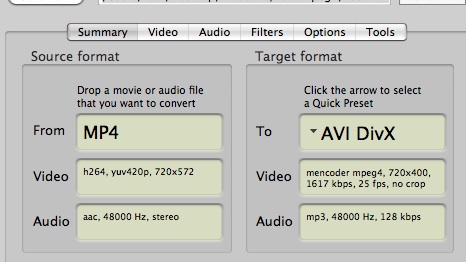
-
ffmpegX has some excellent online help pages (see Help Menu) that cover the basics and more. Go to the 'how to' section and you will find each tab explained. I think it will clear up most of your confusion.
-
Ah, well here we have a problem of "what is logical to people is not necessarily logical to computers" and vice versa. There's nothing wrong with starting to count from 0. It's just another number, after all, and indeed it's the smallest integer. So mathematically speaking, it's actually more logical to start counting from zero. It's just that humans have a tradition of starting from one, so it *seems* more logical (but what you really mean is that it's more familiar).Originally Posted by [url=https://www.videohelp.com/tools/Submerge
So, track 0 is a valid track; track 1 is, too, etc. Track = 0 does not mean "track does not exist", any more than "track = 2" means "this track is double the size" (or some such thing). The number is simply an index label. You're reading too much into it.
Think of it really as "Track number 0," "Track number 1," "Track number 2," and so forth, and that should get your neurons realigned.
-
Yes, I ended up sussing that out. You're right - thinking of zero as 'nothing' is our everyday experience but not in maths and computers. I get too wound up when I don't understand something immediately, hence my request for peopleto spell out the parameters (as above). Cheeky b*gger aren't I? Well I did end up going over the ffmpeg help and of course, as Levina said, it did make more sense on a second reading ( I had actually read it before starting this thread but it was then totally above me and you're all so helpful I thought I'd try my luck...)
So after re-reading the bits about how to calculate the bitrate I mucked about a bit and I've ended up managing to turn the mp4s into DIvX avis. I don't think I did it quite right, the burnt files' sizes are bigger than the originals, but the picture and sound quality are fine, I'm pretty happy with them. I'll burn the remainder and get a couple more tasks out the way before I go on to VOBS which I still don't get. I'm happy with the Finder burn procedure for avi and sub burns so that's not a problem anymore.
Anyone use Jubler here? It's a bit clunky to use, too many mouse clicks changes between mouse and keys just to save a line and I hate having to close the preview window to save a line...duh? Something I don't know?Sears won't open film anymore but it's got an easy quick way of synching first and last subs, really handy. I guess that's a different thread or even site (Jubler/Sears sites' forums seem a little lacking in traffic).
Thanks for ALL your help and I'll be back to let you know how I get on (not that anyone's that interested but what the heck) and probably ask more questions. I do a lot of my own subs and enjoy it a lot so can see more problems ahead.
C U Later
Subm
-
Glad to see that ffmpegX's help pages are beginning to make sense.
Yes I use Jubler and don't quite understand what 'having to close the preview window to save a line' means exactly. Probably best to open a new topic in the right section. And have you seen the video tutorial? http://www.youtube.com/watch?v=Rl_8hk6otK8
-
Shouldn't 've been so happy, I might 've known, the mp4s I thought I had successfully converted to AVI DivX wouldn't play on the DVD players I used. It later occurred to me that maybe the problem lies in the file name:
name1.mp4.ff.avi
Do you think if I simply renamed the file to: name1.avi - it would work?
Opinions please, I don't want to waste more discs.
Similar Threads
-
Convert Multi-episode DVD to 1 avi file
By cfs6254 in forum Video ConversionReplies: 2Last Post: 16th Jan 2011, 03:26 -
Joining Mixed Multi Angle Into Single VTS
By werdna1900 in forum Authoring (DVD)Replies: 1Last Post: 13th Jun 2009, 05:26 -
Joining vobs without VTS and then getting VTS in the end?
By BurnBabyBurn in forum EditingReplies: 7Last Post: 23rd May 2008, 12:28 -
needing vts/ vob to avi converter
By sylvester243 in forum Video ConversionReplies: 1Last Post: 11th Oct 2007, 00:42 -
needing vts/ vob to avi converter
By sylvester243 in forum Video ConversionReplies: 1Last Post: 10th Oct 2007, 23:27




