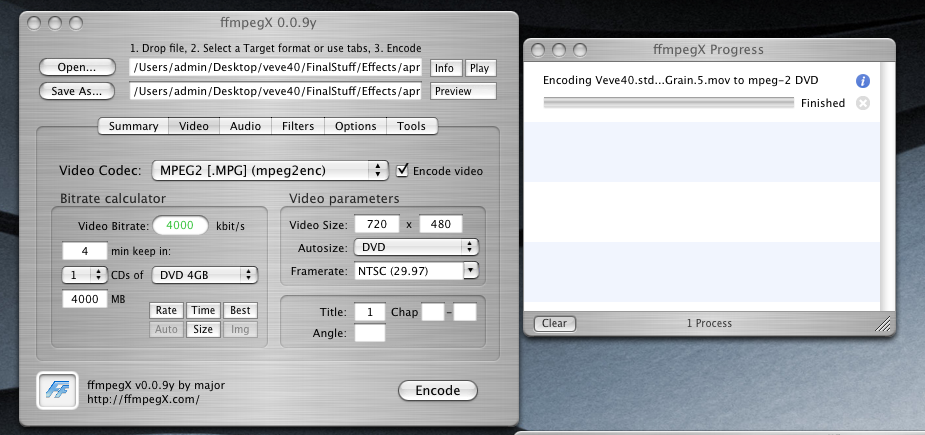Hello,
I'm having problems trying to get a .mov burnt to a DVD to play on my home DVD player.
Here's the situation. I've created an 4 minute animation in After Effects and rendered it as a .mov (720x480, MPEG4 encoding, 29.97fps). I tried to use iDvd to burn it to disc, but it looked HORRIBLE on the TV. Not sure why. I tried many different settings but to no avail. So I read about ffmpeg and it sounded like it would do the job.
I got the software installed OK. I followed the directions I thought were correct, but I'm not sure how to proceed with the output. I set my target format to be DVD-mpeg2enc, I did change the video size to be 720x480 and I left everything else as is. There is no audio. I hit the "Encode" button and it seemed to work just fine. The resulting file is named the same as my original file with a .ff.m2v on the end. I thought I was supposed to get a VIDEO_TS folder that I could use with Toast 8. There is no magnifying glass in the progress window, just the little blue button to get info.
I also ran one out as an MPEG4 .avi, which is what I think it defaulted to when I opened up the program. I tried to burn that AVI in Toast with the DVD-video selected (auto-play selected), but of course, that crashed with a "Sense Key" error.
So, to make a long story longer, I really dont' know what to do about this. It seems like such an easy thing, yet nothing seems to work. I'm attaching a screengrab of my settings and I tried to paste the info from the latest test I ran out of ffmpeg but it locked up Firefox.
Does anyone have any suggestions?
Thanks very much.
screengrab.1.tiff
Results 1 to 10 of 10
-
-
Have you read through any of the ffmpegx how-to's ? http://www.ffmpegx.com/howtos.html
They cover DVD creation
Also, in future, save your screen grabs as png files - they are much smaller and more browser friendly.Read my blog here.
-
-
ffmpegX's mpeg2enc engine first encodes the video to MPEG-2 (.m2v file), then converts the audio to AC3 (default) or MP2 (alternative), then it multiplexes the video and audio to one .mpg file, then authors that to a VIDEO_TS folder.
If all you got was an .m2v file, then something halted the process when trying to convert the audio. So, there may be a problem doing that.
What are the audio specifications of your .mov file? (format/codec, bitrate, sampling frequency, etc.)
-
If you had followed the "steps" at the top of the windowOriginally Posted by darogo
1. Drop file, 2. Select a Target or use tabs, 3. Encode
then, for NTSC source material, the size would have been set automatically to 720x480 by the preset DVD mpeg2enc.
Changing the order (e.g. first setting the preset, then opening the source file) may result in some wrong settings, as the preset is not automatically applied to your source file.
-
Thanks for the reply Case.
After reading your post, I went back in there and did exactly what I should, without changing anything. Same results. It created an m2v file (104 MB, the original is 320 MB) and that's it. No mpg, no VIDEO_TS anywhere.
There is no audio for the project at all. It's completely turned off in the AE output module. So perhaps I should turn that off before encoding in ffmpeg?
Here is the beginning and end of what I find in the "info" window:
Encoding started on Fri Apr 25 13:32:32 PDT 2008
INFO: [yuvscaler] yuvscaler 1.9.0 (15-02-2004) is a general scaling utility for yuv frames
INFO: [yuvscaler] (C) 2001-2004 Xavier Biquard <xbiquard@free.fr>, yuvscaler -h for help, or man yuvscaler
INFO: [mpeg2enc] SETTING AltiVec for MOTION!
INFO: [mpeg2enc] SETTING AltiVec for TRANSFORM!
INFO: [mpeg2enc] SETTING AltiVec for PREDICTION!
movtoy4m
Copyright 2002-2006 Johan Lindström
All rights reserved..
INFO: [yuvscaler] input: frame size: 720x480 pixels (518400 bytes)
INFO: [yuvscaler] input: chroma: 4:2:0 JPEG/MPEG-1 (interstitial)
INFO: [yuvscaler] input: frame rate: 30000/1001 fps (~29.970030)
INFO: [yuvscaler] input: interlace: none/progressive
INFO: [yuvscaler] input: sample aspect ratio: 1:1
INFO: [yuvscaler] from 720x480, take 720x480+0+0, NOT_INTERLACED/PROGRESSIVE
INFO: [yuvscaler] scale to 720x480, 720x480 being displayed
INFO: [yuvscaler] Scaling uses the RESAMPLE algorithm,
INFO: [yuvscaler] frame rate: 29.970 fps
INFO: [yuvscaler] Scaling ratio for width is 1 to 1
INFO: [yuvscaler] and is 1 to 1 for height
INFO: [yuvscaler] Specific downscaling routing number 4
INFO: [yuvscaler] output: frame size: 720x480 pixels (518400 bytes)
INFO: [yuvscaler] output: chroma: 4:2:0 JPEG/MPEG-1 (interstitial)
INFO: [yuvscaler] output: frame rate: 30000/1001 fps (~29.970030)
INFO: [yuvscaler] output: interlace: none/progressive
INFO: [yuvscaler] output: sample aspect ratio: 1:1
INFO: [mpeg2enc] Selecting DVD with dummy navigation packets output profile
INFO: [mpeg2enc] Assuming norm NTSC
INFO: [mpeg2enc] Encoding MPEG-2 video to /Users/admin/Desktop/veve40/FinalStuff/Effects/april19/Veve40.stdDef.NewGrain.5.mov.ff.m2v
INFO: [mpeg2enc] Horizontal size: 720 pel
INFO: [mpeg2enc] Vertical size: 480 pel
INFO: [mpeg2enc] Aspect ratio code: 2 = 4:3 display
INFO: [mpeg2enc] Frame rate code: 4 = 30000.0/1001.0 (NTSC VIDEO)
INFO: [mpeg2enc] Bitrate: 4000 KBit/s
INFO: [mpeg2enc] Quality factor: 3 (Quantisation = 3) (1=best, 31=worst)
INFO: [mpeg2enc] Field order for input: none/progressive
INFO: [mpeg2enc] New Sequence every 9999 Mbytes
INFO: [mpeg2enc] Assuming non-video stream of 0 Kbps
INFO: [mpeg2enc] Search radius: 16
INFO: [mpeg2enc] DualPrime: no
INFO: [mpeg2enc] Using one-pass rate control
INFO: [mpeg2enc] GOP SIZE RANGE 7 TO 15
INFO: [mpeg2enc] Setting colour/gamma parameters to "NTSC"
INFO: [mpeg2enc] Progressive format frames = 1
INFO: [mpeg2enc] Using default unmodified quantization matrices
INFO: [mpeg2enc] SETTING AltiVec for QUANTIZER!
INFO: [mpeg2enc] PAR = 1
INFO: [mpeg2enc] Creating worker thread 0
INFO: [mpeg2enc] NEW GOP INIT length 15
INFO: [mpeg2enc] Worker: getting
INFO: [mpeg2enc] Working: stripe 0/1 1
INFO: [mpeg2enc] Worker: stripe 0 done
INFO: [mpeg2enc] Worker: getting
INFO: [mpeg2enc] Enc1 0 0( 0) I q=3.00 [100% Intra]
INFO: [mpeg2enc] Working: stripe 0/1 1
INFO: [mpeg2enc] Worker: stripe 0 done
INFO: [mpeg2enc] Worker: getting
INFO: [mpeg2enc] Enc1 1 1( 1) P q=3.00 [0% Intra]
INFO: [mpeg2enc] Working: stripe 0/1 1
INFO: [mpeg2enc] Worker: stripe 0 done
INFO: [mpeg2enc] Worker: getting
INFO: [mpeg2enc] Enc1 2 2( 2) P q=3.00 [0% Intra]
INFO: [mpeg2enc] Working: stripe 0/1 1
INFO: [mpeg2enc] Worker: stripe 0 done
INFO: [mpeg2enc] Worker: getting
MORE OF THE SAME. THEN THE END IS:
INFO: [mpeg2enc] Enc1 6741 6741( 6) P q=3.00 [0% Intra]
INFO: [mpeg2enc] Working: stripe 0/1 1
INFO: [mpeg2enc] Worker: stripe 0 done
INFO: [mpeg2enc] Worker: getting
INFO: [yuvscaler] End of stream!
INFO: [yuvscaler] Normal exit: end of stream with frame number 6744!
INFO: [mpeg2enc] Enc1 6742 6742( 7) P q=3.00 [0% Intra]
INFO: [mpeg2enc] Signaling last frame = 6743
INFO: [mpeg2enc] Working: stripe 0/1 1
INFO: [mpeg2enc] Worker: stripe 0 done
INFO: [mpeg2enc] Worker: getting
INFO: [mpeg2enc] Enc1 6743 6743( 8) P q=3.00 [0% Intra]
INFO: [mpeg2enc] Sequence end inserted
INFO: [mpeg2enc] Guesstimated final muxed size = 109717399
INFO: [mpeg2enc] SHUTDOWN worker
error: movie contains no audio tracks!
Thanks again.
-
I agree, it seems ffmpegX wants an audio stream when converting to DVD. Un-checking Encode audio doesn't change that for DVD presets.
You may drop just the .m2v onto Toast in Video > DVD-Video mode, and it should then be able to author a silent DVD from that without re-encoding.Originally Posted by darogo
Similar Threads
-
.MOV conversion to .AVI and .MOV HD quality query
By Peewitisland in forum Newbie / General discussionsReplies: 3Last Post: 31st May 2011, 12:22 -
.mov to DVD
By Tofudog in forum Newbie / General discussionsReplies: 2Last Post: 26th Sep 2010, 23:47 -
How to convert a 1.83 GB .mov to 1000 MB .mov?
By moiz in forum Newbie / General discussionsReplies: 6Last Post: 31st Mar 2010, 16:31 -
mencoder wont convert the complete file, mov to avi|mov
By bjornieB in forum Video ConversionReplies: 2Last Post: 19th Nov 2009, 08:42 -
Mov To DVD
By dashali in forum Authoring (DVD)Replies: 1Last Post: 22nd Jan 2009, 05:56