I've tried a few different programs and have had mixed results. The one I've used most is the converter that comes with DivX but when I choose 5.1 AC3 I sometimes get only stereo. I would like to know what has worked best for everyone.
+ Reply to Thread
Results 1 to 13 of 13
-
-
Dr. Divx (free at http://www.drdivx.com) has an option to allow you to pass through the original audio. It's not obvious, but basically you have to deselect the default MP3 conversion, which then shows you the original AC3 file as an option. Note that fi you don't purchase the commercial Divx codec (http://www.divx.com) to use with Dr. Divx, that some of the higher quality encoding options are disabled, but the encodings you are allowed to do may (or may not) be good enough for your needs.
If this "converter" you are talking about is the Divx Converter, please use Dr. Divx instead. I am NOT trying to insult you at all, but I'm going to be very blunt so you don't misunderstand me. Divx Converter is designed for idiots to use. I am NOT calling you an idiot for using it. I am saying that it is designed for idiots to use. It has no almost no user configurable options. It is designed to just work for people who know nothing about video but just want an easy to use tool. It also makes support real easy. Since the user can change almost nothing, there's not much that can go wrong with it. Dr. Divx can do what you want and gives you a lot more control over the output without being too difficult for a newbie to use.
Welcome to the forums, by the way. -
Okay guys. I have tried the Dr. DivX and others and I keep having sync issues. Here is what I am trying to do. I want to be able to rip my DVD collection so I can watch them on my Xbox 360. I really really want to retain the AC3 for the surround sound and I want the video quality to be as close to DVD as well, I am not worried about disk space. Any advice or links to how to’s would be greatly appreciated.
-
If it's just a constant sync problem (e.g. 1sec all the way), and not gradually worsening, you can just fix it by shifting the audio 1sec.
This can be done in avidemux (leave the video & audio sidebar as "copy", the format as "avi", checkmark the shift under the audio, and enter delay in ms like -1000 for 1sec) You can preview it by pushing play and re-adjusting as necessary. Press save with extension (e.g "myfile.avi")
Another option is to rip the audio from the DVD, and just mux it with your encoded DivX video with avimux-gui. You can rip it with dvdfab or a number of other programs. This way you don't have to waste time re-encoding the whole thing again. -
If you know the exact delay, just use avimux-gui to add the delay in ms. Use + or - numbers depending if the audio is before or after. Once again, this only works for the constant delay scenario (same length audio & video). There is no re-encoding, it should only take a minute
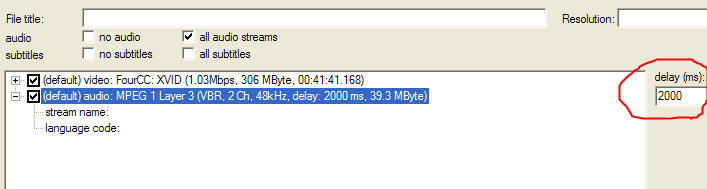
-
Thanks for the suggestion. I tried avimux-gui but it always crashes on me.
-
You can do the same thing in virtualdub (fixing audio delay)
Use direct stream copy for video & audio (video=>direct stream copy, audio=>direct stream copy)
Then audio=>interleaving=>audio skew correction=>enter number
File=>save as avi
Exactly what kind of file are you using? The output from dr. divx? run mediainfo on it and post the results here. I suspect something is wrong with your input file if it crashes avimux-gui
If this doesn't work, try ripping the audio separately as suggested above.
Did you try autoGK (from scratch)? -
Let me know if this helps.
ormat : AVI
Format/Info : Audio Video Interleave
Format/Family : RIFF
File size : 366 MiB
PlayTime : 25mn 15s
Bit rate : 2027 Kbps
StreamSize/String : 1.22 MiB
Writing application : VirtualDubMod 1.5.4.1 (build 2178/release)
Writing library : VirtualDubMod build 2178/release
Video #0
Codec : DivX 5
Codec/Family : MPEG-4V
Codec settings, Packet bitst : No
Codec settings, BVOP : Yes
Codec settings, QPel : No
Codec settings, GMC : 0
Codec settings, Matrix : Default
PlayTime : 25mn 15s
Bit rate : 1573 Kbps
Width : 720 pixels
Height : 304 pixels
Display Aspect ratio : 2.35
Frame rate : 23.976 fps
Resolution : 8 bits
Chroma : 4:2:0
Interlacement : Progressive
Bits/(Pixel*Frame) : 0.300
StreamSize/String : 284 MiB
Writing library : DivX503b2559p
Audio #0
Codec : AC3
Codec/Family : AC3
Codec/Info : Dolby AC3
PlayTime : 25mn 15s
Bit rate mode : CBR
Bit rate : 448 Kbps
Channel(s) : 6 channels
Sampling rate : 48.0 KHz
Video0 delay : 28s 800ms
StreamSize/String : 80.9 MiB -
I'm going to make a guess about your sync problems. My guess is that there is some kind of intro to the movie, like a studio logo or something, that is getting encoded with the movie, but the soundtrack is starting AFTER this logo is done and that's causing the sync issue. Are you by any chance trying to convert TV episodes? I've seen this happen with TV episodes on TV a lot more often than with movies. One solution would be to rip in IFO mode into a single big VOB file, edit it to remove the introductory logo stuff, and then encode what's left. They are try before you buy, but both VideoReDo and MPEGVCR could be useful to edit the ripped VOB file to remove the intro stuff.
-
Exactly! IMO, this is the only way to rip a DVD that you're going to convert to AVI.One solution would be to rip in IFO mode into a single big VOB file,
I use Virtualdub 1.8.1 with the MPEG2 input plugin and the AC3 input plugin. The plugins for the new version of Virtualdub are much better than the ones in VirtualdubMod. Compress to DivX or XviD and Direct Stream Copy audio. The few conversions I've made produced no sync issues.
I would be curious to see a GSpot of the original VOB. I have a feeling that the VOB was 29.970 fps and when converted to 23.976, threw the audio out of sync.
Similar Threads
-
Rip DVD to Divx/Xvid with AC3 Audio
By dudeman316 in forum DVD RippingReplies: 6Last Post: 3rd May 2009, 04:25 -
MPEG4-AVC (H264) + AC3 -> Divx + AC3?
By thomas_fogh in forum Video ConversionReplies: 12Last Post: 1st Nov 2008, 21:25 -
How to convert AVI/DivX/XviD with AC3 to DVD with AC3
By Baldrick in forum User guidesReplies: 52Last Post: 21st May 2008, 20:22 -
Sync issues after converting AVI (DivX 5/AC3) to MPEG2/AC3
By Greycat in forum Video ConversionReplies: 4Last Post: 25th Mar 2008, 11:24 -
Best (easiest) DVD to (DIVX or Xvid) with 5.1 (AC3) Audio out
By balagan in forum DVD RippingReplies: 5Last Post: 11th Dec 2007, 16:16




 Quote
Quote