Got a little problem that is out of my experience but I know someone here will give the definitive answer. Currently with a friend in France who has been successfully making video using an elderly Sony MiniDV camcorder, Firewire card and Ulead Video Studio. Everything works fine. However, he has just acquired a Sony HDR-HC1E and wants to use that instead. Plugging it into his Firewire card and switching it on in player mode results in nothing. It is not detected.
I have tried WinDV, changing the output on the camcorder to HDV-DV at 576i but it is still not recognised. The camcorder is known to work as his son transferred some footage to a Mac a couple of weeks ago and the Firewire port in the computer works with the MiniDV camcorder.
What have I missed?
+ Reply to Thread
Results 1 to 14 of 14
-
-
what are you using to cap hdv?
try setting the device in it
windv doesn't cap hdv -
HDV camcorder operate and tranfer in several modes. Consult the camcorder manual for menu settings.
HDV record, HDV transfer - This requires HDV capable software. Use HDVsplit as a free option.
HDV record, DV downscale for transfer. - The camera settings must be exact. This should transfer as DV. Use WinDV.
DV record, DV transfer - The camera settings must be exact. This will transfer as DV. Use WinDV.Recommends: Kiva.org - Loans that change lives.
http://www.kiva.org/about -
OK; thanks for the answers so far. At least I now know that WinDV SHOULD be able to do it and just have to figure out why it isn't. He doesn't want to transfer as HDV, only as standard DV so HDVSplit would be of no use.
Ed, you mention that the camcorder settings must be exact and this is where we run into problems. As I originally said, he has acquired the camcorder and has no manual. Anyone know what settings need to be changed? The camcorder is known to work with a Mac when used by his son (who is now living in LA) and the Firewire in his computer works fine with his existing MiniDV camcorder. It is just that we cannot get the computer to acknowledge the camcorder. -
The manual can be downloaded here. Menus differ by model.
http://support.sony-europe.com/dime/camcorders/dvh/dvh.aspx?l=en&m=HDR-HC1ERecommends: Kiva.org - Loans that change lives.
http://www.kiva.org/about -
What are your current settings? I have the NTSC version and it worked fine in DV mode. I can have a fiddle later today with my one to confirm the settings.
You may find the following DV troubleshooting info helpful to pinpoint the problem:
http://www.enosoft.net/products/enodvproc/help/htm/_troubleshootingdvdeviceconnectivity.htmJohn Miller -
I've had a play with my HC1 and here's what I found:
Basically, no need to change any settings if they are set to the defaults.Code:1. Turn on camcorder 2. Full reset - HDV1080i (optional - just to be sure I didn't have any odd settings) 3. Load DV tape 4. Connect FireWire - Windows detects as HDV camcorder ("Sony HDR-HC1" in GraphEdit) 5. Start playing tape - camcorder shows DV (just a second or two is needed) 6. Stop tape 7. Disconnect/reconnect FireWire 8. Turn on camcorder - Windows now sees DV and can capture tape ("Microsoft DV Camera and VCR" in GraphEdit)
EDIT - Oops - forgot to take out step 8 (I orginally had a turn off/turn on sequence but it isn't necessary. It was late... John Miller
John Miller -
Here are the steps:
Select Open Capture Device...
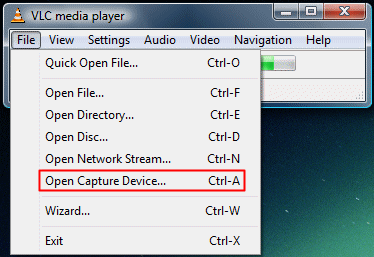
In the Open... dialog, click Refresh list (otherwise you won't see the camcorder listed). Select your camcorder from the list (it will have a generic name as shown below). Check [x] Stream/Save. Click Settings...
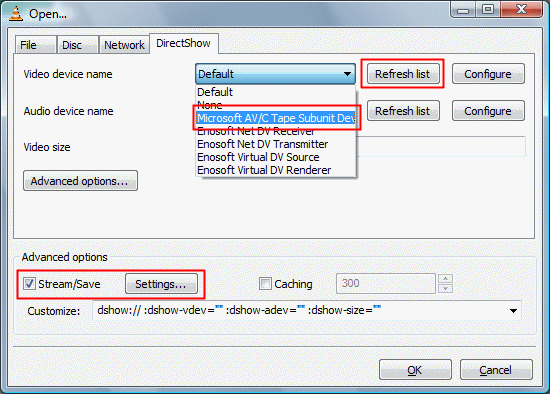
Check [x] File for Outputs and choose your Encapsulation Method ( (.) MPEG TS etc. ) Click Browse... to specify the file name and location.
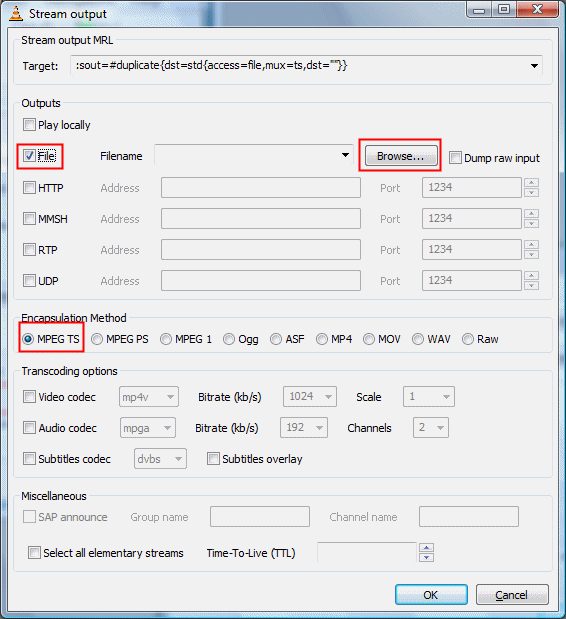
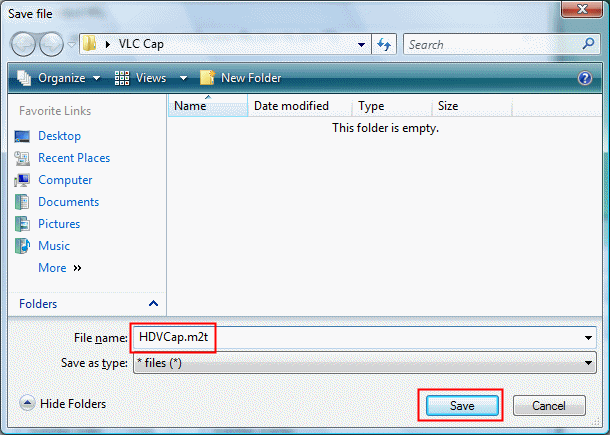
Click Save to close the file dialog. Click OK to close the Stream output dialog. Click OK to close the Open... dialog.
Capture will start at this point without much indication other than the pause button showing:
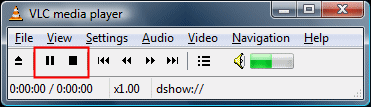
But you can monitor the progress via Windows Explorer - the file size will refresh every second or so:
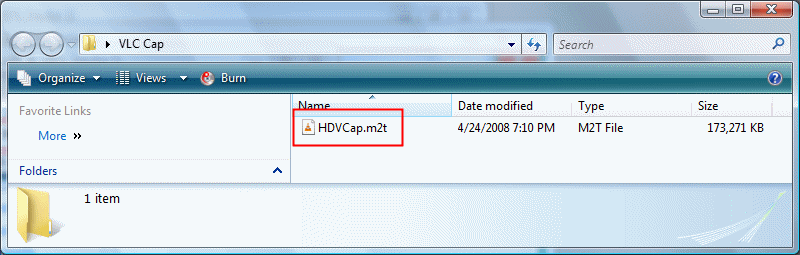
Press the Stop button in VLC to end capture and close VLC. If you open the file to look at it straight after capturing without closing VLC, it will erase the file.
I like using VLC for capture because you can also see the live video in full resolution. I have Vegas but it limits the resolution to 320 x 240 or something like that. Not much use if you are trying to set the focus on an HD source.John Miller -
I didn't refresh...
you also have to add the extension .m2t
it's nice to be able to choose ts or ps...ulead caps in ps and sony in ts
thx...maybe you could add that to the guides here
I wonder what happened to the OP?
Broken cam perhaps? -
Yep, you're absolutely right, it appears the Firewire port on the cam is shot. No matter what we do the computer will not recognise the HC1E. We've got a workaround though. His original camcorder, a Sony PC3E, has a faulty mic so does not record sound. The HC1E can be set to record in DV mode and the tape then played back and transferred to the computer using the PC3E.
It's a bodge but he doesn't want HD, just video with sound so this does the job. By the way, sorry for not updating sooner but as he's in France and I'm currently there too, you would not believe how difficult it is using a French AZERTY keyboard when you are used to an English QWERTY one! -
I've created a web-based version and have submitted it for listing. The guide itself is at:Originally Posted by zoobie
http://www.enosoft.net/VLCHDVCap/How-To.htm
John.John Miller
Similar Threads
-
Capturing HD from HDR-HC1E using Adobe Premier Pro CS4
By Beam in forum Camcorders (DV/HDV/AVCHD/HD)Replies: 4Last Post: 6th Jul 2010, 15:36 -
Sony HDR-HC3/damaged Firewire port
By alegator in forum Camcorders (DV/HDV/AVCHD/HD)Replies: 7Last Post: 19th Jan 2008, 23:08 -
best Firewire/ilink card for Sony Hdr-hc5e??
By BrohiBoy in forum Capturing and VCRReplies: 1Last Post: 17th Jan 2008, 02:07 -
HDR-HC1E 1080i HDV -> MP4 PS3???
By tobyed2 in forum Camcorders (DV/HDV/AVCHD/HD)Replies: 0Last Post: 2nd Nov 2007, 12:37 -
SONY HDR-UX1E How to transfer video to computer
By captskjain in forum Camcorders (DV/HDV/AVCHD/HD)Replies: 1Last Post: 18th Oct 2007, 10:04




 Quote
Quote