When converting wmv to avi, i usually extract the audio first as it sems to give better results. I just drag the WMV file into Goldwave and save as wav. Takes a few seconds - depending on the length of the movie of course. Now, all of a suden, it takes 10 minutes or more to open a short wmv file in goldwave. It works OK in the end, but takes forever. And when i use avisynth and virtualdub for the video conversion, it again takes a long time to load the wmv file and tends to crash between passes, although it is possible to get it to work eventually.
Could anyone please tell me what's likely to have caused this problem?
Thanks.
Try StreamFab Downloader and download from Netflix, Amazon, Youtube! Or Try DVDFab and copy Blu-rays! or rip iTunes movies!
+ Reply to Thread
Results 1 to 30 of 34
Thread
-
-
Possibly an application you have installed recently has just screwed upCould anyone please tell me what's likely to have caused this problem?
the System Registry. Sometimes, only a clean re-install of the OS can fix the problem.
Anyway, I must warn you that neither a common audio editor nor VirtualDub or
Avisynth are the safest way to decompress WMA into WAV. Because now and then
WMAs are variable samplerate files, and in such cases a direct conversion to PCM
creates a WAV file whose playing time is shorter/longer than it should be --- which
of course will make video and audio go out-of-sync. AFAIK, only Winamp's DiskWriter
plugin can do a correct wma2wav format conversion. HTH. -
Thanks midzuki.
But i've never had problems before converting wmv to wav using goldwave and i've done it dozens of times - must have been lucky.
And if i understand you correctly, if i want to use winamp to convert wma to wav, that would mean i'd have to extract the audio (wma) first - which is where the problem occurs.
You may be right about a recent installation (power dvd8) screwing the system up - but is there no other way than a OS reinstall? -
The free app might work as well http://www.aoamedia.com/audioextractor.htm
-
Correct. I use AsfBin for demuxing ASFs/WMVs.And if i understand you correctly, if i want to use winamp to convert wma to wav, that would mean i'd have to extract the audio (wma) first
Uninstall PowerDVD, then run a registry clean-up (and pray).You may be right about a recent installation (power dvd8) screwing the system up
- but is there no other way than a OS reinstall?
You might need something like Codec Sniper as well.
Regarding the "codec hell", bloatware like WinDVD, PowerDVD and
the latest Neros can be as annoying as certain versions of K-Lite codec pack.
-
I have a feeling that the problem that you are experiencing is from opening 5.1 WMA9 Professional. To be sure, you can use GSpot to check what audio it has.
Vitualdub will let you direct stream copy the audio file but will not let you do anything else. It will give a decompression error.
The option I use is to use Dbpoweramp to convert the WMV to Wave (5.1 Surround DVD) and use Belight (5.1 AC3Enc) to convert 5.1 Wav to 5.1 AC3. You can use Virtualdub to convert the 6 channel wave to 5.1 AC3 also if you have the AC3 ACM or 5.1 MP3 with Aud-X MP3 codec or use the Fraunhofer Surround encoder to convert to 5.1 MP3 and direct stream copy.
The Goldwave option will only produce a two channel wave file.
EDIT: Fraunhofer Surround encoder
http://www.all4mp3.com/tools/sw_fhg_demo.html -
If DarrellS is right, then the Winamp trick will not work.

Are you using "DirectShowSource(blah-blah-blah, audio=false)"And when i use avisynth and virtualdub for the video conversion,
it again takes a long time to load the wmv file and tends to crash between passes,
although it is possible to get it to work eventually.
This would be the faster/safer way if the audio is multi-channel. -
Not sure which version of Virtualdub you are using but with the new version and the WMV input plugin, you don't need Avisynth to open WMV.
Using normal WMV files (without WMV9 Professional), you usually don't need to extract the wave file since the new plugin seems to handle most files correctly (no sync issues).
For files with 6 channel audio though, the above post still applies. -
Thanks for all the interest and suggestions. I uninstalled powerdvd and nuked a couple of nero codecs using codec sniper, but i've really no idea what i'm doing or whether it is a video or audio codec (or neither) that is causing the problem. Just now, the only mpeg2 decoders showing in DECCheck are the ffdshow filters. But then, mpeg2 codecs shouldn't come into it, right?
Gspot tells me the video codec is WMV3 (WMP v9 (VC-1 Simple/Main)) and the audio is 0x0161 (WMA v2) 0x01:44100Hz 64 kb/s tot (2 chnls) so i think darrells's guess is wrong.
Anyway, i've not managed to achieve anything. It still takes 10 -20 minutes to open the wmv in goldwave, where it used to take only a few seconds the last time i did some converting. The only apps i can think of i've installed meanwhile are the powerdvd one and dbpower, which i've also just uninstalled.
I'll try to find the latest virtualdub + WMV plug-in, tho' i don't think that's the answer. VD + avisynth should still work, but that just hangs now tho it will open the wmv file eventually. -
Can't unzip the wmv plugin either - first it says header error, missing or currupt,and if i say "ja" to continue anyway it says error while extracting HELP!
-
I'm sad to say the current problems of your computer appear to be
much greater than I thought.
Still, I think it could be important/interesting to show that
"problematic" WMA files/movie-audios do exist. For example,
I have an ASF video which I will call "fm3.wmv". I extract
its audio track, and call it "fm3.wma". Its playback time is 41min04sec.
If I open fm3.wma in GoldWave, it will say the playback time is 40min56sec.
And if I open "fm3.wmv" in VirtualDub, select "full processing" for the audio,
and click "save WAV", the resulting file will be 40min56sec long too.
The picture below is a good summary of this explanation, I hope.
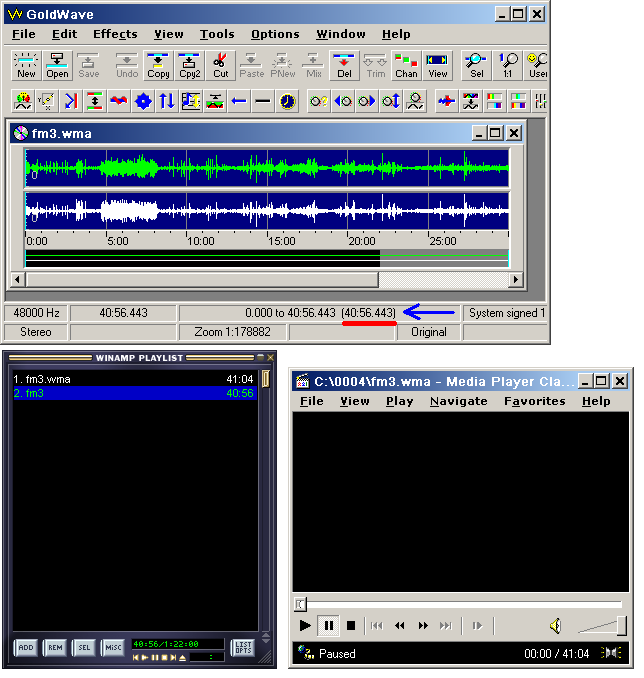
-
I've experienced similar problems with VC-1 encoded .wmv files
I was able to convert the audio using MeGUI's audio front-end (it uses multiple back-encoding engines, including BeHappy)
You should be able to open VC-1 encoded files with virtualdub if you enable VC-1 in the ffdshow VFW interface configuration. However, it cannot save audio as .wav (even if you play with the audio config), but you can encode audio directly.
I'm guessing the problem Midzuki is illustrating above is that some .wmv (especially VC-1) are variable frame rate encoded, thus you get a discrepancy in sync or duration. In these cases, DirectShowSource, fps="x", convertfps=true is your friend -
Midzuki - i've had the odd funny thing like this over the years. Once or twice i've created a wav file in goldwave and then had to shorten or lengthen it by a few secs to fit the length of the video. But i've NEVER had a problem opening a wmv file in goldwave before. And it's 3 recent files all with the same problem.
I've tried demuxing using ASFbin, but vdub still doesnt like the video only file(tho it will open it, it takes forever to navigate with the slider and crashes eventually) and goldwave still takes forever to open the audio only file.
Any idea why i can't unzip WMV.zip? Surely this can't be related? I have no problems with other zipped files.
And i honestly don't think there's a big problem with my PC - just some stupid thing that no-one's quite picked up on yet. Tho' i could be wrong! -
Midzuki that file unzips fine, thanks. But when i try to open the wmv in virtualdub 1.7.8 it goes "constructing asf index block, then "missing codec" appears in the video panes??
-
WEll, i can now open the wmvs in virtualdub - many thanks to both of you, it's a big step forward.
But the problem with goldwave and vdub/avisynth is unaffected by the changes.
However, if i open the wmv in vdub save wav (direct stream copy) the (wma2) file won't open in goldwave (unhandled exception!!) but if i save wav (full processing mode), the resulting (MP3) file is then easily read by goldwave.
?? -
I'm guessing your other .wmv files were different - and that goldwave doesn't support these .wmv files.
Adobe audition supports all .wmv audio formats, including wmv pro. You can export as .wav as well.
What is your final goal? Why not just skip the extra goldwave step? -
You're quite right pdray: it seems i have all the ammunition i need to do what i want. My gratitude again for your efforts.
It's just that in the past i have found occassionally the audio extracted by vdub has been problematical - for reasons i can't remember - and i've found goldwave a bit more consistently reliable "demuxer". And it's always good to have a second (or third!) string to one's bow doing this type of stuff, don't you think? -
I have DivX 3.11 codecs installed and Virtualdub uses that audio codec to open wm1 and wm2 audio. DivX 3.11 are hacked MS codecs.
I think the reason that Goldwave takes so long to open these files is that it is confused as to which codec to use to open the files. I have DivX 6.8 installed also and when I try and open these files with Goldwave, it keeps showing the DivX 6.8 decoder popping up in the system tray trying to decode the file and disappearing until the file finally opens up. The wm3 files open up pretty quick and the pro files don't take as long as the wma1 and wm2 files.
I hope you were exaggerating when you said 20 minutes. I could see two or three minutes if your computer specs are right but not 20 minutes. -
Hmm, i've updated my pc details - i have a much faster processor etc now. But i was not exaggerating

It seems reasonable to guess that GW is "confused" but why this should suddenley start to occur i don't know.
In gspot the wma file extracted using vdub shows as WMA V2 "Codec NOT Installed" whereas if i analyse the wmv file it shows the same audio codec but "Status Undetermined".
It's a real mtstery to me, but as pdray says, i don't really need to work out what the goldwave problem is. Still, if anyone recons they know i would be interested. -
Possibly I am the only one @ this forum with bad luck enough to meet
absolutely-"misbehaving" Windows Media Audios. Variable samplerate
Variable samplerate
audio means that shortening or lengthening of the playback time will NOT
eliminate the lack of synchronization between audio and video. Trying to make
Trying to make
things as clear as possible: in the case of the WMA sequence shown some posts
ago, it contains parts that were sampled at lower frequencies (32kHz and
44.1kHz, I guess) and therefore those segments must be played at a frequency lower than
the "nominal" one(48kHz). I assume such "details" are duly stored in the timecoding data
of the ASF container in which the WMA stream is wrapped; apparently the commonest
format-converting routines simply ignore such audio-timecoding, even though the
WMA-decoders are forced to honor it for an adequate playback. -
I get the same errors with the file saved from Vdub but if I just open the WMV file directly in Goldwave, I don't get the errors. It takes a few seconds before it decides to open it.
As for GSpot, it always shows Codec Status Undetermined for ASF/WMV files. As for the audio saved by VDub, it shows Codec NOT Installed but the WMV that the audio came from shows Status Undetermined. If I click 1 under A/V then it shows DMO WMAudio Decoder DMO on both files.
I'm curious to what would happen if you installed the DivX 3.11 codec.
Here's a couple of my screenshots...
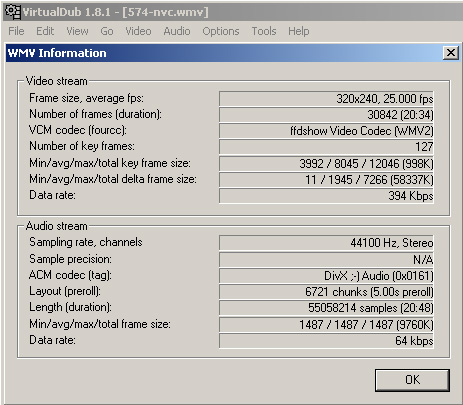
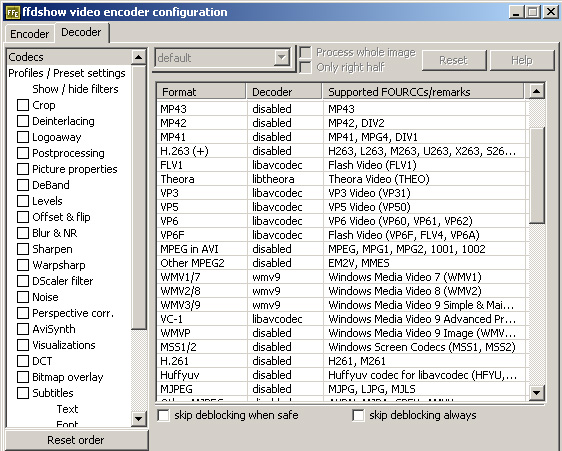
-
I found an easy solution to the VFR problem with wmv files, right hereOriginally Posted by DarrellS
in the videohelp forums. Wish I could remember who posted it, so I
could offer kudos:
mencoder <inputfile>.wmv -oac copy -ovc copy -ofps 100.0 -o <outputfile>.avi
Result is an avi file with no VFR and syncronization preserved, plus no
reencoding of audio or video.
Thanks to whoever-it-was for posting that.
Similar Threads
-
Problem Extracting files over 4gb
By PSS2 in forum Software PlayingReplies: 5Last Post: 4th Apr 2010, 20:27 -
Extracting Audio from M2TS Files
By foochuck in forum Camcorders (DV/HDV/AVCHD/HD)Replies: 1Last Post: 31st Mar 2010, 17:30 -
Problem with WMV files with longer audio than video
By Jumpe in forum Video ConversionReplies: 2Last Post: 26th Jun 2009, 13:00 -
Extracting/demuxing a .TS into separate video and audio files?
By mkvbob in forum DVB / IPTVReplies: 10Last Post: 25th Jul 2008, 02:15 -
Extracting audio from video files (Other few questions)
By Mickz in forum Newbie / General discussionsReplies: 14Last Post: 25th Feb 2008, 14:47




 Quote
Quote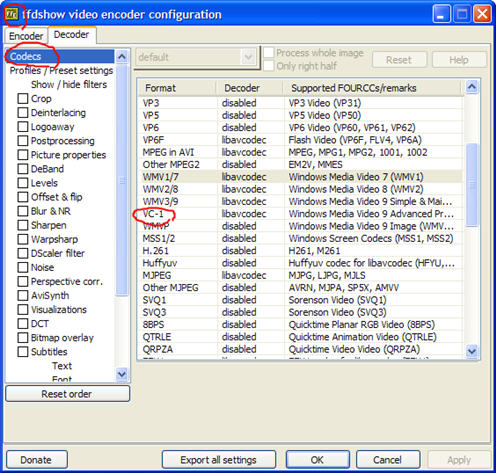
 i'll try some experiments with the audio.
i'll try some experiments with the audio.