I am converting my videos from .VOB to MPEG4 then to a new file extension called .SVI made by Samsung using Samsung Media Studio 5 for the Samsung YP-P2. I took the .SVI file, renamed it .MP4 and ran it through MediaInfo, I found that the video container is .AVI XviD and the audio is .MP3. I use Avidemux, would it be better to convert straight from the .VOB file using Avidemux, converting the file to .AVI using XviD and MP3 encoding, then renaming the final product to .SVI?
+ Reply to Thread
Results 1 to 12 of 12
-
-
Try it with a small file to see if it plays. The AVI container is extensinsible, so SVI may be based on the AVI container, but with it's own data added in. The .DIVX container is based on the AVI container, but contains extra data for menus etc that AVI does not support. Many programs that work with AVI files will open a .DIVX file, and simply ignore those parts that are outside the standard AVI spec. I suspect that the SVI container is similar, in that it contains standard Xvid encoded video, but has extensions specific to Samsung and it's players. Simply encoding to AVI and renaming may not get you something that plays on the player because it is missing that extra data.
However it will only take a couple of minutes to encode a short clip, rename it and see if it works.Read my blog here.
-
Just so you understand that changing the extension has no effect on the file. That's just a 'flag' to direct the file to a program to open it. You can rename a .mpg to .avi and it won't change it. You can also open that renamed file in MediaInfo and it will show correctly that it's a .mpg.

-
what is Gpel and GMC?Originally Posted by poisondeathray
How do I verify the packed bitstream? -
Check to see if they are "on" or "off" in the working file. This applies to all the other options as well. The most common ones that cause problems for standalone players are those 3.
Then go to the settings for XviD and make them the same.
The following screenshots are for avidemux, but any front end GUI for XviD should have the same settings
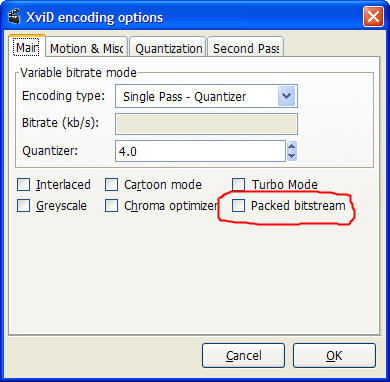
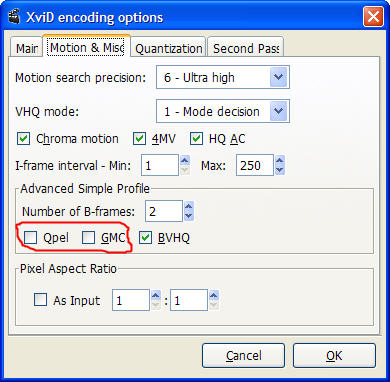
-
What you are attempting probably won't work, because it needs a special metadata tag. Read post #6
http://forum.slysoft.com/showthread.php?t=7921 -
Maybe you should start a new topic (so if other people search they can find information as well)Originally Posted by Nitro89
Most quicktime movies are h.264 video and AAC audio - avidemux should not have a problem with these
Can you post the information from mediainfo or gspot on the file?
Usually you can extract audio & video streams with YAMB, or manipulate with MPEG Streamclip (with the QT alternative plugin) for most .mov files -
This is what mediainfo says:
General #0
Complete name : C:\Documents and Settings\All Users\Documents\My Videos\Music Videos\Velvet Revolver - Dirty Little Thing.mov
Format : QuickTime
Format/Info : Original Apple specifications
Format/Family : MPEG-4
File size : 66.1 MiB
PlayTime : 4mn 5s
Bit rate : 2257 Kbps
StreamSize/String : 691 KiB
Encoded date : UTC 2005-04-27 15:14:11
Tagged date : UTC 2005-04-27 15:14:22
Writing library : MCPR-for Macintosh-6.0.2
Encoded_application : Encoded with cleaner
Video #0
Codec : Sorenson 3
Codec/Info : Sorenson Media Video 3 (Apple QuickTime 5)
PlayTime : 4mn 5s
Bit rate mode : VBR
Bit rate : 1881 Kbps
Width : 400 pixels
Height : 300 pixels
Display Aspect ratio : 4/3
Frame rate mode : CFR
Frame rate : 25.000 fps
Bits/(Pixel*Frame) : 0.627
StreamSize/String : 55.1 MiB
Encoded date : UTC 2005-04-27 14:28:03
Tagged date : UTC 2005-04-27 15:14:22
Audio #0
Codec : ADPCM
Codec/Family : ADPCM
Codec settings : IMA
Codec settings, Firm : IMA
PlayTime : 4mn 5s
Bit rate mode : CBR
Bit rate : 352.8 Kbps
Channel(s) : 2 channels
Sampling rate : 44.1 KHz
Resolution : 16 bits
StreamSize/String : 10.3 MiB
Encoded date : UTC 2005-04-27 14:48:39
Tagged date : UTC 2005-04-27 15:14:22
Similar Threads
-
J4F file extension
By mariestalet in forum Newbie / General discussionsReplies: 5Last Post: 17th May 2009, 04:53 -
New File Extension To Convert
By EDS001 in forum Video ConversionReplies: 6Last Post: 20th Mar 2009, 17:59 -
Freeview Box - File extension
By hesh234 in forum Newbie / General discussionsReplies: 1Last Post: 21st Nov 2008, 14:07 -
What would cause the file extension icon to come up empty?
By Captain Satellite in forum ComputerReplies: 22Last Post: 14th Nov 2007, 20:17 -
wht is the .ff file extension
By modular1 in forum ffmpegX general discussionReplies: 3Last Post: 9th Oct 2007, 06:05





 Quote
Quote