OK, I use another editing software so excuse my lack of knowledge on WMM2. I had used previous WMM versions but not for some time.
Anyways, my nephew was looking for my help in making a movie on his computer with WMM2. he is using miniDV footage and photos. I want to have him export the edited movie to the best quality (DV) but I don't see that option in the menus. It can go out to a camcorder as DV but not to a file. I have to assume one can still export WMM as a DV file, right? What menu do I look in?
Thanks.
+ Reply to Thread
Results 1 to 10 of 10
-
-
Did you try to "save movie file" (ctrl-P) in the "file" pulldown menu, and choose the "My Computer" option? One of the options, after naming the movie, will be "Other Settings" and set to "DV-AVI".
-
It must be the 2.0 version of Movie Maker. This comes with SP2.Originally Posted by tmhRecommends: Kiva.org - Loans that change lives.
http://www.kiva.org/about -
Vista works about the same. After you have your movie edited in WMM, use 'Publish to>This computer'. Select the location you want it to go to, then on the next page, in 'More settings', you should be able to select DV-AVI'. MS probably makes it a bit convoluted as they want you to use WMV formats.

But DV is a better choice, IMO. Most any encoder will accept it. The main limitation with DV is that it needs to follow the DVD frame size of 720X480 NTSC or 720X576 PAL. And the audio is usually PCM, so for a DVD, you may want to convert that to AC3. -
Your computer profile says you are using XP SP1.Originally Posted by tmhRecommends: Kiva.org - Loans that change lives.
http://www.kiva.org/about -
Here is where you find DV-AVI out in WMM version 2.
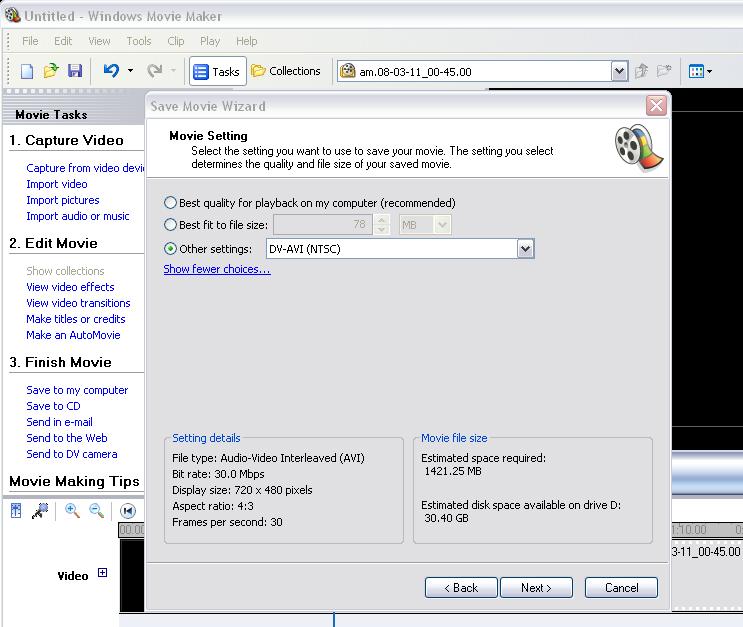
This is where you find it in Vista WMM.
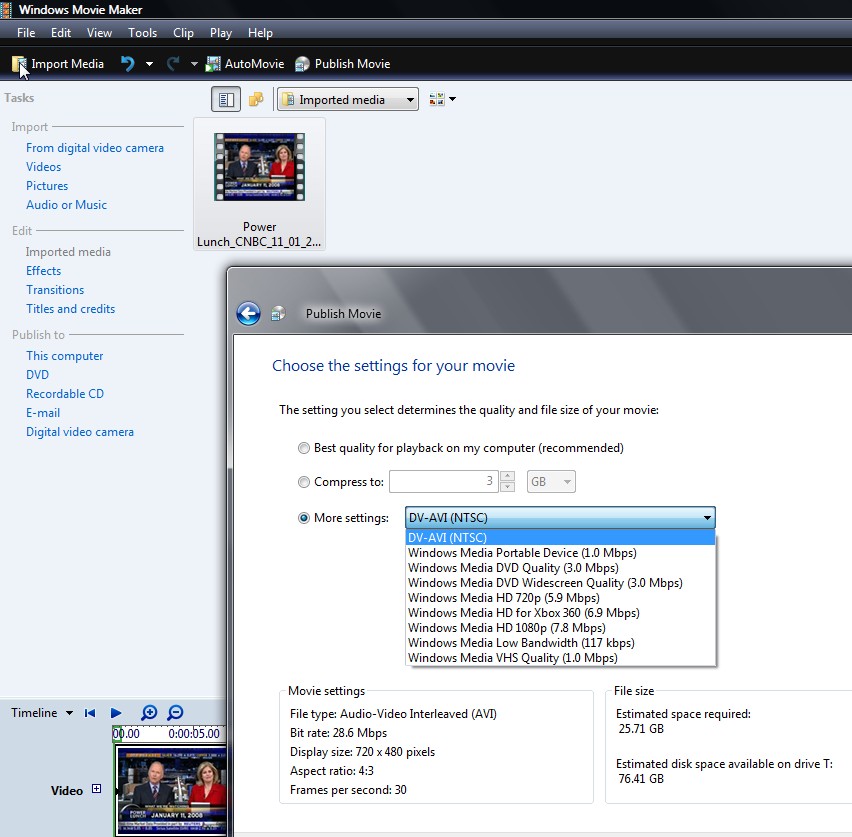 Recommends: Kiva.org - Loans that change lives.
Recommends: Kiva.org - Loans that change lives.
http://www.kiva.org/about
Similar Threads
-
Trying to edit a movie on windows movie maker (Canon Vixia HF R20)
By Classic in forum EditingReplies: 1Last Post: 8th Mar 2012, 13:07 -
Windows Live Movie Maker - Custom output settings?
By abw1987 in forum Newbie / General discussionsReplies: 4Last Post: 27th Aug 2010, 14:46 -
Windows Movie Maker crashes and won't puplish whole movie
By LoveMyslf in forum Video ConversionReplies: 27Last Post: 12th Dec 2009, 23:19 -
Windows Movie Maker
By moonshadow in forum Capturing and VCRReplies: 1Last Post: 4th Nov 2009, 09:59 -
DV-AVI widescreen 16:9 movie from Windows Movie Maker.
By bagb in forum Newbie / General discussionsReplies: 19Last Post: 12th Nov 2007, 11:37




 Quote
Quote