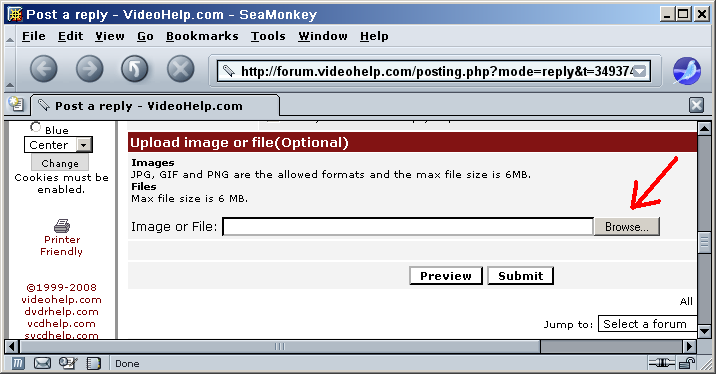Hi,
I have an avi file with the following specifications that shows a blank screen in VLC but plays the audio fine.
Originally Posted by [url=https://www.videohelp.com/tools/GSpotBoth GSpot and MediaInfo tell me that I have the codecs installed.Originally Posted by [url=https://www.videohelp.com/tools/MediaInfo
What is that NeoVideo10BV ( and NeoSound10Bv) mentioned in MediaInfo, that I could not find in VideoHelp nor in Codecs.com?
I read in another thread that it may be a multiple issue but both the width and height are multiples of 4.
I tried AviDemux but the screen is green and re-encoding doesn't change that.
Is there a solution to that issue?
+ Reply to Thread
Results 1 to 10 of 10
-
-
Try open the avi with avidemux or virtualdub and see if you see any image. You can then try save as a new avi divx without reconverting, video->direct stream copy and audio->direct stream copy in virtualdub.
-
I already tried AviDemux and as mentioned I only had a green screen. I re-encoded it but with no improvement on the screen.

As you suggest, I tried to open it with VirtualDub but I received the following error message

I also tried to open it with MPC and got this message.
May it have something to do with that NeoVideo10BV?Originally Posted by MPC -
I have a feeling that this is one of those fake movies that you get from Torrents and file sharing sites meaning that it has no movie at all but a green screen that plays for an hour and 43 seconds. After googling NeoVideo10BV, that's all I came up with and most of them were russian sites.
The error message in Virtualdub says that you don't have the DivX codec installed (XviD will open DivX also) but I was under the impression that VLC player will play just about anything with built in codecs. -
may be you don't have divx installed? try installing just the latest codec and rebooting.
http://www.divx.com/divx/windows/codec/--
"a lot of people are better dead" - prisoner KSC2-303 -
Thanks you guys for your replies.
I am not sure it is wise to continue with this project.
Since the audio is the correct and complete one, could it still be a fake?
How do you post an avi sample?
How can VD say that I do not have the codec and both GSpot and MediaInfo say that it is intalled?
I have not tried ffdshow. I don't know how that worksOriginally Posted by GSpot -
Thank you Mitzuki. I should probably wear glasses.

Aedipuss was right. I installed DivX 6.8 and now it plays in DivX Player 6.7 whereas it did not play in the previous version I had. The problem is that I don't like that player and I would like to be able to play it with VLC or MPC.
It now opens in VirtualDub but not in AviDemux.
Similar Threads
-
Converting a AVI file, want to add another video file
By s_joy09 in forum Authoring (DVD)Replies: 7Last Post: 7th Aug 2010, 15:40 -
Blank video when converting MP4 to AVI DivX
By vidnov in forum ffmpegX general discussionReplies: 16Last Post: 12th Mar 2010, 18:45 -
Windows Movie Maker. Blank video when splitting, trimming video clips
By rlarden in forum EditingReplies: 2Last Post: 3rd Jul 2009, 07:23 -
Editing an AVI file so I am just left with the VIDEO Avi (No Audio)
By incrediblej in forum EditingReplies: 6Last Post: 26th Mar 2008, 20:16 -
Belight creates blank file?
By snadge in forum Newbie / General discussionsReplies: 36Last Post: 17th Jan 2008, 14:40




 Quote
Quote
 (MS MPEG-4 v3) ?
(MS MPEG-4 v3) ?