Hello,
I would like to edit come video on my mac and I would like to know if anyone could recommend a good video editing program that is free. I would prefer not to use imovie because I am looking for a solution that is free. I searched on google and found these open source programs:
Avidemux
AviSynth
Cinelerra
DScaler
DVDx
GNU VCDImager
Jahshaka
Kaltura
Kino
LiVES
Mpeg2Schnitt
VirtualDub
VirtualDubMod
I have also heard of Media Edit but that costs $49 after the trial period.
Could anyone recommend one of these or any other?
Thanks!
Important details:
I am using a 350 MHz blue and white G3 mac computer with OS 10.4 tiger and a 250 Gig hardrive. Its been kept in good condition and I've used it for the past 9 years. I am not editing any major motion picture with my computer - only a few short clips and that is why I do not want to invest in any professional system. I plan to just use this old computer system I have. Believe it or not I have actually done video editing using imovie on an older 266MHz G3 mac and it worked fine and so with my 350 MHz blue and white G3 it should be even faster.
My intention is to hopefully save it as a DVD - if this is even possible with my computer. If not, at least save it in some standard format to send to someone else to put onto a DVD for me - Quicktime maybe?
My video source is from a miniDVD camera connected to my other computer (a 266MHz G3) with firewire running imovie 1 (from OS 10.1). This works fine for importing the video and then I save it as quicktime and send it over to my other faster G3 (the 350 mHz) for editing - but I need to know what editing program someone could suggest for me for this 350 mHz blue and white G3 with OS 10.4. Any suggestions?
Will this process work?
edit video with "?" (I need a recommendation here.)
save to ? format (I need a recommendation here too.)
Burn to DVD using "Burn" from http://burn-osx.sourceforge.net/
or using ffmpegX. (is this a good tool to use with a 350 mHz blue and white G3 with OS 10.4?)
Will this process work?
Thanks for any suggestions!
my computer specs:
Mac G3 blue and white
350 MHz
250 Gig harddrive
Mac OS 10.4 tiger
My DVD writer:
Pioneer DVR-110D 16X Black Dual Layer DVD +/-RW Burner

+ Reply to Thread
Results 1 to 16 of 16
-
-
ok I don't get it.
You say you have tiger, and I assume it is an OEM or
Factory/Store Bought DVD disc installation.
If so, you would have iMovie 06 on the machine to use for Free.
So why don't you?
If not, doesn't the B&W 350 you own have a FW port?
the three Rev 2 B&W 350's I got do, and they run Tiger 10.4.11
on 100GB WD /MDT drives just fine, with a full 1GB of ram,
and I use iMovie 4 from my Panther discs on them.
they handle input of video just fine.
If I woke up in your shoes, to quote Dave Ramsey here's what I would do:
1. edit video with "imovie 4 or greater" on the B&WG3 for Free,period
no 266 at all.
2. save/ export to Quicktime Movie file.
3. Go get Mpegstreamclip, and the QT MPEG-2 Component for $20.
(sorry no way around this). Use it to author the DVD from the Quicktime
file over the course of a couple of days ( the 350 will take that long
to make a DVD, even with a full 1Gb of Ram, from a 2 hour file.
Shorter files, shorter encode times)
4. Burn to DVD using the Finder at that point to an installed DVD Drive
in the B&W 350.
Alternatively susbtitute steps 3 through 4, with getting Toast Titanium
7 used/new from Amazon."Everyone has to learn, so that they can one day teach."
------------------------------------------------------
When I'm not here, Where can I be found?
Urban Mac User -
Thank you for you response Terryj,
Much appreciated. To clear some confusion: no, imovie does not come with the mac OS. It hasn't for many year (since imovie 3 I think). So when one purchases OS tiger (which is mac 10.4) it will not come with imovie, nor idvd. One must purchase ilife separately. And so , no, I do not have imovie for my 350mHz blue and white G3 running OS 10.4 tiger - which is the fastest computer I have.
To answer your second question, yes, I have the full retail version of Mac Mac 10.4 tiger - there is no iLife in this.
You may be confused with the fact that if you purchase a new Mac computer, it will come with iLife on the computer - but that has nothing to do with the OS. (it used to many years ago with the first release of OS X back in approximately 2001)
So no, I do not have imovie for my fastest computer.
Also, my 350mHz blue and white Mac G3 is a rev 1 - meaning that it has the faulty firewire interface - it constantly crashes when attempting to load DV through it - I've tried it many times - there is nothing that can be done about this - its a hardware bug that is commonly known with Rev 1 blue and white G3's. SO no, I do not have firewire. My work aroun d is to use my other slower 266 MHz G3 (that has OS 10.1 and imovie 1) and use that to upload my video. (I am not sure what format to save it out of imovie 1 - that is another question I would like to ask in this post if possible. - quicktime? is H.264 helpful here?)
Now I just read your 4 step advice suggestion and it is very clear and I am very grateful to you for this advice. I'll check out Mpegstreamclip.
My further question would be:
whats wrong with creating the DVD using "Burn" from http://burn-osx.sourceforge.net/
or using ffmpegX ?
Are these programs very good or even appropriate in my case?
And my original question still stands:
What is a good video editing application that is free that would work on OS 10.4 tiger? (an alternative to iMovie).
Thank you once again Terryj, -
Since I install, repair, and service Macs for a living,Originally Posted by tealgrey
here is something to chew on:
Pacifist Scan of Tiger OEM DVD, from a Mac G5

Pacifist Scan of OEM Panther Disc 2
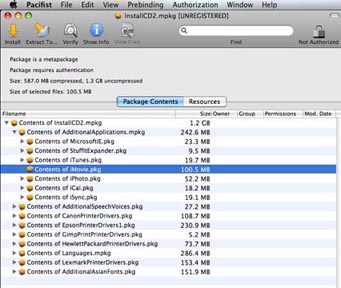
It's true, Apple has stopped including iLife with version '06 and certainly with version '08
(the newest version) as now it is firmly a money making entity.
But the older OS discs have to restore functionality to a computer, in all things,
and Apple isn't hosing the user.
Panther Factory discs (of which there are three in the retail package) had iLife 04,
OEM Tiger discs that come with Machines ( esp. 10.3.7 iBook, iMac, and Early G5 discs), have iLife 05
in the Software Restore Discs ( in the example above, the G5 has two discs, one is the OS, and one
is the Additional Software disc which restores the iLife Suite).
iMovie 06 is also downloadable from Apple's website.
and it works under Tiger.
nope see above.You may be confused with the fact that if you purchase a new Mac computer, it will come with iLife on the computer - but that has nothing to do with the OS. (it used to many years ago with the first release of OS X back in approximately 2001)
So no, I do not have imovie for my fastest computer.
Panther which was released in 2003, proves this.
it was the last Retail OS disc to do so, as it came in Three discs.
Tiger, the first OS to be released commercially on DVD, did not
have the iLife Suite as part of the default install, and the only way
to get it at that point was to buy iLife 06, or to use the Software Application
restore discs that came OEM with the computer ( grey discs).
No h.264 would be impossible on a 266mhz machine.
Also, my 350mHz blue and white Mac G3 is a rev 1 - meaning that it has the faulty firewire interface - it constantly crashes when attempting to load DV through it - I've tried it many times - there is nothing that can be done about this - its a hardware bug that is commonly known with Rev 1 blue and white G3's. SO no, I do not have firewire. My work aroun d is to use my other slower 266 MHz G3 (that has OS 10.1 and imovie 1) and use that to upload my video. (I am not sure what format to save it out of imovie 1 - that is another question I would like to ask in this post if possible. - quicktime? is H.264 helpful here?)
Your best bet would be straight .DV stream, will eat up a lot of HD space,
but an external Firewire HD for the 266, and a PCI FW card for the rev 1 350mhz
like the awesome Sonnet Technolgies Tango series, will enable you to get
files transferred much easier between machines.
ffmpegx I am familiar with, it will take a lot of time due to reduced horsepower, but it will work fine.
Now I just read your 4 step advice suggestion and it is very clear and I am very grateful to you for this advice. I'll check out Mpegstreamclip.
My further question would be:
whats wrong with creating the DVD using "Burn" from http://burn-osx.sourceforge.net/
or using ffmpegX ?
Are these programs very good or even appropriate in my case?
Burn, I'm not familiar with, but if it is unix based, it will
take as long as ffmpegx.
I only made suggestions as to what I would do given the equipment.
Now that you have stated you have a Rev 1, I would modify my statement by getting
a Sonnet Tango card, a Firewire drive, and again, iMovie 04 or iMovie 05 or
iMovie 06 HD, and do everything on the faster of the two processors,
being the B&W 350. You can then export out as DV Stream or QT movie,
to the external, and then use ffmpegx or Burn to create the DVD.
your welcome,And my original question still stands:
What is a good video editing application that is free that would work on OS 10.4 tiger? (an alternative to iMovie).
Thank you once again Terryj,
nothing exists for Free.
SimpleMovieX is another alternative to iMovie, but it costs $24.
Avid VideoShop 3.0 runs under OS 9 and can be found in OEM
format for as little as $5, but for FREE....?
nothing compares with a GUI interface.
Now, non GUI, and if you know command line, there are tools...none pretty though."Everyone has to learn, so that they can one day teach."
------------------------------------------------------
When I'm not here, Where can I be found?
Urban Mac User -
As you would know, an "OEM" disk is a different product as compared to a "retail" disk.
I have the retail version. Retail versus OEM is a major difference. The reason why you probably have imovie on your OS is because your OS disk is OEM - you had to purchase an entire Mac to go with it. I bought my Mac nine years ago and therefore when I wanted to upgrade the OS and install new OSes such as Tiger, I had to buy the retail version of the OS. (Actually, Tiger was a generous gift from someone to me - it was worth about $129.) Legally, you are not supposed to buy an OEM disk for your mac if you already own the mac.
Now just to be sure I will have to check out my Tiger install disk (I'll look through it tomorrow) - because that would be very nice news if you are right about this - but I am sceptical.
about iMovie HD 6: its not really "freely" available. Legally, it is only available to users who have purchased and installed iLife ’08.
If I can't find imovie there I will try SimpleMovieX - or one of the ones I originally mentioned in my first post. Thanks for your suggestions about SimpleMovieX
Sonnet Tango card: good idea.
If I use Mpegstreamclip, I guess I will not need ffmpegx or Burn to create the DVD. Are they just different tools that do the same thing? - just checking.
Thanks again Terryj!
One question for anyone else who might know these programs:
Any one had any experience, good or bad, with these video editing programs on a mac?:
Avidemux
AviSynth
Cinelerra
DScaler
DVDx
GNU VCDImager
Jahshaka
Kaltura
Kino
LiVES
Mpeg2Schnitt
VirtualDub
VirtualDubMod
Thank you -
Legally, sure. But several retailers often sell these discs long after the machines they originallyOriginally Posted by tealgrey
came with are no longer on Market, and thus you can get the OS + at reduced prices.
Places like Shreve Systems, and MegaMacs.com often have these...look into it.
again, splitting hairs. You own legal copies of iMovie, albeit earlier versions, you would be in your legal right
about iMovie HD 6: its not really "freely" available. Legally, it is only available to users who have purchased and installed iLife ’08.
If I can't find imovie there I will try SimpleMovieX - or one of the ones I originally mentioned in my first post. Thanks for your suggestions about SimpleMovieX
to say, download the version to determine if it is worth purchasing or not....
MpegStreamclip is primarily an editor for different types of video, .mov, .mpeg-1, .avi.Sonnet Tango card: good idea.
If I use Mpegstreamclip, I guess I will not need ffmpegx or Burn to create the DVD. Are they just different tools that do the same thing? - just checking.
Thanks again Terryj!
But with the QT Mpeg-2 Component, you can edit and create Mpeg-2 content,
which you can then burn to DVD. ffmpegx does basically the same thing,
but enables you to also transcode, rather than edit, files to other file types.
So you would use ffmepgx if the footage didn't need edits ( ie. removal of commercials
for instance), but MpegStreamclip if it did. Same with Burn ( Burn and ffmpegx being roughly the same)."Everyone has to learn, so that they can one day teach."
------------------------------------------------------
When I'm not here, Where can I be found?
Urban Mac User -
Thanks again Terryj,
I checked out my computer and didn't see imovie anywhere on my computer - and I usually install everything when I install an OS. I don't think it is there. When I have more time I will dig up my actual install DVD and search through it - but I am sure imovie is not there because my Tiger install disk is a retail Tiger version and Tiger never came with imovie. imovie is a separate application, as we already discussed during this post. By the way, thanks for all your patience with me describing all these helpful strategies as I attempt to author this DVD. Much appreciated!
Objective (to summarize this post): My objective is to author a short 10 minute DVD from my 350 MHz blue and white G3 (Rev 1) mac computer running OS 10.4 Tiger and using open source or freeware software (without imovie - to avoid any costs) - if possible.
And so my plan is to first try MediaEdit (I found it via a Google search):
http://www.freemacware.com/category/mac-video-freeware/
Then, if that doesn't work my backup plan is to use your excellent suggestion to try MpegStreamclip.
Then I will burn it to a DVD using the finder.
Wish me luck!
If I have the time I might post back my results.
Thanks tremendously Terryj! -
One change to the above post:
I think I will try MpegStreamclip first (instead of MediaEdit). I just noticed MediaEdit is only a free trial licence for a month and then after that it costs $49. I am sure I will like the program and then feel obligated to purchase it after the month. And so I will first try MpegStreamclip and purchase the QT MPEG-2 Component for it for $20. This way my costs are lower and it seems it will do the job.
I should have listened to you in the first place
Thanks again! -
tealgrey,
you are welcome!

let us know how it goes....."Everyone has to learn, so that they can one day teach."
------------------------------------------------------
When I'm not here, Where can I be found?
Urban Mac User -
OK. I need a little help here if I may ask....
When exporting the final video from mpg streamclip what format do you choose if your eventual product will be a DVD? do you choose "DV"?
And then do you burn the resulting file directly to DVD from the Apple finder? or do you make a disk image first?
I just need some tips about these last few steps to make the DVD.
Thanks again so much! -
Just to add one extra clarification: I do not have iDVD on my mac with Tiger. (I hope I will not need iDVD). I am using Mpegstreamclip and I am not sure how to export it out of Mpegstreamclip (what export format to choose) and then what to do with the resulting file (do I burn it onto a data DVD?). Or do I make a disk image first with disk utility? or do you make a blank disk image first? - I'm new at this and I think I need some basic step by step instructions for this part (in terms of what format to save it as). Thanks for all the great suggestions in this post! So far my video is turning out well - it's 6 minutes in total - a short how-to-make sushi video

-
Horray! I finally got this to work!
What a thrill to write your first DVD!
And a big thank you to Terryj for sharing all your knowledge about how to author a DVD on a mac. Thanks!
Here are some discoveries I made along the way:
I didn't use Mpegstreamclip much because I couldn't figure out how to create the file to burn to the DVD. So my backup plan was to use either ffmpegx or Burn (Burn is from http://burn-osx.sourceforge.net/) because they both seemed to have this ability (requires being able to create a _TS file). I looked all over the menu items of Mpegstreamclip and couldn't find anyway to do this. (I must be sure to point out that I do not have iDVD on my mac and that is why I am looking for a - non-iDVD workflow) And so I went with using Burn (from http://burn-osx.sourceforge.net/). Its freeware as opposed to Shareware - I am on a tight budget. Burn (from http://burn-osx.sourceforge.net/) takes the Quicktime file that imoview created when you originally edited the movie and converts it to a disk image which I can burn using the Apple disk burner (one of the Apple utilities for burning disks).
All worked out very well.
Question:
can Mpegstreamclip do any fade-outs or cross dissolves of overlaps between transitions like iMovie can? Can it layer some audio into your movie? Basically I am trying to find out the differences between pegstreamclip and iMovie in terms of editing video. Can you edit sound clips into your video with mpegstreamclip?
In any case I used iMovie (on my slower beige 266MHz G3 mac) and edited the movie on this computer because I don't have iMovie on my faster 350MHz blue and white G3. Then I saved the resulting file (a .dv file) out of iMovie as a DV file (it results in a big file) and opened it Mpegstreamclip. From there it cencodes it to an .mpg file (took me 1 hour to encode my 6 minute video), and then asks you if you would like to burn a DVD. Very simple - but time consuming on my blue and white G3 mac computer. Luckily I was only creating a short 6 minute production.
Does mpegstreamclip have nice editing features like imovie has?
How does the Quicktime mpeg-2 Apple plugin ($19 extra) assist in such a workflow? Is it being used somewhere in the process?
Thanks!
-
u r welcome!Originally Posted by tealgrey
MpegStreamclip is a bare bones editor; iMovie is a full funtctioning NLE ( Non Linear Editing) Program.Here are some discoveries I made along the way:
I didn't use Mpegstreamclip much because I couldn't figure out how to create the file to burn to the DVD. So my backup plan was to use either ffmpegx or Burn (Burn is from http://burn-osx.sourceforge.net/) because they both seemed to have this ability (requires being able to create a _TS file). I looked all over the menu items of Mpegstreamclip and couldn't find anyway to do this. (I must be sure to point out that I do not have iDVD on my mac and that is why I am looking for a - non-iDVD workflow) And so I went with using Burn (from http://burn-osx.sourceforge.net/). Its freeware as opposed to Shareware - I am on a tight budget. Burn (from http://burn-osx.sourceforge.net/) takes the Quicktime file that imoview created when you originally edited the movie and converts it to a disk image which I can burn using the Apple disk burner (one of the Apple utilities for burning disks).
All worked out very well.
Question:
can Mpegstreamclip do any fade-outs or cross dissolves of overlaps between transitions like iMovie can? Can it layer some audio into your movie? Basically I am trying to find out the differences between pegstreamclip and iMovie in terms of editing video. Can you edit sound clips into your video with mpegstreamclip?
MpegStreamclip is for simple cut editing; iMovie is for more transitional editing ( using fades, etc)
MpegStreamclip only works with what is loaded; iMovie allows you to replace, add to, or merge assets from different sources.
The QT Mpeg-2 Codec is assisting in the workflow; it is what enables you to make the mpeg-2 file
In any case I used iMovie (on my slower beige 266MHz G3 mac) and edited the movie on this computer because I don't have iMovie on my faster 350MHz blue and white G3. Then I saved the resulting file (a .dv file) out of iMovie as a DV file (it results in a big file) and opened it Mpegstreamclip. From there it cencodes it to an .mpg file (took me 1 hour to encode my 6 minute video), and then asks you if you would like to burn a DVD. Very simple - but time consuming on my blue and white G3 mac computer. Luckily I was only creating a short 6 minute production.
Does mpegstreamclip have nice editing features like imovie has?
How does the Quicktime mpeg-2 Apple plugin ($19 extra) assist in such a workflow? Is it being used somewhere in the process?
Thanks!
and then make a DVD in MpegStreamclip. Without it, all you would have been able to do was edit ( make cuts) to
the DV Stream file. Glad you got everything working!"Everyone has to learn, so that they can one day teach."
------------------------------------------------------
When I'm not here, Where can I be found?
Urban Mac User -
Oops. I made one error in my last post in this thread (Apr 17, 2008 06:01)
This paragraph was an error:
"In any case I used iMovie (on my slower beige 266MHz G3 mac) and edited the movie on this computer because I don't have iMovie on my faster 350MHz blue and white G3. Then I saved the resulting file (a .dv file) out of iMovie as a DV file (it results in a big file) and opened it Mpegstreamclip. From there it encodes it to an .mpg file (took me 1 hour to encode my 6 minute video), and then asks you if you would like to burn a DVD. Very simple - but time consuming on my blue and white G3 mac computer. Luckily I was only creating a short 6 minute production."
Here it is corrected:
"In any case I used iMovie (on my slower beige 266MHz G3 mac) and edited the movie on this computer because I don't have iMovie on my faster 350MHz blue and white G3. Then I saved the resulting file (a .mov file) out of iMovie (it results in a big file) and opened it Burn. Burn converts it to a DVD mpg file (.mpg) (this takes a long time) and then burns it to a disk image or to a DVD. Very simple - but time consuming on my blue and white G3 mac computer. Luckily I was only creating a short 6 minute production."
-I had to clarify the process I used.
Thank you terryj for your last post - the further information about mpegstreamclip and how it is enhanced with the QT Mpeg-2 Codec. -
Ahh. I tried this again in MpegStreamclip and I see that under the file menu, the "convert to MPEG" option is grayed out. Likewise with the "convert to TS" and the "Demux" option. Perhaps there is a problem with my MpegStreamclip program or perhaps MpegStreamclip can't seem to find my QT Mpeg-2 Codec.
Why would these features by grayed out?
(The file I had open was a .mov file.) -
How do you export to a DVD? Which "export to" option do you choose?
You see, my DVD is already complete and as I mentioned it was encoded to DVD with "Burn" (from http://burn-osx.sourceforge.net/) instead of MpegStreamclip. But it would be good to have a backup option for future projects by being able to use MpegStreamclip to encode a DVD from my .mov files instead of using "Burn". In this way I can do most of my rough editing on my faster blue and white G3.
Similar Threads
-
free program to transfer VIDEO files
By angryassdrummer in forum Portable VideoReplies: 17Last Post: 26th Jun 2011, 05:04 -
Need free Video editing program that works like regulay 8mm editor
By rwisdom in forum EditingReplies: 0Last Post: 18th Nov 2010, 14:04 -
looking for free video editing software
By George2 in forum Newbie / General discussionsReplies: 17Last Post: 15th May 2009, 09:24 -
Need free good advanced movie-editing program
By LoveMyslf in forum EditingReplies: 11Last Post: 26th Jun 2008, 13:59 -
Simple free program editing.
By Traveller in forum EditingReplies: 12Last Post: 24th Oct 2007, 01:42




 Quote
Quote