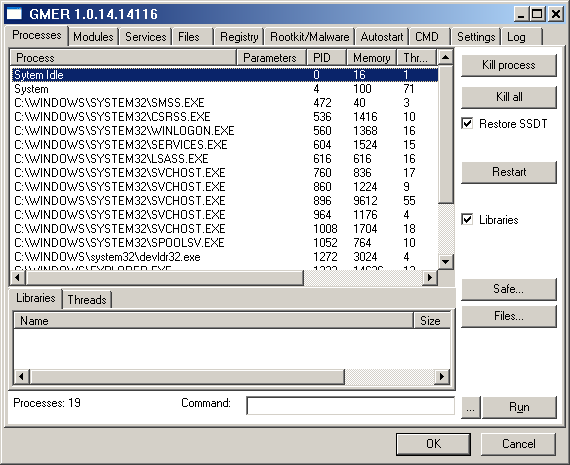I have installed drivers for printers by simply double clicking on the print driver and following the normal routine (click I agree, and next, next etc) . But I have a TV card and the driver seems to have to be installed by the Windows Device Manager ( right click My computer>Properties > hardware> device manager). Why isn't it possible to simply double click on the TV card driver to install it (instead of using Windows Device Manager)?
Try StreamFab Downloader and download from Netflix, Amazon, Youtube! Or Try DVDFab and copy Blu-rays! or rip iTunes movies!
+ Reply to Thread
Results 1 to 7 of 7
Thread
-
-
If it doesn't have a installer, then you may have to use the device manager method. If the driver is a .inf file, that would be one case where the Device Manager may be needed. Device Manager uses the Windows installer. You can often R click on the .inf file and you may see 'install' on the menu. That works most times, but with a few, you may have to use Device manager, as that will always direct the .inf file (driver) to the right location.
A .exe file would be a example of a application installer. That's similar to the first method you mentioned. -
Thanks for the info. It took me about 2 weeks to figure out how to install the TV card. Problem was, I tried to install the application without first installing the driver. Got a big "couldn't initiate error" and I was stumped for a long time. I didn't know anything about drivers or Device Manager.
By the way, I had to reinstall the TV card because I think a root kit virus came in and shut down my McAfee and then proceeded to cause a lot of big problems. If I didn't have the Ghost backup, my computer would be history. Somebody suggested I use Gmer. I am not sure how to use it. I installed it on another computer and let it scan the C drive. After about 5 minutes it finished. There was a list of about 6 files that were generated, but when I tried to delete the files from the program, the options were greyed out (not available) so I couldn't delete the files. The documentation on their web site (www.gmer.net) is very scanty on how to use the software. Too bad they don't understand not everybody is a computer geek. I must give Ghost a lot of credit because it worked for me. I couldn't even get into the Windows Ghost program; had to start Ghost from CD Dos and then it stripped away all the viruses and in 15 minutes all the problems were solved. But if anybody has some more documentation on how to use Gmer, I would like to learn more about how to use that software to get rid of malware. -
Hi there again.
Regarding the use of gmer: before deleting any malware files,
one must stop the malware processes from running. After that,
one can/must not only delete the malware files, but also delete
any references to them in the system Registry. However it's not
impossible that the most recent rootkits have been designed to include
gmer in their fool list.
-
How do you stop the malware from running? Is it possible to find it in the Task Manager and click "End Process"?
Similar Threads
-
Nvidia drivers question for new installation
By A Traveller in forum LinuxReplies: 20Last Post: 12th Oct 2011, 11:45 -
Question about Installing Memory to my MotherBoard
By hellfire45 in forum ComputerReplies: 7Last Post: 24th Sep 2010, 22:06 -
Blue screen when installing Hauppage WinTV 150 drivers from website
By ponyboy in forum CapturingReplies: 1Last Post: 5th Mar 2008, 22:55 -
question about installing Subtitle Creator Wizard
By jimdagys in forum SubtitleReplies: 1Last Post: 18th Oct 2007, 09:46 -
Problems installing AIW drivers
By Ddanrr in forum CapturingReplies: 3Last Post: 10th Oct 2007, 20:14




 Quote
Quote