Can someone give me the codec or whatever that can let me import
MPEG-2 clips with audio?
When I import the clips there is no audio.
Please send me a download link for whatever can fix this.
I looked for one EvErYwHeRe!
Please help....................
+ Reply to Thread
Results 1 to 29 of 29
-
My camera is Sony's DCR-SR45
-
Your issue is AC3 demux from MPeg2 and decode to 6-8 pcm tracks.
Once you get there, Vegas Pro 8 can remaster as you please.Recommends: Kiva.org - Loans that change lives.
http://www.kiva.org/about -
Are you talking about import for that camcorder you list not a DVD repurpose?
Are you using the Vegas Import Camcorder function?
It may be what you are looking for.
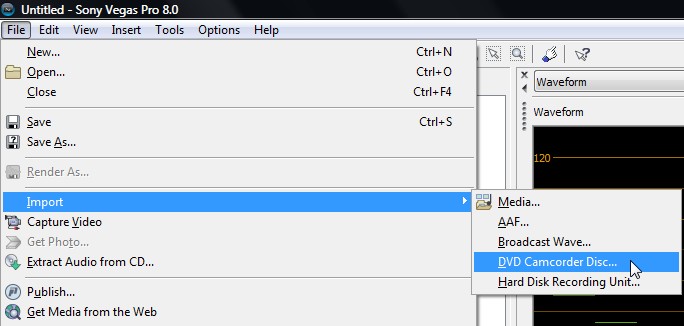 Recommends: Kiva.org - Loans that change lives.
Recommends: Kiva.org - Loans that change lives.
http://www.kiva.org/about -
That didn't work.
Can someone plese give me a link to fix my problem?My camera is Sony's DCR-SR45 -
We can't help you unless you tell us what you are trying to import. In detail.Originally Posted by Nuke Shower
Don't those HDD camcorders come with capture software?Recommends: Kiva.org - Loans that change lives.
http://www.kiva.org/about -
Mine didn't.
I imported the MPEG-2 on the import media button.My camera is Sony's DCR-SR45 -
From the other 2 threads, I gather you have AC3 audio, but the file plays normally (with audio) on your pc
This suggests that the problem is with your Vegas installation, because it supports AC3. I would try uninstalling and reinstalling it. If that doesn't work, since you paid for Vegas, I would contact Sony for support -
I know it is supposed to support AC3
Evry other format works fine.
Vegas just doesnt detect the audio of MPEG-2s
I tried it on my cousins MacBookPro and it did work when I imported
the MPEG-2s into I-movie and Final cut. (oh how I wish i had a mac)
WMM didnt support MPEGs at all what so ever! (that crappy low def useless editor)
I didnt get vegas for it to not work with my camera!
I am sick of this! ARG!
For 2 weeks now I have been searching everywhere!
Downloading every MPEG-2 program I can find!
I downloaded every codec,decoder,editor and NOTHING!
All I want is to e able to edit my MPEG-2s!!!!!!!!!!
HELP!My camera is Sony's DCR-SR45 -
Call Sony Vegas support. Both products are Sony. Demand an answer.
Recommends: Kiva.org - Loans that change lives.
http://www.kiva.org/about -
I Have called and they just said all the same thing you guys said.
I am starting to get REALY MAD ABOUT THIS!
AAAAAAAARRRRRRRRRGGGGGGG!!!!!!!!!My camera is Sony's DCR-SR45 -
Something is wrong with your installation and/or your pc. Your particular installation of Vegas doesn't detect the audio - everyone elses' does.
If you are just doing simple edits (like cutting out segments), the only free MPEG2 editor I can think of is mpg2cut2. Videoredo and Womble are excellent, but trialware. Try exporting the clip before judging if there is any audio. -
I have tried those programs!
I have tried reinstalation!
I have tried codec ect. <--------------------------------------------------l
I have even went to a video/audio store and asked some video l
experts! They told me to us a codec. ----------------------------------l
I have called sony!
I have asked on 3 different forums!
NOTHING IS WORKING!!!!!!!!!!!!!!!!!
I am realy stressing out.My camera is Sony's DCR-SR45 -
Understand now why I don't recommend HDD, miniDVD or AVCHD camcorders?
Stay with DV/HDV.Recommends: Kiva.org - Loans that change lives.
http://www.kiva.org/about -
OK, but im not on my home PC so I will when I get home.
My camera is Sony's DCR-SR45 -
Ok here is a short mpeg2 clip I shot.
You try and put it in vegas. Check if it does the same thing.
mpeg2%20audio%20test.mpgMy camera is Sony's DCR-SR45 -
standard ac3 2.0 like soop says. loads in vegas 8 pro fine. loads in dvdlab pro fine. gspot says it's fine. i can't see any problem with the file - no programs have any problem with it. it must be a computer problem on your end. it may be time to format your hard drive and re-install windows from scratch.
mpeg2%20audio%20test.ac3--
"a lot of people are better dead" - prisoner KSC2-303 -
First off if you can't play the mpg file in Windows media player then you dont have the mpeg2 codec installed or installed correctly. Without the correct codec Windows alone can't decode mpeg2 and you need this ability.
Uninstall any codecs you may have installed and install http://www.free-codecs.com/K_Lite_Codec_Pack_download.htm Just install the standard version and uncheck the player that they recommend (because your going to use windows media player) and just install the rest at default settings. It will clean up any bad codecs because it will say so that it found such and such file and its missing just ok those messages (at recommendations) if you get them. This is what I did and I have no issues with any kind of MPEG2 files on my PC and applications that I use. -
Sorry, but I can't let this one pass. Codec packs are not a solution, and k-lite even more so. Throwing a pile of unnecessary codecs and conflicting setups onto an already questionable computer may not resolve the issue, but may make i much worse, and much harder to fix. Recommedning a codec pack under any circumstances if foolish, but to fix a broken machine is down right dangerous.Originally Posted by neftvRead my blog here.
-
i agree with gun. k-lite or any codec "pack" isn't a good idea for anyone. fix a problem with the solution not a panacea. one size definitely doesn't fit all.
by the way if you can't play that ac-3 extracted from your video, here it is in .wav format. the file is really ok.....
audio.wav--
"a lot of people are better dead" - prisoner KSC2-303 -
The only reason I installed this codec pack was its ability to disable codecs not needed. Granted you need a little bit of know how of what you have to do but I got it to work. Some Applications install there own codecs for use only in their application and others install codecs for use in the operating system as well and that is where things can get messy I agree.
A fresh install of windows alone will not decode MPEG2 as I have discovered you got to install a codec pack and I found that one I mentioned to be the best one for what I been using it for. I got no issues here.
I can play his sample file no problem and I hear his voice. The key that I have found is if windows media player can play it then it can decode elsewhere in applications too.
edited add on... I use Windows XP. -
neftv - we just see quite a few folks with messed up systems here caused by codec packs. glad it works for you, but i have to say you are in the minority of reporting users when it comes to outcomes from the pack install.
as for mpeg2 - a codec pack is not required. most people get the codec from dvd software player install, an mpeg encoder install, or stinky's free mpeg2 codec.--
"a lot of people are better dead" - prisoner KSC2-303 -
No you don't install a "codec pack". A sure sign you don't yet get it.Originally Posted by neftv
Codecs should be installed one by one to solve a specific problem. That way you can uninstall the codec without a full reinstall of everything.Recommends: Kiva.org - Loans that change lives.
http://www.kiva.org/about -
I too have the Sony DCR SR45 and was looking for a soloution to playing these files with WMP. I found this for WMP issues:
http://www.free-codecs.com/ac3_filter_download.htm
and as far as editors go, i use Adobe Premier, it too doesnt like the AC3 stream.. but Encore supported it. There is a dll you can place in your directory (for adobe at least) that will allow the audio to be imported.
I wish i knew the name of that dll but atm my laptop is inop due to shocking the HDD. Joyus! hope this helps solve your troubles.
Similar Threads
-
An MPEG codec for Tv caputiring?
By X_Splinter in forum Capturing and VCRReplies: 1Last Post: 3rd Jan 2010, 09:55 -
Virtualdub codec MPEG-2 / MPEG-1
By Astrogirl in forum Video ConversionReplies: 19Last Post: 10th Dec 2008, 12:38 -
MPEG-4 v3, which codec to use?
By Zippy1970 in forum Software PlayingReplies: 24Last Post: 7th May 2008, 18:17 -
MPEG-2 Codec Clarification
By DeeBeeOZ in forum Newbie / General discussionsReplies: 3Last Post: 17th Dec 2007, 17:15 -
need mpeg audio codec?
By tomm2000 in forum Video ConversionReplies: 7Last Post: 7th Sep 2007, 21:34




 Quote
Quote