when ever i try to capture from Turtle Beach AD FullCap to Cyberlink PowerDirector6
the screen flicker.
i try to reset it to 640x480 (both flickers) and 720x480 in Cyberlink PowerDirector6 no good ether.
i can capture Nero 6 without any trouble and same for Turtle Beach AD FullCap, but when i try to capture using Cyberlink PowerDirector6 record video flicker a lot.
totally new to this.
i try to re-install Cyberlink PowerDirector6 & Turtle Beach AD FullCap, but still it flickers when Cyberlink PowerDirector6 capture the video feed.
Nero6 capture good without any flickering in the record video screen same for Turtle Beach AD FullCap,
btw: both are fully updated
Attactment is a small video clip on what it look like as it records you see the flicker's in the screen
animation1.gif
Try StreamFab Downloader and download from Netflix, Amazon, Youtube! Or Try DVDFab and copy Blu-rays!
+ Reply to Thread
Results 1 to 7 of 7
Thread
-
-
That may be a field order issue. Change bottom field first to top field first or visa versa.Originally Posted by Chief ADFP
You can also capture with one application and then import the resultting file into the editor.Recommends: Kiva.org - Loans that change lives.
http://www.kiva.org/about -
only found: Change bottom field first to top field first or visa versa
option in the plug-in
i check field order in Turtle Beach AD FullCap
still no good
i try to find it in Cyberlink PowerDirector6 for that option not listed or i could not find were it located in
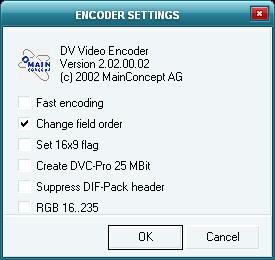
-
It should be in project preferences or in DVD MPeg2 encoder settings.
Otherwise cap in another app then import the file.Recommends: Kiva.org - Loans that change lives.
http://www.kiva.org/about -
yes i think i have to do thatOriginally Posted by edDV
don't know if there any better codec for Cyberlink PowerDirector6 then this one with the MEPG-2 glitchs in the recording video clip.
think i use Cyberlink PowerDirector6 with the video clips and record with another capture software, sad so freak glitchy lol
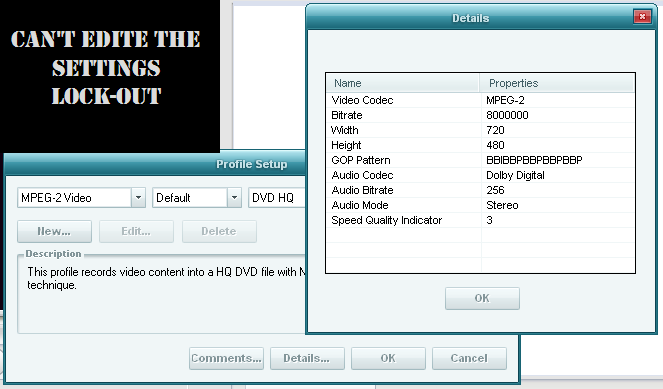
-
I have version 4 of Power Director on an older machine. I'll try to fire it up tonight.
Recommends: Kiva.org - Loans that change lives.
http://www.kiva.org/about -
i try support CyberLink on this all i get is re-install both the Capture card and Cyberlink PowerDirector6, after 5x doing that i gave up and seek help here
Similar Threads
-
Need help: Trouble importing/capturing a "locked IFO" on DVD
By mattday79 in forum Video ConversionReplies: 3Last Post: 1st Jan 2011, 17:29 -
Need help: Trouble importing/capturing a "locked IFO" on DVD
By mattday79 in forum CapturingReplies: 3Last Post: 1st Jan 2011, 13:41 -
Trouble With "Timed Text"
By Startropic1 in forum Video ConversionReplies: 5Last Post: 31st May 2010, 15:28 -
Trouble converting "Last Stand of the 300"
By 1232sean in forum Video ConversionReplies: 0Last Post: 28th Mar 2010, 18:03 -
Cyberlink Power Director 7 - "Create" Function Problems!
By lapetite_66 in forum Newbie / General discussionsReplies: 4Last Post: 29th Jul 2009, 20:01






 Quote
Quote