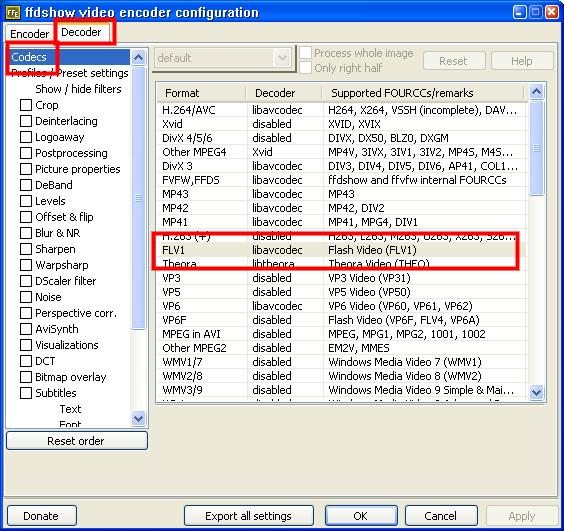ok I installed Avisynth, and wrote the following file called xx.avs:
DirectShowSource("D:\download\Xx.flv",FPS=29.97, ConvertFPS=true)
Virtualdub would not accept this file. See error msg:
---------------------------
VirtualDub Error
---------------------------
Avisynth open failure:
DirectShowSource: Could not open as video or audio.
Video returned: "DirectShowSource: couldn't open file D:\download\Xx.flv:
Cannot play back the file. The format is not supported."
Audio returned: "DirectShowSource: couldn't open file D:\download\Xx.flv:
Cannot play back the file. The format is not supported."
(D:\Download\Xx.avs, line 1)
I installed an flv plugin and am able to load xx.flv directly into virtualdub, why won't it accept the avs file?
+ Reply to Thread
Results 31 to 58 of 58
-
-
Make sure your path and filename is correct
Do you have avisynth 2.5.7 or greater installed?
What happens when you open the .avs in media player classic? -
Do you have a DirectShow FLV file reader installed? If not, install FLV Splitter. DirectShow doesn't know how to open FLV files without it. The FLV plugin for VirtualDub is private to VirtualDub.
-
DirectShowSource, required DirectShow filters (splitter and decoders).
For FLV it's FLV Splitter and ffdshow.
After download FLV Splitter - unpack, copy to some folder and register this filter in system.
Menu Start > Run > regsvr32 c:/path/flvsplitter.ax
In ffdshow video decoder configuration set support for FLV1 and VP6F.
In ffdshow audio decoder configuration set support for Nellymoser and Other ADPCM.
FLV input plugin for VirtualDub not use DirectShow.
------
Other...
MediaCoder
Audio tab
Source = FFmpeg
Encoder = LAME MP3
Resample = 44100 Hz (if You need)
On right panel choose encoder settings - preset or manually (bitrate, ...).
Video tab
Format = Xvid
Container = AVI
Source = FFmpeg
Encoder = MEncoder
Set video bitrate.
Muxer tab
Auto Select or Disabled
Picture tab
Disable Frame Rate or set same FPS as source.
Start
... -
How do I accomplish the above 2 steps?Originally Posted by Placio74
-
Setting these switches to libavcodec (the only choice other than disabled), I tried to load my .avs file in virtualdub. Virtualdub crashed with the message: An exception occured in module 'flvsplitter'. What could cause this?Originally Posted by jagabo
-
Well, whaddya know! I updated my FLV Splitter to 1.0.0.4 and was able to process the .flv file successfully in virtualdub with no audio sync problem. The video is slightly degraded from the original but I suppose that is to be expected. Many thank to Placio, jagabo and others who helped.
-
Well now I'm confused again. I had to re-format and re-install Windows and am trying to repeat the steps outlined here. I installed FLV Splitter 1.0.0.4, ffdshow (enabling libavcodec for VP6F and FLV1 in video decoder configuration, and Nellymoser and Other ADPCM in audio decoder configuration), and the FLV input driver plugin for Virtualdub.
When I try to load an flv file into Virtual dub I get an Out of Memory error. When I try to load a file with the AVIsynth script
DirectShowSource("d:\download\xx.flv",FPS=29.97, ConvertFPS=true)
into Virtualdub I get "AVI Import Filter Error: (Unknown) (80040154)"
What am I missing? -
Did you enable the codecs in ffdshow's VFW Configuration or in the Video Decoder Configuration?
To open the file directly in VirtualDub you need to have the FLV input filter for VirtualDub and ffdshow's VFW Decoders enabled.
To open the FLV file using that AVS script with DirectShowSource() you need the DirectShow FLV Splitter and the codecs enabled in ffdshow's Video Codec Configuration.
That is, there are two video systems in Windows: the old and deprecated Video For Windows (VFW) and the newer DirectShow. VirtualDub uses VFW. AviSynth's DirectShowSource() uses (surprise!) DirectShow. AviSynth's AviSource() uses VFW (in fact, the code was taken from VirtualDub). Most media players use DirectShow. Can you open your AVS script with Windows Media Player (or some other)? -
How do I enable ffdshow's VFW decoders?Originally Posted by jagabo
Based on this statement the AVS script should be working but as I said above I get the AVI Import Filter Error...?Originally Posted by jagabo -
Start -> All Programs -> ffdshow -> VFW Configuration.Originally Posted by flumpf
First verify what codecs are used in the FLV file. GSpot can give you this information. Then verify that ffdshow has that decoder configured in its DirectShow section:Originally Posted by flumpf
Start -> All Programs -> ffdshow -> Video Decoder Configuration
Also, open your AVS script with a media player to verify that the AVS script (and hence DirectShow reading, splitting, and decoding) is working.
How did you install the DirectShow FLV splitter? Did you place it in the \windows\system32 folder and register it? If you didn't (or didn't use an automated install) it isn't really installed. -
Well I understand how to bring up this window but what settings do I change here?Originally Posted by jagabo
Gspot reports video codec is FLV1 with status undetermined. Audio codec is blank with Status undetermined. In ffdshow's Video Decoder Configuration, FLV1 is enabled with libavcodec .Originally Posted by jagabo
Neither PowerDVD nor Windows Media Player 11 will open the avs script. The filename and path are correct.Originally Posted by jagabo
I put the file in D:Movies\Utilities\, hit Start/Run and enteredHow did you install the DirectShow FLV splitter? Did you place it in the \windows\system32 folder and register it? If you didn't (or didn't use an automated install) it isn't really installed.
regsvr32 d:\movies\utilities\FLVSPlitter.ax -
What I meant was to enable the required decoders in the VFW dialog. The same way you enable them in the DirectShow dialog. Click on the Decoder tab, select Codecs in the left pane, then enable the codecs you need in the right pane. After doing this and installing the FLV input plugin for VirtualDub you should be able to open FLV files directly in VirtualDub.Originally Posted by Clydesdale
GSpot's support for FLV is very limited. It will only tell you the fourcc of the codecs. I'm not sure what the missing audio in GSpot means. Does the file not have audio? Maybe it just means GSpot was unable to figure it out.Originally Posted by Clydesdale
Just as a test, try adding audio=false to your DirectShowSource() command:
DirectShowSource("filename.ext", audio=false)
That will keep AviSynth from trying to handle the audio.
Did you get some kind of error message? AviSynth substitutes a fake video with error messages when it can't open a file correctly.Originally Posted by Clydesdale
I believe that should work.Originally Posted by Clydesdale -
Whoa, I dont know how I missed that, sorry. I actually saw FLV1 there earlier and enabled it, not knowing exactly what it was.
Still cant get things running here. I noticed in Virtualdub when I click on Video and Filters, the dialog box is empty. So my FLV input driver apparently is not installed in vdub. I put the files in vdub's plugin directory so why is vdub not seeing them?
Vdub's help file says plugins need to have vdf extension but none of the FLV input driver files have this extension. Instead it looks like they are .h files. What the? -
You won't see the input filters there. That's for video processing filters. Things like changing the brightness, contrast, colors, etc.Originally Posted by Clydesdale
Again, that is for processing filters, not input filters. The input filters end in .vdplugin. The FLV input filter I have installed is called FLVInputDriver.vdplugin. The H, C, CPP, etc files that came with the driver are the source code. You don't need those.Originally Posted by Clydesdale -
So then I am back to square 1. If I have the file FLVInputDriver.vdplugin in the virtualdub plugins folder, why cant I open an flv file from YouTube or an avs with the script
DirectShowSource("d:\download\xx.flv",FPS=29.97, ConvertFPS=true)
in virtualdub or any other media player?
Also I downloaded FLV Extract and the program crashes every time I try to open it. -
When you use an AVS script to open a file Avisynth is opening the file, not VirtuaDub. Hence, the virtualDub FLV plugin isn't being used.Originally Posted by Clydesdale
When you use AviSynth's DirectShowSource() command AviSynth asks Windows' DirectShow video system to open the file and give it decompressed video and audio. So you need to have a DirectShow FLV splitter and DirectShow video and audio decoders properly installed. You said you installed an FLV splitter but it doesn't appear to be working. I recommend copying it to your \Windows\Systeme32 folder and registering it there. You also said you enabled the DirectShow FLV1 decoder in ffdshow so that should be working. We don't know what audio codec is used in the file so I recommended adding audio=false to the DirectShowSource() command to make sure that isn't a problem.
Once you have all of those properly set up you should be able to open the AVS script with VirtualDub, WMP, or just about any other video program. You should also be able to open the FLV file directly in WMP since WMP uses DirectShow to open files. -
According to FLV Extract the audio in the file is Nellymoser. This is enabled in ffdshow audio configuration. I moved flv splitter to windows system 32 and registered it. Still can't load the flv or avs in media player or vdub, which gives an Out of Memory error for flv files and AVI Import Filter error for avs files.
-
Have you tried any other FLV files? Maybe there's something unusual about that one.
-
Possible.Originally Posted by jagabo
@Clydesdale - any sample file or link to source? -
many software can help u,
like 'media coder', 'total video converter', 'ffmpeg', etc. -
Originally Posted by jagabo
Yes I tested other flv files with same results.
I looked at the guides here and found the Riva FLV Encoder works well to convert to mpg or avi so that basically solves my problem.
Similar Threads
-
Remux FLV (AVI and MP3) to AVI without VFW?
By vbug in forum Video ConversionReplies: 2Last Post: 26th Mar 2010, 13:32 -
.FLV vs. .AVI
By coody in forum Authoring (DVD)Replies: 8Last Post: 19th Mar 2010, 21:20 -
Movie Clip Will Not Convert from .flv to .avi - Pazera Free FLV to AVI
By videoelfone in forum Video ConversionReplies: 3Last Post: 21st Jun 2008, 01:14 -
Problem with artifacts in flv conversion - i.e. converting to flv from avi
By brassplyer in forum Video Streaming DownloadingReplies: 9Last Post: 30th Apr 2008, 23:09 -
Mux a FLV AVI + MP3 -> FLV with ffmpeg or mencoder?
By Colmino in forum Video ConversionReplies: 9Last Post: 29th Mar 2008, 23:11




 Quote
Quote