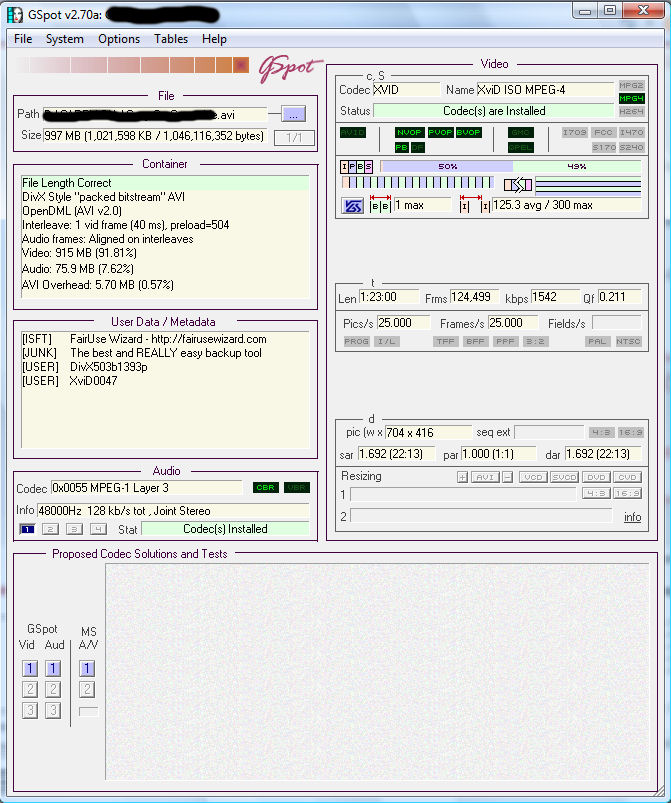I have an AVI file which I wish to convert to DVD format and burn onto a DVDR.
The AVI file is about 1GB in size and 1.5 hours in length.
Using the latest version of VSO's ConvertX to DVD application although results are fairly good there are two issues I wish to clear up.
1) There is some very slight slippage of audio (unsynchronised with the video). It's very slight but noticeable and I don't like it!
2) The converted audio has a silght loss of clarity. I know I can boost the audio levels using ConvertX to DVD and although that makes the audio louder it doesn't bring back the clarity.
Please may I have suggestions as to the best method to use to convert my AVI file?
+ Reply to Thread
Results 1 to 8 of 8
-
-
Hmm, you could try (or adjust appropriately) one of the PAL-oriented batch files in this post if you know what your source is per Baldrick's advice.
https://forum.videohelp.com/topic348622.html#1831338
You'd need to author the output afterward. ffmpeg is the basis underpinning quite a load of other tools. Just a thought. -
I guess you converted to PAL in ConvertXtoDVD?
Have you checked so the avi is not out of sync? -
I might add your original audio was a lossy 128kb/s mp3 - don't expect any audio quality miracles
Similar Threads
-
Convert MPEG-2 to avi./ QUERY...Best method please
By Canon GL-2 Guy in forum Newbie / General discussionsReplies: 4Last Post: 11th Jun 2010, 15:06 -
Best Quality Method to Convert DVD to AVI
By abazabam in forum DVD RippingReplies: 42Last Post: 20th Dec 2008, 14:39 -
Advice required - Formats, splitting, software, outputs
By glinscott in forum Newbie / General discussionsReplies: 1Last Post: 19th Sep 2008, 08:00 -
Connecting Freeview to Panasonic DMR-HS2 Advice Required!
By wilberfork in forum DVD & Blu-ray RecordersReplies: 2Last Post: 21st Aug 2008, 08:23 -
what is the best method to convert XVID TO DVD?
By kobi_af in forum Video ConversionReplies: 8Last Post: 20th Nov 2007, 00:38




 Quote
Quote