I may have missed this being posted before?
http://tmpgenc.pegasys-inc.com/en/product/tmvs_try.html
Worth a try
If not news then Please Move
Cheers
Edited to correct link. the l on html got cut off. Sorry about that . I was at work and was killing a stray minute and must have cut off the l when I cut and paste the link from the browser address bar.
+ Reply to Thread
Results 1 to 16 of 16
-
-
Wow, another dumbed down, feature lacking version of TMPGEnc. I can hardly wait! I specifically have stayed away from 'Express' and 'DVD Source Creator' due to their lack of customization. I'll stick with TMPGEnc Plus 2.5 for the meantime thank you very much.
As for 'MovieStyle' I have to admit I haven't tried it yet, but it touts itself as a one-click, or just a few clicks, all-encompasing video conversion tool. Looking at the screen shots, I only see 'Standard Quality' or 'High Quality' options. Is that it? No options for bitrate/resulting size, etc. Maybe someone running the trial can let us know if it's really this dumbed down and simple? -
Yes, it is a simpler app. Those looking for an encoder with tons of settings to adjust should look elsewhere. This is obviously directed toward the typical consumer who probably doesn't know much about video encoding or even what video encoding is. So complaining about its simplicity is like complaining that a Honda Civic doesn't handle like a Ferrari. Two different target audiences, my friend.Originally Posted by akrako1
As for how the program works:
You select 1 of 11 devices, and then drag and drop your video file into one of the drop boxes (typically Standard Quality, High Quality, or Audio Only output). Some devices have the option of "Long Play" which is just another way to say low quality.
There is also a Source Wizard which can give you a bit more control over your conversion, but in the end, the options aren't robust enough for serious videographers. If you choose User settings in the Source wizard, you can select the output quality (low, normal, high), the resolution (from a predetermined list, depending on the device specs), the audio quality, aspect ratio, and partition size.
You can also enable things called Time Stretch, Key Change, and Karaoke Mode. Time Stretch will make the movie play faster or slower depending on the settings you choose. Key Change alters the pitch of the audio, and Karaoke Mode will cancel the voices from your audio but will leave all other sounds.
All in all, it's a good program for what it is--a quick way to convert video files for use on the 11 devices this program was made for.
BTW, the OP got the address wrong for that page, which is why the link doesn't work. The correct addy is:
http://tmpgenc.pegasys-inc.com/en/product/tmvs_try.html -
Yup I cut off the l on html......
Anyway I figured a easy way to convert at a reasonable price for newbies was worth a quick post.
I'm not suggesting it for any heavy duty conversion to or from DVD.
Simple isn't always bad. -
I personally wouldn't use it being a hardcore like many others in this forum, but I do see the purpose in this. As long as it's not buggy then Pegasys is serving a market well.
Seriously, there does exist a portion of the population that wants to be like the "happy people" on the boxes of these units and couldn't care less about specs, tech details and reading hundreds of threads just to watch a music video on an iPod.
We know the agony that sometimes comes with our hobby, and some days I feel that these "happy people" are the smart ones... Maybe I should just buy this app too...I hate VHS. I always did. -
I've used various TMPGEnc products, TDA1.5, TDA3, Xpress 3 & Xpress 4 and never had what I'd call a bug problem. I'm not saying there are no bugs, just that they work for me. So I'm guessing this product will be solid for most users too.
I wouldn't buy it myself as I don't have anything that plays videos on a tiny screen. Many times I just want a quick solution so for a .divx I use TDA3, for True DVDs I use Xpress 4 now then author, Previously Xpress 3 and author.
Many times I just want a simple menu. And of course the indespensible VideoReDo for cutting and combining. -
My apologies to Pegasys if my comments may have implied buggy software in the past. I have the TMPGEnc Suite, and despite its "Tonka toy" interface look and buttons, it's solid.Originally Posted by TBoneit
I was thinking of the fact that some simple "one/few click" things tend to be buggy, and if this app isn't one of those, then it will be a winner for its market.
By the way, mentioning VideoRedo, another "Tonka toy" interface with a solid app, I'm still trying to decide which to stick with more - VideoRedo or TMPGEnc MPEG Editor. Both are exceptional.
So I'm confident that this new tool from Pegasys will be very good.I hate VHS. I always did. -
I guess what I like about VideoRedo is how customizable the elements of the screen are in terms of setting what duration they affect. IOWs right arrow can be set over a wide range of movement. Not what buttons show up. I also find the fine and coarse scroll bar to be handy and for me the learning curve was nil. To me very intuitive. On mine the right and left arrow keys are set to one frame. Plus I've had it for a fair length of time. I originally bought it to fix problems with DVB files. It was the best at fixing the problems that caused Audio sync errors. Plus I just pick the .ts file and save as .mpg in quickstreamfix and the file is good to go. I don't know if the TMPGEnc MPEG Editor also has that ability.
-
I too feel that VideoRedo is a bit more extensive - certainly fun to use! I do use TMPGEnc MPEG Editor for certain quick batch projects and some functions with audio. It's still very good - fast, accurate and lossless editing too. I'm still waiting for a Pegasys/TMPGEnc or VideoRedo product for AVC edits.
Nevertheless, I do have high expectations for this product. I do recommend anything from Pegasys's TMPGEnc line.
BTW - Why doesn't this app have export functions for DvD (and maybe blu-ray) as well? Both are certainly video machines too.I hate VHS. I always did. -
My guess is that they don't want to canablize the sales of the more expensive product line. TDA3 & Xpress4 and the like.
-
I see this as an easy way to convert to a format that the Sony PS3 likes without having to use other more complicated software like MeGUI which seems confusing even with the "guides" I have read.
However that would be the only thing I'd use it for ... I'm happy using AviSynth and HCenc or CCE for MPEG-2 DVD encoding and autoGK and/or avi.NET for XviD/DivX encoding.
I must say though that the whole h264/x264 encoding seems much harder than it need be ... someone needs to make a autoGK / avi.NET type solution for that.
Which is why I think this new TMPGEnc MovieStyler program may be popular. I'll have to download it and give it a try.
- John "FulciLives" Coleman"The eyes are the first thing that you have to destroy ... because they have seen too many bad things" - Lucio Fulci
EXPLORE THE FILMS OF LUCIO FULCI - THE MAESTRO OF GORE
-
I have to agree.Originally Posted by FulciLives
I'm really getting tired of the fact that i have to use 3 or 4 programs to get something done.
I may need that process if I'm working on something special, but most of the time I just want a quick solution -
FulciLives: I do agree with you on MeGUI - definitely not for Average Joe Consumer who would freak out at having to create a .d2v file, then an AviSynth script, feed that into MeGUI, adjust all those settings, rates, quantizers, zones, B frames, ... , WoW! Although MeGUI is indeed a solid app thoughout, it would never sell - it certainly isn't made to be "sexy".
This TMPGEnc app is "sexy" marketing-wise. Not for me or you who are hardcores and are not fancied by glitzy video stuff easily, but it will work with the mass market who find our hobby way too complicated otherwise.
But I will say, someone like you and I would be bored of this very quickly. The challenge of MeGUI may be more inspiring for you I believe.I hate VHS. I always did. -
Already have in TMPGEnc MPEG Editor 3, available in japanese market for now:Originally Posted by PuzZLeR
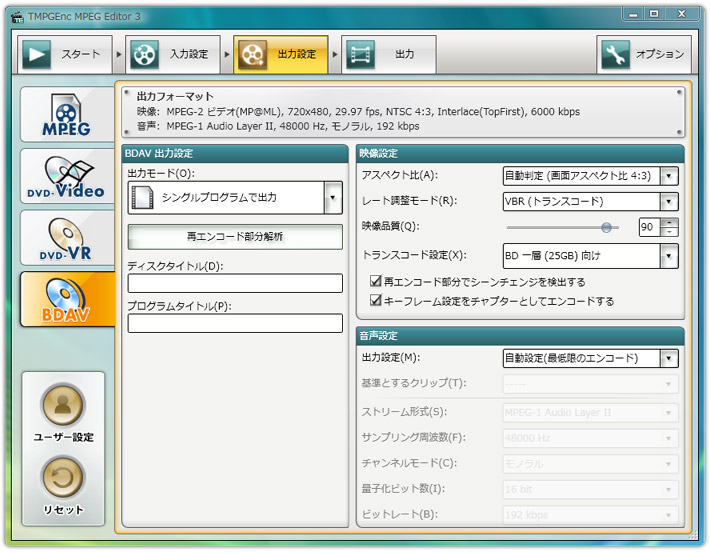
-
[quote="roma_turok"]
Nnnnnnnnnnnnnice! Looking forward to it, thanks.Originally Posted by PuzZLeR I hate VHS. I always did.
I hate VHS. I always did.
Similar Threads
-
Unable to disc copy with Nero 6 and Win 7
By cobra jet in forum Newbie / General discussionsReplies: 5Last Post: 4th Oct 2011, 12:38 -
Sharp Mini DV firewire not detected by Win 7 but was working under Win XP.
By thintin in forum Camcorders (DV/HDV/AVCHD/HD)Replies: 2Last Post: 6th Jun 2010, 03:12 -
Win free copy of DVDnextCopy Ultimate
By lordsmurf in forum DVD RippingReplies: 2Last Post: 7th Sep 2009, 23:17 -
Win 7 and XP dual boot issues. Can't access one of the drives in Win 7?
By Denvers Dawgs in forum ComputerReplies: 3Last Post: 13th Jun 2009, 23:51 -
cannot copy 22.5 Gbyte file with Win XP copy command
By maxtrack in forum Newbie / General discussionsReplies: 7Last Post: 2nd Aug 2007, 15:12




 Quote
Quote