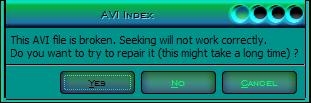I downloaded an avi file which is misbehaving. At first it wouldn't play at all. I ran Gspot on it and it said it was encoded with divx 4 and that the clip is 1 hour 15 minutes long. I have used Power DVD, WinDVD, Media Player and Media Player Classic to play the file and all play it for 52 seconds and stop. I have installed K-Lite Service Pack 3.85 Standard. What could be causing this?
+ Reply to Thread
Results 1 to 10 of 10
-
-
Try VLC media player. And I would dump K-lite before it causes serious damage to your system. It has a long history of that.
If VLC stops at the same point, your file is likely corrupted. You can try opening it in VirtualDub by using 'File>Open video File' then checking the box at the lower left corner, 'Ask for extended options after this dialog'. This will open a second page after you have selected your video. You can 'Re-derive keyframe flags' there which may help. Also save out the video with 'Direct stream copy' with both the video and audio. That sometimes fixes them.
Check the file when you open in VD. I would suspect it also will end at 52 seconds. If so the rest of the video may not exist, just the index. I wouldn't spend much time on it as I have rarely managed to fix one when they only play part way through, especially with VLC.
-
Regards,
Dmitry | SolveigMM | Smart Video Editing (H624/MPEG-2/...) -
You could also try opening it in AVI Demux and resaving in copy mode, or even Virtualdub.
FWIW, I would try to uninstall k-lite, using a restore point to do it if necessary. It is difficult to track video problems when you have a codec pack on your system.Read my blog here.
-
If you don't mind my asking, what's so wrong with K-Lite Codec Pack, I mean I just installed it about 2 weeks ago ,because I'd had various problems with AVIs before that - some "Microsoft Surrogate" or something just kept crashing whenever I clicked on a file or while it was building thumbnails for the AVIs.Originally Posted by guns1inger
But after installing K-Lite my system just came back to life - no more crashing, files play smoothly in MPC, I can import any AVI into ImageGrabberII as well as into TMPGEncXpress and so on.
So what other alternative is to K-Lite, and again why is it so dangerous?
Thanks in advance, guns1inger. -
The alternative to k-lite - in fact any codec pack - is to use a codec identifier, such as g-spot, mediainfo or video inspector, to identify what codec you require, then install just that codec. When you run up against another file that won't play, find out what you need, and install it. Do so as necessary.
Why ? Because you have some level of control over what is happening to your machine. You know what you have installed, and if things start going wrong, you know where to start looking and what needs to be fixed.
Codec packs take a scatter gun approach. They simple dump as many codecs as possible into your system. Most of them you probably don't need now, and will never need. You also don't know what has been installed, how it has been configured, and if it will conflict with anything else in your system. You are trusting someone you have never met to be looking after your interests. Given that the majority of codec packs are put together by video pirating groups to support people who download pirated videos, that is a big ask. And when something does go wrong, they are almost impossible to remove cleanly. You don't know what settings have been changed, what is clashing with what, or where to start looking.
I have seen many systems trashed to the point where video and audio simply will not play because of codec packs, and the only fix available in the end was a wipe and reinstall.
Your system sounded like it had other problems prior to installing the codec pack. You are lucky if this has actually fixed your problem, although personally I would have look at a proper fix for the issue.
A couple of final points before the warez kiddies and codec pack installer jump all over this post;
1. Using a codec pack to fix a single playback issue is like using a shotgun to kill a cockroach. Yes, it will kill the cockroach. It will also send shit everywhere and blow a big hole in your floor.
2. I know there are people who have installed codec packs without the world coming to an end. People cross the road every day without looking. Not all of them get killed, but enough do that sane people realise it is a stupid thing to do.
Ultimately, it is your system and your choice. I don't care what you do to it. I am just putting it out there that there are better, safer ways to fix your problem.Read my blog here.
-
I agree with guns1inger concerning codec packs and the problems they can cause. They can overwrite and damage the codecs you have already installed on your system and can cause codec conflicts and system instability.
And navi310, for problems with the 'COM surrogate has stopped working' error in Vista: http://www.howtogeek.com/howto/windows-vista/fix-for-com-surrogate-has-stopped-working...rror-in-vista/ It's usually just a simple fix.
If you want to play most files in Vista, try installing ffdshow. It's not a codec pack but a DirectShow decoding filter for decompressing AVI, DivX, XviD, WMV, MPG, MPEG2(SVCD, DVD), H264, AC3, DTS, AAC.
Or you can use VLC for playback of most video file types and often avoid installing codecs altogether. For Quicktime and Real, install Real Alternative and Quicktime Alternative players. They come with Media Player Classic if you are tired of WMP not working for much of anything.
Similar Threads
-
Avi file won't play
By billyman115 in forum Software PlayingReplies: 3Last Post: 20th Jan 2012, 16:04 -
AVI file from Nikon camera won't play in WMP.
By frankmaster100 in forum Newbie / General discussionsReplies: 6Last Post: 27th Dec 2010, 21:02 -
AVI file won't play via stand alone DVD player
By 3lutz3toe in forum MacReplies: 2Last Post: 24th Dec 2009, 06:37 -
WMP 10 won't play avi with subtitle file.
By zlmdlo in forum Software PlayingReplies: 1Last Post: 14th Dec 2009, 05:22 -
AVI File Burned to DVD won't play ?
By DuBsTaR in forum Newbie / General discussionsReplies: 7Last Post: 24th May 2007, 21:20




 Quote
Quote