jagabo,
No, that's another Big Blue. This is the real thing:
http://www.imdb.com/title/tt0095250/
Although it says it's 2.20:1, here in Brazil it was released at 2.35:1 anamorphic (I guess this is real aspect ratio). My Sony DVD player is not able to fill a 4:3 tv set, but setting the DVD as 16:9 pan scan, will do the trick (of course it won't fit the whole screen).
Using my Power DVD, the movie shows exactly the same size as my videos rendered at 720x304 at 16:9 in Sony Vegas' MainConcept. The resolution 720x368 looks far bigger than that one of the movie - still don't know why. If both are 2.35:1, they should show the same thing.
-I don't know. Power DVD is not showing anything letterboxed here. Capturing the frame seems to show only the visual area. It's squeezed, isn't it, so I think it is anamorphic. Same thing does not happen at all with my video if rendered at 720x368... Maybe I'm not configuring Vegas the way I should.It probably has small pillarbox bars on DVD.
If the final result will look like that one of the Big Blue, the answer is yes; I would encode anamorphic... but...

+ Reply to Thread
Results 31 to 41 of 41
-
-
Can you post a short VOB or MPEG clip (not reencoded)? A clip with something of known shape -- like a ball, a tire viewed directly from the side, etc.
You should forget the term anamorphic as far as DVD is concerned. There are two aspect ratios: 4:3 and 16:9. You resize and add borders if necessary to fit your video into one of DARs. A 2.35:1 movie on a 16:9 DAR DVD will have a picture of about 720x368 in a 720x480 frame. The same movie on a 4:3 DAR DVD will have ~720x272 picture in a 720x480 frame. -
Is the pic enough? Do you really need a VOB? Thanks in advance.
Here are some spheres...
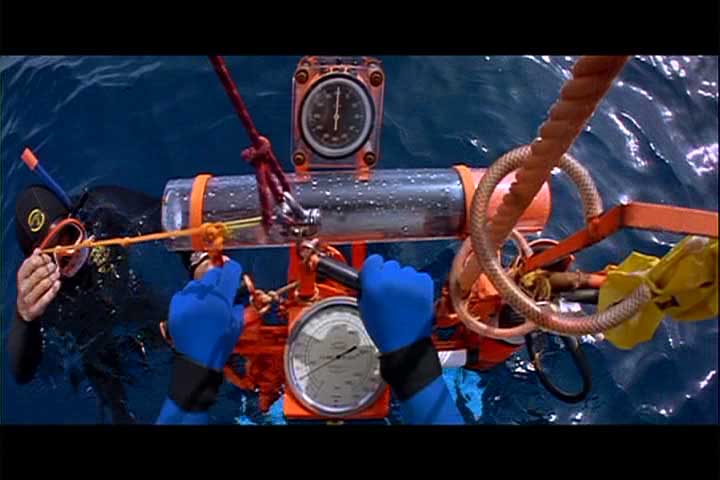
-
That's a 720x368 picture in a 720x480 frame. A 2.35:1 movie on a 16:9 DAR DVD. It should look like this when displayed on a 16:9 TV:Originally Posted by Cunhambebe
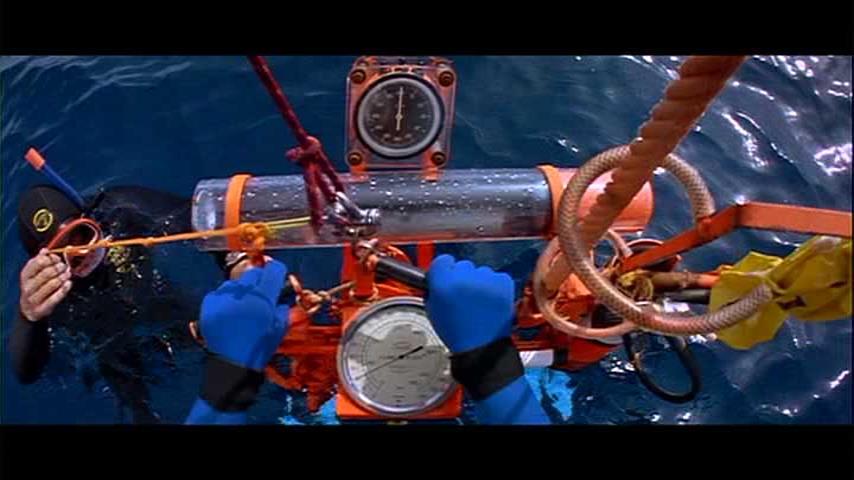
That does look a little wide (the round objects are a little elongated, it's hard to tell if it's just the angle from which they're viewed). They may have stretched 2.2 frame out to 2.35 for some reason. -
I wonder if Cunhambebe asked what 2+2 was, how many times someone would have to answer 4 before he finally got it.
I mean come on dude this was answered yesterday, and now you're only wasting peoples time. It's honestly getting to the point of not being funny anymore, but truly sad...sad....sad.Linux _is_ user-friendly. It is not ignorant-friendly and idiot-friendly. -
So, do you please have any idea how I would do the same thing with my pics and lw sequences in Vegas? Do you have any idea on how to coinfigure Vegas to achieve the same thing? I hope youunderstand that I have no video here, I'm starting from scratch and that's why the video looks bigger at 720x368 (in fact, smaller in the picture).
-Yes, jagabo, that's exactly the way it shows on tv.
disturbed1 here's the result: sorry if you get sad. I didn't mean any harm.

-
Cunhambebe, start at the second post of this entire thread, read what everyone BUT YOU have posted.
Let put this all into short hand for you.
Video size = 720x368.
Top border = 56
bottom border = 56
Encode to 720x480 DVD MPEG2 16:9 A/R.
I honestly don't care what your 1:1 DAR monitor displays.
The exact same info has been posted by 6 different people in this thread. jagabo showed you what it will look like on a tv your reply -
Yes, jagabo, that's exactly the way it shows on tv.
WHICH IS WHAT 2.35:1 ASPECT RATIO LOOKS LIKE.



Nice try on the image you posted, but that is 720x352 with 72 added to the top and bottom.Linux _is_ user-friendly. It is not ignorant-friendly and idiot-friendly. -
I do apologize to all, specially to disturbed1. I was not finding the correct guide to configure Vegas to render at 720x368. This was what was happening here. Thanks to all and sorry. It won't happen again. If you want, disturbed1, you can ask one of the supermoderators to delete this topic. Thanks and I'm very sorry. The correct image is this one...

-
LOL kkkkkkkkkk good. LOL
thanks for being so calm and pacient with me jagabo
Similar Threads
-
Skippy/Jumpy Render output Issue Premiere CS5 to MPEG2
By dragan1975 in forum Video ConversionReplies: 8Last Post: 24th Dec 2011, 19:39 -
What is better to render with?
By ingeborgdot in forum EditingReplies: 8Last Post: 11th Sep 2011, 13:10 -
sync without render?
By mrjoetoff in forum Newbie / General discussionsReplies: 0Last Post: 23rd Aug 2009, 11:04 -
What quality do I render to?
By seven1970 in forum Newbie / General discussionsReplies: 6Last Post: 22nd Feb 2009, 16:59 -
Vegas smart render using mpeg2 ac3 files
By Ferdinand in forum EditingReplies: 6Last Post: 9th Nov 2008, 11:00




 Quote
Quote