I've have been trying to convert *.mts files to *.avi following instructions on the Mini Guide - AVCHD to Anything Using DGAVCdec posted here:
https://forum.videohelp.com/topic346331.html?highlight=avc%20demux
I was able to make the AVISynth scripts and load them into VirtualDub to be compressed as *.avi files.
However, when I try and process a large *.mts file (>80Gb) the program crashes. I think problem is with DGAVCdec because I get an error message when it tries to open and no *.dga or *.avs files come out the other end
I am trying to make clips that can be edited in Vegas 4.0 on a Pentium 1.7Ghz computer with 1024Mb of RAM using Windows XP Sp1.
Is my computer to wimpy, or am I doing something wrong with avchd_convert_v4?
+ Reply to Thread
Results 1 to 7 of 7
-
-
Hmmm. I've got to look around for a >80GB file to test this out. Let me look around.
1) So it does work on smaller files ?
2) Do you get an .AVC file when you run the batch file on the .MTS source file? Is it almost the same size as the .MTS?
3) What's the brand and model number of your camera ?
Edit: I just downloaded this 96MB .MTS file from http://www.megadownload.pl/pobierz/mu/7wuq56xu/00026.mts
Worked fine
00026_xvid.avi
Download that 96MB file if you can and see if it works. If you're still having problems, try running one of your bigger files through TSremux with the following settings (make sure your output file has a .MTS extension)
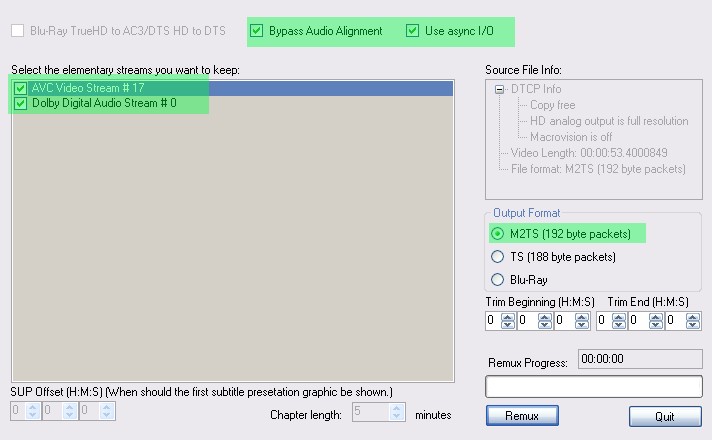
-
I was shooting a musical with my trusty old Panasonic 3CCD MiniDV but would like to incorporate footage shot on my friends Canon high def camera (HG10 i think) in an NLE (Vegas 4.0). That's where the MTS files came from, I simply copied and pasted them from the camera to my hard drive.
I have installed CoreAVC, Avisynth and Vdub and am able to convert the small clips (5-80Mb) with great success.
- It does work on small files up to 130Mb
- I get the .avc file but no .dga or .avs to upload in vdub for compression as .avi
- The camera is Canon HG10 I believe
Thanks for your help! -
Try the Tsremux trick that I posted above.
Edit:
Try this version of the AVCHD_Convert package.
avchd_convert_test_version.zip -
Okay, I ran a big file 00065.MTS (311,766kb ) through TsRemux.exe to make 00065_remux.MTS (311,762kb)
Then I ran multi_demux_mts on the new file (00065_remux.MTS) and managed to crash DGAVCdec once again. The output files it created are called .ac3 .avc and the audio track
After DGAVCdec crashes the windows terminal says "downmix overflow", is that a bad thing?
I'll try and download the mts file in your previous post and test that as well.
Also, I have not tried the other AVCHD package you posted, but I'll do that now... -
We that's something at least
I downloaded the file 00026.MTS and was able to covert it no problem with multi_demux_mts
That's some high-res Timbit's!
Still tanking on the big mts files though
Similar Threads
-
DVD playback problem, possibly a file structure problem?
By snuhmcsnort in forum Newbie / General discussionsReplies: 8Last Post: 17th Aug 2010, 05:23 -
problem after problem - dvd architect, not enough room in temp files
By jgeck90 in forum Newbie / General discussionsReplies: 7Last Post: 1st Dec 2008, 04:35 -
HDD problem, gigabyte's easy tune major problem and etc....
By MidnightMike in forum ComputerReplies: 4Last Post: 28th Jul 2008, 22:57 -
video card problem causing watching movies problem?
By vipertongn in forum ComputerReplies: 3Last Post: 11th Jun 2008, 12:39 -
WinTV PVR 150 problem and Geforce 7600 GS problem
By deck in forum Capturing and VCRReplies: 5Last Post: 16th Jun 2007, 04:03




 Quote
Quote