I posted this at Adobe but no answers.
G-Spot Help Needed
I have this problem on my desktop. When I close PE4, I get memory access error with request to close PE4. It doesn't happen if I close PE4 without opening my project and it doesn't happen on my laptop with the same project. I'm working my way through the System Errors Troubleshooting white paper and I'm now at CODECs, and I have a gut feeling that might be the problem.
I've studied several web article on G-Spot and it's mostly pretty easy to use but I can't find answers to the following:
-The logo banner that changes color and some articles indicate that it shows something. Mine changes color as G-Spot scans a file but I can't find out what it means.
-G-Spot sometimes says "codec not installed," but pressing the MS button indicates that Microsoft XP found the codecs and has no problem. I don't understand.
-Some files return "codec(s) installed, but G-Spot (when pressing button 1), can't test them and return a "failed to connect to Output pin." Again, MS has no problem with these codecs. I've found this rather consistent with avi files captured from my Canon camcorder and avi files converted from movie DVD using VirtualDubMod.
Are these limitation with G-Spot or should I suspect the codecs involved? They are mostly the common ffdshow and ac3 codecs.
Bob
Try StreamFab Downloader and download from Netflix, Amazon, Youtube! Or Try DVDFab and copy Blu-rays!
+ Reply to Thread
Results 1 to 6 of 6
Thread
-
Robert D. Ferguson
-
What is PE4? Photoshop elements?
Sometimes Gspot cannot identify a codec - this does not necessarily indicate anything. However if it misidentifies something you converted in virtualdubmod, something is probably wrong. Do these files play in a media player? or VLC?
Sometimes mediainfo is better at parsing information.
What is your question? Are asking if some codec problem is causing your "memory access error"? Have you run memtest64+ ? You might have faulty memory
Try uninstalling and reinstalling your codecs -
The logo, by default, is set to cycle colors regardless of anything you have loaded, or any information being shown. Try executing GSpot by itself, without loading a video file, then let it sit there. It should still cycle colors, anyway.Originally Posted by serf423

If you want to turn it off (no color-cycling), go to Options > Settings and there should be an option checkbox near the bottom of the Settings window that says "Static logo only (for those who are easily distracted)."
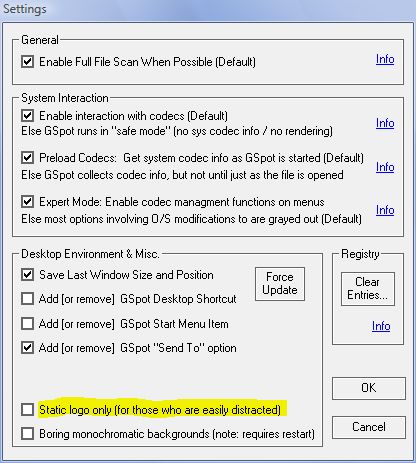
What type of video files are you working with? I'd recommend GSpot mainly for AVI and MPEG. Support for other filetypes (like MKV, OGM, MP4, Real and Quicktime formats) may be limited, I'm not sure. For example, if I try to use GSpot to get information on a Windows Media file (ASF/WMA/WMV), it might show the information as normal, but still insist the video and audio codecs are "status unknown" or not loaded.If cameras add ten pounds, why would people want to eat them? -
Thanks for the replies.
poisondeathray: PE4 is Premiere Elements 4. The files in question were wav (narrative sound recorded within PE4), avi (direct DV capture from Canon camcorder to PE4), and avi (converted from DVD files using VirtualDubMod). With the wav, G-Spot noted codec not installed, and with the two avi's G-Spot indicated the codec were installed but returned a "failed to connect to output pin" when pressing the "1" button to test. In all cases, G-Spot's MS button test worked fine and reported the codecs correctly. In all cases, the files play ok in WMP, PE4, WinAmp, etc, etc.
I have 3G of working and tested memory on this desktop. Recent chkdsk and defrag run on three passes. My questions were about G-Spot and you answered it in part, although I think G-Spot should be returning correct answers for file types in question. I need to try your suggested mediainfo. The memory error only occurs on exit from PE4 so it is not directly a problem, but could indicate a problem elsewhere. I though it might have something to do with audio exports from PE4 crashing Audacity. However last night I found that that happened only on the very first clip. As a workaround, I exported the audio as aiff rather than wav and that worked.
ai haibara: See notes above on file types. As you implied, I would expect G-Spot to have some problems with the Microsoft type files, but my problems were with avi and wav. I don't have any other types of files in this video project (my first) so I can't tell what G-Spot would do in other cases. Loved your answer on the banner. Yes I knew I could turn it off but a couple of other sites indicated the banner was saying something important.
Thanks to both of you.Robert D. Ferguson -
Hmm... I'll admit first that I really don't know much about Premiere Elements.
 Now that that's out of the way, do you have one of the latest builds of ffdshow and have it set to decode the material both in DirectShow mode (Video/Audio Decoder Configuration, from the Start menu) and VfW mode (VFW Configuration)? Premiere could be looking for one and not the other. Although at this point, I wouldn't rule out some sort of problem with the codecs/ffdshow themselves, either.
If cameras add ten pounds, why would people want to eat them?
Now that that's out of the way, do you have one of the latest builds of ffdshow and have it set to decode the material both in DirectShow mode (Video/Audio Decoder Configuration, from the Start menu) and VfW mode (VFW Configuration)? Premiere could be looking for one and not the other. Although at this point, I wouldn't rule out some sort of problem with the codecs/ffdshow themselves, either.
If cameras add ten pounds, why would people want to eat them? -
Poison, I can't find any of the info you mentioned in ffdshow. First, I have no Start menu. I have only configuration settings in the Start menu - Audio configuration, VFM, Video configuration, and makeAVIS. I downloaded ffdshow about late December; there is no ffdshow version, but instead it lists versions for each of the codecs.
There are codecs enabled and disabled in all these configurations, but I can't find any settings in either audio or video configuration that indicate decoding in both DirectShow and VFW. I must be lost.
As to my initial problems, the error on exit remains on my desktop but not on my laptop with the same video project. I found that the Audacity crash problem occurred only on the very first captured avi. I changed the export from wav to aiff and it worked ok with Audacity. All other audio clips work ok in Audacity. However, G-Spot still exhibits the odd behavior on exit that I noted.
My system tests that I mentioned ran from defrag and chkdsk to disabling all startup processes and services. I doubted that any of these could have been the problem since I ruthlessly manage all startups and routinely run disk maintenance routines. I may soon try uninstalling PE4 and reinstalling it but probably after I finish this first project section which runs mostly ok on my laptop. I will do about all the troubleshooting except reformatting and reinstalling Windows - no software and no hobby is worth that. I've done that many times after DOS and beginning with Win 3.1 and it's not pleasant. This XP system is the most stable system I've ever owned and I refuse to compromise that.Robert D. Ferguson
Similar Threads
-
Spot/scratch removal
By Mephesto in forum RestorationReplies: 10Last Post: 22nd Dec 2011, 19:21 -
G-Spot says its 4:3, but its really 16:9
By Toastie in forum Video ConversionReplies: 18Last Post: 22nd Nov 2011, 07:54 -
A spot on the LCD
By hamid22689 in forum ComputerReplies: 12Last Post: 20th Oct 2010, 15:44 -
G-spot computer mouse
By deadrats in forum ComputerReplies: 2Last Post: 12th Feb 2010, 23:53 -
Spot Subtitle Editor
By devilcoelhodog in forum SubtitleReplies: 2Last Post: 13th Jan 2009, 12:46




 Quote
Quote