You can't use the same script "formula" for every movie.Originally Posted by php111
Manono was using the crop in virtual dub to see what values are required to be entered into you script for the crop. Am I assuming correctly that you want to cut the "black borders" off such as in the screenshot attached? In this example, the Y1 offset is 80 (but needs to be a bit more to cut the rest of the black border). Once you get your values, you can enter them into your script. What works for the Spider-Man movie might now wort for the Matrix.
You should crop, then resize. Your script above just resizes. Your 1st script just crops, no resize. What do you want for your final resolution? 640x480 as in your script is no good if the original movie was 16:9. 640x480 is 4:3 SD. You also should use a resolution that is a multiple of 16 for maximum compatibility (mod16) such as 640x368, 608x336 etc... for 16:9 resolutions.
EDIT: My apologies, I didn't see the autocrop argument! Please continue
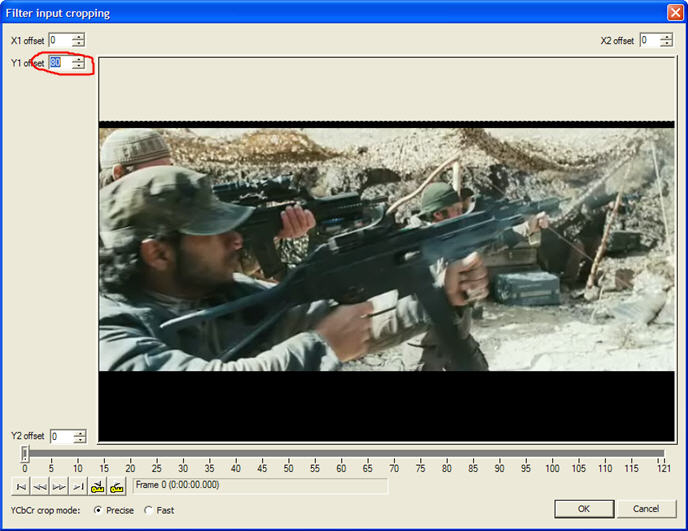
+ Reply to Thread
Results 31 to 52 of 52
-
-
The vdub crop was to visually show you how much to crop instead of guessing a number like 72. (i.e. what numbers to enter in your avs script for the crop argument: Crop(left, top, right, bottom) ) They correspond. Otherwise you are guessing a number.
If you are using autocrop, you don't need to figure out how much to crop. But be warned, autocrop doesn't always work, and isn't the most accurate.
Cheers -
Everything else I will understand. You tell me how to write a script. Most likely I understand it and encoding in VDub, for sure I will understand it but this cropping is getting to me. I did not understand a thing about. Who cares, if I have to use AutoCrop I will. At least it's writing a script. But how what lines do I put in?Originally Posted by poisondeathray
-
php111 wrote:
Far from that!Thank you so much. Your a genius!
manono wrote:
That's right, no need for any color-space conversionInstead of trying Midzuki's completely unnecessary conversion to RGB32,
why not do it correctly instead?


"AddBorders(0,2,0,2) + Crop(0,76,-0,-76)" would work much better.
Anyway: if I were the OP, I would take a screenshot of the movie,
would open it in Paint Shop Pro, and would let my eyes decide how much
cropping/resizing the proper re-encoding would require.
-
In order for me to crop. Is this the only thing I need to do plus with my MPEG2Souce and LoadPlugin?
"AddBorders(0,2,0,2) + Crop(0,76,-0,-76)"
Would that be it?
Originally Posted by Midzuki -
No. Not at all. Again, that guy was working with a different PAL movie. They have an initial resolution of 720x576 as against the NTSC 720x480. The PAL crop values are different and much greater than are the NTSC ones for the same movie. Using your script from before, in addition to loading the AutoCrop.dll, you also have to have it actually do something. As I said, I don't use it, but it could be as simple as removing one line and adding another to the script:Would that be it?
LoadPlugin("C:\Program Files\DGIndex\DGDecode.dll")
LoadPlugin("C:\Program Files\Auto_Crop\AutoCrop.dll")
MPEG2Source("I:\The_Matrix\dvd2avi.d2v")
AutoCrop()
Read the doc to see if more than that is needed. Or open the script in VDubMod and scroll around to see if the black bars are all gone.
And after that you'll still have to resize. Again, a pic will be helpful. If you didn't like my suggestion of getting a pic from Media Player Classic, then open the unfiltered script in VDubMod (no Autocrop, just the basic 2 line script I showed you before), go Video->Snapshot Source frame, save it as a PNG (NOT BMP or TGA), and include it here. -
OK, I save as the image with MPC so please let's go slow.
The full name of it is VTS_02_0.VOB
What would be my next step? I tried posting it like that by hitting the browse button under new reply. It is going to take a long time to upload. The reason why because I might be uploading it as a VERY large image.
Originally Posted by manono -
ahh hand holding
really?Originally Posted by php111
more than enough information's been provided so far.
probably too much.
if you had posted a screenshot (perfectly explained), you'd have had a script by now.
even stating whether it's ntsc or pal, would be plenty.
still,
i'll take a stab in the dark:
Code:LoadPlugin("C:\Program Files\DGIndex\DGDecode.dll") MPEG2Source("I:\The_Matrix\dvd2avi.d2v") crop(4,60,-4,-62) lanczos4resize(640,272)
tripp
edit: i'd settle for the bmp from dgindex,
just press b.... -
All I see when I click on that BMP is a black screen. Is it just me or is it true for others as well? If so, we need to see part of the video so we know where to crop. 45tripp's script may or may not have cropped away the black, but no one can be sure without seeing an actual screen.
MPC doesn't save screen caps as VOBs. They will be a bunch of numbers followed by a JPG extension. I think you pressed "Save As" rather than "Save Image"The full name of it is VTS_02_0.VOB -
lolOriginally Posted by manono
yeah what the hell was that...
just how bad is your eyesight?

adding borders just to crop them off again was pretty funny too :P -
Why is writing little "scripts" are easier then uploading and cropping?
-
Looks like there "won't" be an image uploading because I get an error. Why and can I possibly DeInterlace a video that perhaps to be Interlaced such as using TomsMoComp? That is easy!
-
If you have a good pic of the movie, but for some reason can't upload it here, then maybe try uploading to a 3rd party site and post the link. Photobucket is good:
http://photobucket.com/
or ImageShack:
http://www.imageshack.us/ -
Either that, or he is denser than plutonium.Originally Posted by neuron2ICBM target coordinates:
26° 14' 10.16"N -- 80° 16' 0.91"W
Similar Threads
-
AviSynth open failure in VirtualDub
By fatcharlie in forum Newbie / General discussionsReplies: 5Last Post: 3rd Mar 2011, 22:32 -
Help with cropping & adding black borders with Avisynth
By jda in forum RestorationReplies: 9Last Post: 11th Oct 2010, 08:10 -
Avisynth question open failure FF3TdGPU.dll
By duster1234 in forum Video ConversionReplies: 4Last Post: 15th Oct 2008, 08:29 -
AviSynth open failure:
By rocky12 in forum Newbie / General discussionsReplies: 11Last Post: 29th Jul 2008, 21:35 -
AVIsynth failure in VD
By php111 in forum Newbie / General discussionsReplies: 1Last Post: 1st Jan 2008, 05:08




 Quote
Quote