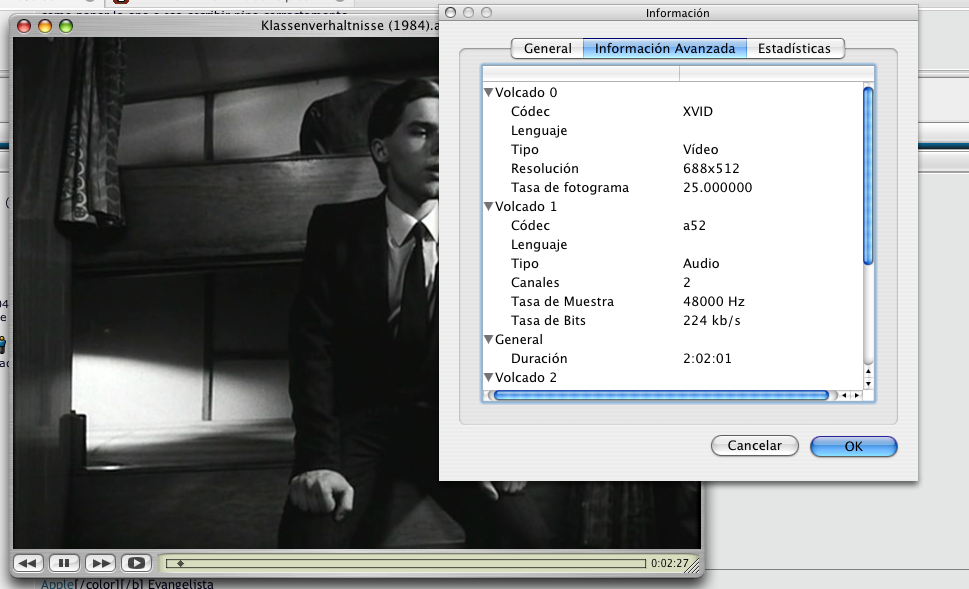"unknown file" is what ffmpegx says when I drag my .avi to the source format window
Rip specs:
Name..........: Klassenverhaltnisse (1984).avi
Filesize......: 1.3Gb
Runtime.......: 02:02:01
Video Codec...: XviD
Video Bitrate.: 1370 kbps
Frame Size....: 688x512
Frame Rate....: 25fps
Audio Codec...: AC3
Audio Bitrate.: 224Kbps
Audio Freq....: 48KHz
Audio Channels: Stereo
any clue?
regards!
Try StreamFab Downloader and download from Netflix, Amazon, Youtube! Or Try DVDFab and copy Blu-rays! or rip iTunes movies!
+ Reply to Thread
Results 1 to 28 of 28
Thread
-
-
Ok -- that is very informative. VLC tells us that your avi has two subtitle tracks in addition to the video and audio tracks. My guess is that the subtitle tracks are confusing ffmpegx. (I've not encountered your problem before, because I've never tried to convert that type of file before, so this is pure speculation on my part.)
It may be the case that ffmpegx will not be able to do what you want with this file. One possible workaround is to use VLC's transcoding tool to perform the conversion, instead of ffmpegx. Read VLC's documentation on its transcoding capabilities. What format do you want to convert into? -
I just want to burn this file with subtitles on a dvd.
The format is not important. Only the program I use for subtitling is ffmpegx, which encodes them and leaves you an .avi.ff file. That works fine for me. If you find any other way to avoid the problem and get the dvd with film and subtitles in any format, let me know.
Thank you for caring. -
Where does ffmpegX say "unknown file"? My copy can say "Unrecognized", but not "unknown".
Re: VLC. External subtitles are also included in VLC's Advanced Information, so mentioned subtitle streams do not have to point to a problematic file... -
Following up on Case's observations, do you have external subtitle files? That is, in addition to the .avi source file, are there also separate subtitle files?
-
It seems just an ordinary XviD file. So, two silly questions: you do have the proper codecs installed? And you are just dragging the individual file into ffmpegX's format window (and not the folder it is in as I saw somebody do in another forum...)? Like I said, silly questions, but just checking.
-
Positive, for the two questions.
Now...
The film comes with two extra files (two interviews videos). These two other files are not recognized either by ffmpegx.
Of course other titles and video files work perfectly with my ffmpegx.
Maybe a download error for this movie? -
You say that the format is not important. Well, in that case you can use Toast. Select the Data tab, drag your file and subtitles files into the window and burn. But if you'll want to play it in a stand alone dvd player, that player must be able to handle the XviD format.
Now, if you want to play it in all dvd players, try Moviegate (in stead of ffmpegX). It's shareware, but you can try it out. Maybe it can do what ffmpegX refuses to. -
Sounds perfect.
In that case, should I drag the .srt file or the .sub and .idx files along with the .avi? -
Grrrrrr!
I couldn't!!!!
Toast-data tab-DVD rom (UDF) checked...AVI+SRT files.....BURN......DIDN'T WORK
I'm about to cry.
Any clue Levina?
Sorry! -
I'm so sorry, but no. If you want this problem to be solved you really need the others, not me. Trust me. I just noticed that you had said that the format is not important, but if Toast rejects the file as well, then I'm out of options too. Perhaps tomlee was correct when he suggested that maybe your file is damaged in some way.
-
Well, it always works for me this way, but on my dvd player the subs are off by default it seems, so I always have to turn them on. Did you try that?
-
As .avi file usually don't come with embedded subtitles track, my guess is that your video is actually an .mkv or an ogm with an incorrect .avi file extension.Originally Posted by nicgrossoJean-Philippe Schuck
Un générique, un autre jour, le blog sur les génériques de dessins animés -
An idea is to download this little application http://massanti.com/mediainfo/
It will show you everything there is to know about your video file. Just download it and drop your file on it. -
Thank you Levina!
Maybe someone can read further than me with this info.
*** MediaInfo Mac // Plain text file report
2008-04-07 16:16:56 -0300
Information for File: Klassenverhaltnisse (1984).avi
General / Container Stream # 1
Total Video Streams for this File -> 1
Total Audio Streams for this File -> 1
Video Codecs Used -> XviD
Audio Codecs Used -> AC3
File Format -> AVI
Play Time -> 2h 2mn
Total File Size -> 1.37 GiB
Total Stream BitRate -> 1605 Kbps
Encoded with -> VirtualDubMod 1.5.4.1 (build 2178/release)
Encoding Library -> VirtualDubMod build 2178/release
Video Stream # 1
Codec -> XVID
Codec (Human Name) -> XviD project
Codec URL -> http://www.koepi.org/xvid.shtml
Codec (Container Code) -> XVID
Codec Profile -> Streaming Video Profile/Level 1
Frame Width -> 688 pixels
Frame Height -> 512 pixels
Frame Rate -> 25.000 fps
Total Frames -> 183047
Display Aspect Ratio -> 4/3
Interlacement -> Progressive
Codec Settings (Summary) -> BVOP / Custom Matrix
Codec Settings (Packet BitStream) -> No
QF (like Gordian Knot) -> 0.156
Codec Settings (BVOP) -> Yes
Codec Settings (QPel) -> No
Codec Settings (GMC) -> 0
Codec Settings (Matrix) -> Custom
Video Stream Length -> 2h 2mn 1s 880ms
Video Stream BitRate -> 1374 Kbps
Bit Depth -> 8 bits
Video Stream Size -> 1.17 GiB
Audio Stream # 1
Codec -> AC3
Codec (Container Code) -> 2000
Audio Stream Length -> 2h 2mn 1s 857ms
Audio Stream BitRate -> 224 Kbps
Audio Stream BitRate Mode -> CBR
Number of Audio Channels -> 2
Audio Channel's Positions -> L R
Sampling Rate -> 48 KHz
Audio Stream Size -> 196 MiB
Similar Threads
-
MPEG4 subtitles
By miconba in forum Newbie / General discussionsReplies: 4Last Post: 22nd Jul 2011, 00:11 -
BeLight - unknown error
By TA_Kosice in forum AudioReplies: 0Last Post: 16th Sep 2010, 13:08 -
General query about an unknown TV
By Seeker47 in forum DVB / IPTVReplies: 13Last Post: 13th Aug 2009, 13:16 -
Mplayer - Warning unknown option... In my conf file?
By AlexGrim in forum DVD RippingReplies: 0Last Post: 1st Dec 2008, 03:06 -
help w 'unknown' avi file
By rotuts in forum MacReplies: 7Last Post: 28th Feb 2008, 10:16




 Quote
Quote