I have a Radeon HD2600 hats connected to a 32 inch lcd via DVI to HDMI cable.
Alot of the objects appear to bleed, especially red green and blue.
what could be wrong?
I tried calibrating it, but i dont have a proper way of doing it.
please help
+ Reply to Thread
Results 1 to 13 of 13
-
-
First guess would be oversaturated colors.
Try different connections to different monitors, especially a PC monitor. Issue will probably be unique to this monitor, or this connection.
Check TV for Vivid or similar settings, try standard or default settings. -
You have two likely issues:
1) Whatever resolution you are sending to the HDTV (1280x720?) is being scaled to the native resolution of the LCD (1366x768?). Actually it's usually scaled a little larger an only the center part of the image is displayed to simulate overscan. This will cause both grayscale and colors to blur.
2) The video is probably being converted from RGB to YPbPr for transmission over the DVI/HDMI cable. This will cause colors to blur because the color information is sent at 1/2 (both axis) the resolution of the grayscale information. So if you are sending 1280x720 the grayscale image is 1280x720 and the two color channels are sent as 640x360. This is further exacerbated by the scaling in #1.
You might be able to alleviate the color resolution issue by sending 1080i (or 1080p if your TV supports it) instead of 720p. Or by using a VGA cable and sending the HDTV's native resolution (probably 1366x768) so it won't be resized -- most HDTVs with VGA inputs don't overscan that input. Your HDTV may also have a pixel-for-pixel mode where each pixel of the incoming HDMI video becomes one pixel on the LCD. Many 1080p sets have this but I don't think many 720p sets do. -
Hardware brand and model information would also be helpful.
Google is your Friend -
i have the current resolution set to 1336x768.
I cant set it to 1080 because it resizes and centers itself on the screen.
Its a 720p TV with 1080i support.
the card is a Visiontek Radeon HD2600 AGP 8x -
How much bleeding or blurring do you get? About like the difference between the top and bottom parts of this image?
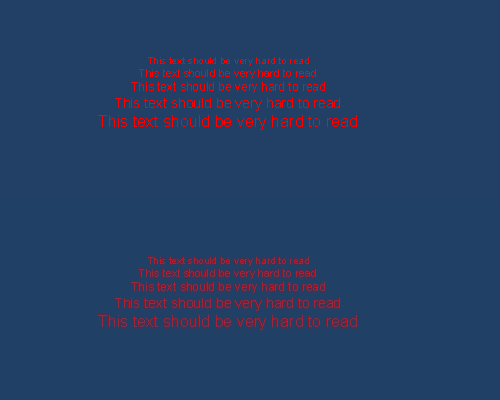
That is the difference between 4:4:4 RGB and 4:2:0 YUV (YV12, YPbPr).
Do you see the same with white text on a black background (or vice versa)?
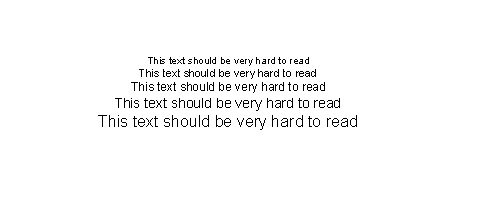
(Ingore what the text in those messages say. They should be crisp and clear if you have pixel-per-pixel mapping!) -
Your TV manual should list the recommended/approved input resolutions. Since you are using the HDMI to DVI cable, you may want to try using correct TV resolutions. 720P resolution would be 1280x720, 1080 would be 1920x1080. You TV will automatically scale the input to the screens native resolution which is likely 1366x768. Typically, the only time you would input the native resolution would be when using the VGA input on the TV.
Google is your Friend -
The manual does say the tv supports 720p and 1080i but the resolution would be 1336x768.
When i do set it to 1280x720 the tv reads it as 720p but everything looks soft and the desktop is centered on the monitor with black bars around. -
How the TV treats the input can be affected by various options on different TV's. The issue could also be related to how you are outputting the video signal. The TV should be scaling the video signal on the HDMI input, either up or down to get it to the actual screen resolution (1366x768), but if it is accepting the native signal, then it isn't really relevant. Also, aside from sending a proper resolution, you also have to use a supported refresh rate, for most TV's it is only 60hz.
What is the make and model of the TV?Google is your Friend -
my tv is a Westinghouse sk-32h520s
the graphics card wont let me set it past 60hz -
You will likely get better results using the VGA input which is intended for computer use.
Google is your Friend -
so it was pointless getting a new graphics card just for this then huh.
Ill give the VGA a try -
I wouldn't say pointless, but since you don't seem to be having much luck with the HDMI input, using the VGA input may resolve the problem. If nothing else, it will assist in further isolating the issue.
Google is your Friend
Similar Threads
-
Sophisticated filter for fixing VHS source color bleeding: Done already?
By Mini-Me in forum RestorationReplies: 0Last Post: 24th Nov 2010, 13:05 -
Samsung SyncMaster 206BW & backlight bleeding?
By kyrcy in forum ComputerReplies: 0Last Post: 3rd Feb 2010, 12:37 -
Cleanup DV footage with color bleeding
By LSchafroth in forum RestorationReplies: 11Last Post: 27th Aug 2007, 16:18




 Quote
Quote