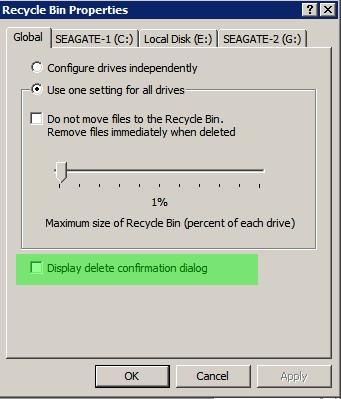Hello everybody:
I am wondering if there is a way to disable the most idiotic feature of Windows. It is when an ENTIRE folder is deleted when you delete a shaded file.
For example, you selected a file (or a group of files), then copied it to another folder using a right mouse button (Copy-Move-Cancel)
After that the selected file(s) in the originating folder become shaded.
If you try to delete it, an alert message pops up - "Are you sure you want to delete the folder so and so?" (the parent folder )
Seemingly a fair warning is given, but, considering that you delete files dozens of times during any session on a computer, plus you do not even think much when performing such routine operations, it is easy to lose a folder.
I have lost so much information due to that, I wanted to switch to Linux.
It is beyond my comprehension that a reasonable person would come up with smth like this.
I did not have it on WXP Pro, but now I have Home.
I was trying to make sure never to bypass the Recycle Bin, but sometimes you try to make it fast and then you get a little disaster on your hands.
Is there any way to disable this feature?
Thx: walter
+ Reply to Thread
Results 1 to 24 of 24
-
-
Try using TotalCommander (two-panel file manager) instead of Explorer and button operations instead of mouse operations (still possible if needed).
-
I don't trust myself with this setting. I have it set to delete files without sending them to the recycle Bin and I get in a hurry sometimes and almost delete files that I didn't mean to highlight and with the don't ask option, I'd be doomed.

-
Thanks for your replies, guys:
no, this is not the setting where you delete the files bypassing the Recycle Bin, this is exactly what I have described - deleting a shaded file deletes an entire parent folder.
I guess I should try the Commander. I know a few people who swore they would never go back to Explorer after they mastered the Commander
Thx: walter -
walter4h wrote:
I guess there is something wrong with the OS of your computerIt is when an ENTIRE folder is deleted when you delete a shaded file.
For example, you selected a file (or a group of files), then copied it to another folder using a right mouse button (Copy-Move-Cancel)
After that the selected file(s) in the originating folder become shaded.
If you try to delete it, an alert message pops up - "Are you sure you want to delete the folder so and so?" (the parent folder )
(or with the OS of mine, who knows). Don't know what the OP means by "shaded".
As for "the most idiotic feature of Windows"...
I think they are "too many to count".
-
I assume he means still highlighted? If so has he tried:Originally Posted by Midzuki
a) Using the "move" command instead of the "copy"command?
b) Clicking on an unused area within the folder to cancel selection of the highlighted files then manually reselecting only those particular files he wishes to delete? -
I was referring the setting that Soopafresh posted (Display delete confirmation dialog), not bypassing the recycle bin.no, this is not the setting where you delete the files bypassing the Recycle Bin, this is exactly what I have described
In your original post, you stated..."If you try to delete it, an alert message pops up - "Are you sure you want to delete the folder so and so?" and that is the setting you use to get rid of the message.
You also stated that you lose too much information with this feature but the fact is, without it you could lose lots of information that you don't want to lose. That's why the feature is there. Not because it is an idiotic feature but to save idiotic people from deleting their important files on accident. -
Want my help? Ask here! (not via PM!)
FAQs: Best Blank Discs • Best TBCs • Best VCRs for capture • Restore VHS -
That is very strange behavior. Your PC may be infected with some Trojan or virus.
-
Where does the Cancel come in? All I do is right-click, drag, release mouse, choose Move Here menu option. (Actually, I prefer to use the left mouse button to avoid the menu).Originally Posted by walter4h
-
Operator error.
Using Windows Explorer Folder (Tree) View:
Clicking on any Folder in the Tree Pane (left pane) will show the contents thereof in the right pane. Clicking on a folder or file in the right pane will highlight it. Clicking again on the folder in the left pane (parent folder you started with) will highlight that parent folder and change the once highlighted file or folder in the right pane to one that is "shaded". Any file operation now made (copy, delete, etc) acts upon the "Highlighted" folder, which is now in the left pane.......so the whole damn folder is moved, copied, deleted, etc.
I don't see any problem with this. If you accidently highlight the wrong file or folder in the right pane, click in a free area in the right pane to undo it. -
Hi, guys:
sorry for a long silence, I was at work
When you select a file, it becomes highlighted in DARK
When you then drag it with the RIGHT mouse button to another folder, you are given the following choices:
Copy Here
Move Here
Create Shortcuts Here
Cancel
If you select "COPY", the file is copied to the destination folder. AFter that the highlighting of the selected file changes from DARK to LIGHT, that's why I used the word "shaded"
If I now try to delete it, the OS gives me an alert message - "Are you sure you want to delete the [parent] folder?"
It is exactly the same in high resolution display mode (black bkg, yellow font), only the "DARK" hghlighting is green and the "LIGHT" is black.
My OS is perfectly legal and registered with MS. So I would imagine this is something built into it and not the result of "imperfect" hacking
Thx: walter -
If you are copying and then deleting, why not just move them? It's a lot quicker and when move to a location on the same drive merely involves updating the list of file locations rather than actually moving them.Originally Posted by walter4h
-
From the posts of other forum members it looks like they have never experienced this. And bigstusexy had put it quite plainly - this is not normal operation. .
I guess we can leave it at that, maybe I'll switch to Commander or to find out if I can modify the Registry
As for copying and then deleting, I normally copy a file from a working folder to a CDRW and then to archive folder. And next day I may resume on that file in the working folder. That is why it is not always convenient to just MOVE.
Thx: walter -
What I have never experienced is the way you describe doing things, for example: highlighting a file or files, then holding a secondary click on one of them, dragging it, release the mouse button and look at the given choices......why would you do this if the object is to copy or move the files to another Folder on that drive or another one? This is certainly the wrong (non-standard) procedure or operation.
If you want to move or copy to a folder and do it all with the mouse, highlight the files (assuming you know to hold down the Ctrl key to select scattered files) click on edit, then the appropiate command in the drop down menu, and go from there. When that is done, click outside the displayed right pane to clear any highlighted files and close Explorer.
If all you want to do is delete the files, highlight them, do a secondary click on one, then select Delete.
My mouse is reversed so I never refer to right or left click. It's either a click (primary assumed) or a secondary click.
I don't think there is anything unique about your PC, you just need to get with the program. -
Hello everybody:
This is not my intention to marathon this thread. I was hoping for an advice about a quick fix through Registry. I know it can be done to fix those annoying pop-up reminder-bubbles "Your Windows files may be obsolete (or whatever)".
The way I see it, this is not a logical feature to delete an entire folder if I am trying to delete just one file from it. Introducing two levels of highlighting is not logical either.
This function is implemented logically in W98. Highlighting on the source files (RH pane) is maintained even if you do operations in the LH pane, for example, expanding a folder tree.
But on XP highlighting changes from dark to light when the same operation is performed (both Pro and Home). It is still possible to drag the files, which are LIGHTLY highlighted, but still, this feature strikes me as utterly illogical.
As for file dragging, this is the fastest way of moving them. And the reason I use the secondary mouse button is to give me an extra safety step before dropping a file to its destination. Sometimes it looks like you have selected the destination folder, it looks highlighted, but the last moment the selection shifts to the adjacent folder and your file(s) go to a wrong place. But when you drag with a secondary button, you can always click Cancel and do it again.
Thx: walter -
That's a good reason. FYI, if you make a mistake, you can just press Ctrl-Z to undo the operation (or right-click, Undo).Originally Posted by walter4h
-
Oh, I see now, you are moving or copying files by dragging and dropping with the secondary button. You never know for sure if those files went where you wanted without opening the target folder anyway. Better to just use the edit button and get it done the first time.
Outside of one program, I gave up dragging and dropping many moons ago. Old habits are hard to overcome but you can fix your problem by simply clicking in the clear zone in the right pane after dropping or copying your files.
You don't need to worry about deleting your parent folder if you use the edit button, or just copy, paste, then hit the back button.....only the files you copied are highlighted...delete them or click in the clear zone if you want to keep them.
My only complaint about Windows is that it can't print a file list........who would ever want to do that huh? -
I think I'm getting it now. Are you using tree or folder view? If so then you are mis understanding what you are seeing and yes this does happen just as you say.
When you file are highlighted but then become shaded that because they are no longer actively selected, selected yes but not actively. Your current active selection is probably the last folder that received your actions or the last folder you selected in the tree view. To delete just the files right click them and they should now become the highlight color again and select delete. -
You can print a file list, you want just one directory or it and all the sub directories? You can do this a few ways without any third party software.Originally Posted by SmokieStover
-
i enver drag and drop
'Do I look absolutely divine and regal, and yet at the same time very pretty and rather accessible?' - Queenie -
The only annoying feature of Windows Explorer for me is when I open it up, My Documents shows all it's subfolders. None of the other folders do that. They all have a + sign next to them. I have to turn the - sign into a + sign to close the folder tree to give me room to open the folder tree I want to work in, like My Computer, Storage Drive 1 (D
 , Movies.
, Movies.
Similar Threads
-
After a possible windows feature or piece of software
By SE14man in forum Newbie / General discussionsReplies: 3Last Post: 29th Jun 2010, 19:15 -
Help with Disabling Subs by Default
By TheAlmighty in forum SubtitleReplies: 6Last Post: 16th Dec 2009, 04:52 -
Desperately seeking this Mac feature in a Windows app
By sheslostcontrol in forum Video Streaming DownloadingReplies: 2Last Post: 23rd Nov 2009, 07:57 -
CovertXtoDVD and disabling subtitles?
By kirky99 in forum Video ConversionReplies: 4Last Post: 19th Mar 2009, 05:27 -
TWINS annoying Windows errors....
By fLYtRap in forum ComputerReplies: 56Last Post: 22nd Jul 2007, 10:28




 Quote
Quote