I have Logitech X-540 5.1 speakers connected to my motherboard. When I play ac3 5.1 audio through Windows Media Player using ac3 filter it works perfect and iTunes (doesn't use ac3 filter?) works too. But when I try to play 2 channel audio using WMP the rear speakers are very quiet (almost no sound). I have ac3filter set to output as "3/2+SW 5.1 channels" and PCM Float (what should this be). On the mixer tab I have Auto Matrix and all the check boxes under it turned on. In the mixing matrix when playing 2ch audio i can see that it is trying to make up sound for my other speakers. It does this fine for the center channel (0.5 from left and 0.5 from right) but it gives the rear left speaker 0.3536 from the left and -0.3536 from the right and vice versa for the right speaker. If I take off the Auto Matrix i can set them to .5 and it works fine but i would like the Auto Matrix on so it won't change the 5.1 audio. I have tried every setting in ac3 filter and googled it with no luck.
Also, when I try to play youtube videos they only play on the front two speakers. Does anyone know how to convert it to 5.1?
Thanks and any help will be appreciated
+ Reply to Thread
Results 1 to 12 of 12
-
HaCKer_52
-
It depends what the source file is encoded with. Sometimes they are only 2-channel.
YouTube are usually mono, but recently I think they started stero implementation. You would have to demux the audio & video using flvextract, reauthor the audio to make "fake" channels, and re-mux the audio & video. It's not worth the effort with a low quality source such as YouTube. -
Ok thanks poisondeathray
I think I'll just leave the youtube thing but i would still like to hear any solutions to my rear audio problem.HaCKer_52 -
If the source is 2-channel audio, AC3 filter won't reconvert or "upsample" it to 6-channel.
You have to re-encode the audio -
Give a try to MatrixMixer instead.
But me too thinks that the audios from GayBoobs
are not worth the upmixing effort...
http://matrix-mixer.sourceforge.net/ -
MatrixMixer didn't solve my problem. There was only sound coming out of the front two speakers and it made my video play in slow motion
 anyways back to ac3 filter.
anyways back to ac3 filter.
I am attaching a screen shot of ac3filter. Tell me if the matrix looks like yours if you have 5.1 speakers when playing 2ch audio.
 HaCKer_52
HaCKer_52 -
A matrix like this one will not mute the rear speakers
when the audio source is monaural:
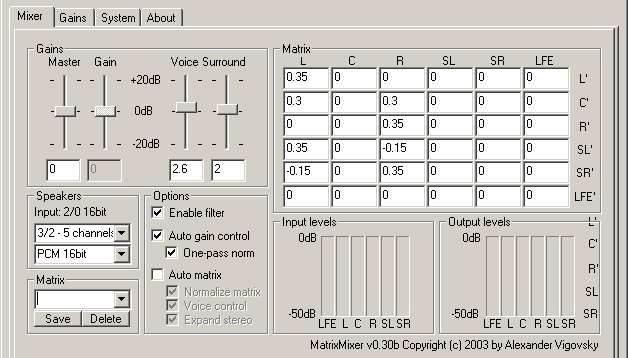
-
The rear speakers aren't muted they are just quiet. I can still hear sound coming out of them, you can even see that the rear speakers are lower in the output levels in the picture. If I move the surround slider up to make them as loud as the others the sound is very choppy. If I use the settings in the following picture my rear speakers work perfect (not choppy or quiet) but if I turn on the mixing matrix i get problems again. Try changing your settings to match my picture and you should hear what I mean when you listen to one of your rear speakers. I have tried this on another computer and I get the choppy problem too.
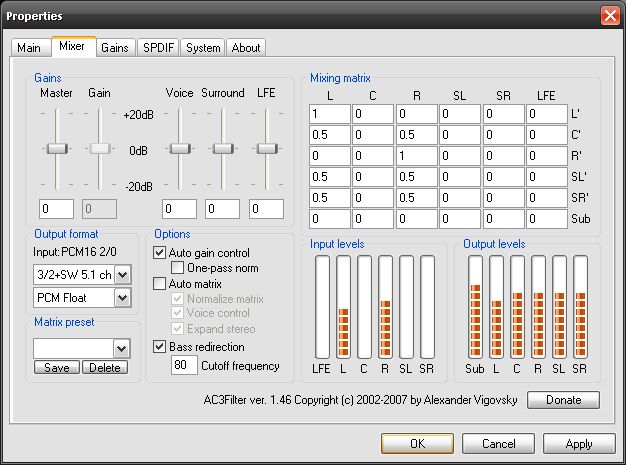 HaCKer_52
HaCKer_52 -
Does anyone have any ideas? This problem is really bugging me.
HaCKer_52 -
The auto matrix options you have selected wonít provide what you are trying to achieve. If you want to play the left input channel to front left and rear right equally and the same for the right side I would suggest the below:
P.S you wonít get surround as source is 2.0 but just save as a preset called 'stereo upmix'.
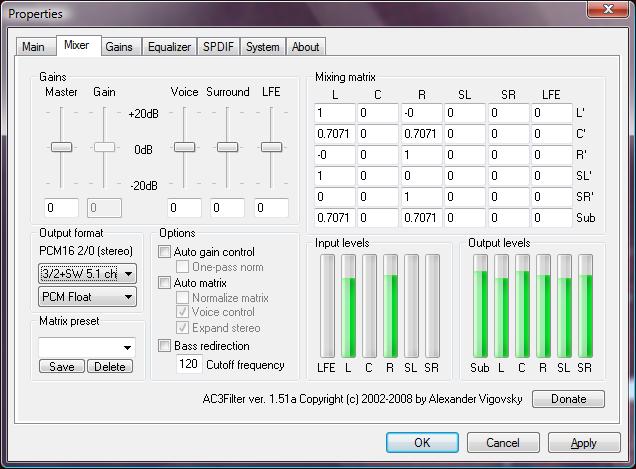
-
You must have some big ass satellites to crossover at 80 Hz. If this is set incorrectly you can create an audible gap in the important mid bass frequency range between where the main speakers roll off and the subwoofer kicks in. If you donít have the system specs try the below as a rough guide:
1. 120-150 Hz
2. 100-120 Hz
3. 80-100 Hz

Similar Threads
-
AC3 Filter volume problem across speakers.
By chrisssj2 in forum AudioReplies: 1Last Post: 24th Feb 2011, 10:36 -
Edited sound jumps from speaker to speaker
By len hend in forum AudioReplies: 3Last Post: 23rd Jul 2010, 06:49 -
AC3 Filter
By BobbyScot in forum Software PlayingReplies: 10Last Post: 28th Aug 2009, 10:54 -
AC3 Filter playback problem
By look30 in forum Software PlayingReplies: 3Last Post: 20th Feb 2008, 11:38 -
Question about AC3 Filter...
By GangstaRap in forum AudioReplies: 9Last Post: 25th Sep 2007, 12:21




 Quote
Quote