Hi!
Im editing one video in Sony Vegas 7 and Im facing one strange problem. The thing is that when I crop the event, then after rendering mpg file for DVDA, motion starts to appear wavy in DVDA preview screen and also on my PAL TV. This problem appears only when cropping the event, it has nothing to do with rendering or effects. Why is that happening? Is there anything to do to avoid it? I tried different rendering options, still the same problem occurs.
I added a picture to make my point clear.
Any ideas? Thanks.
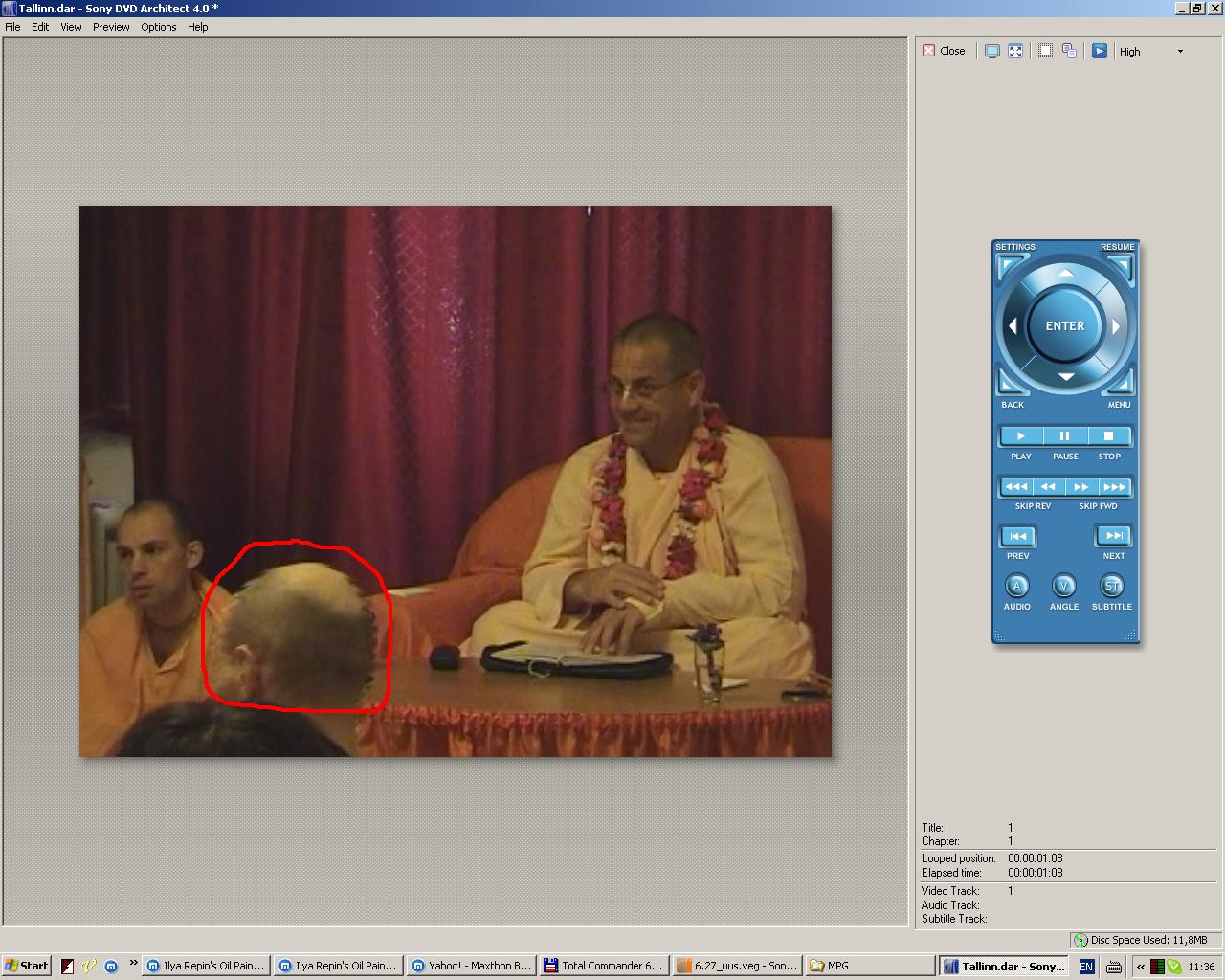
+ Reply to Thread
Results 1 to 6 of 6
-
-
Looks like an interlacing issue to me.
Even a broken clock is right twice a day. -
You see, if I render the clip without cropping there's no problem, thatswhy Im puzzled.
-
I imagine that the cropped video is reencoded by the software and it isn't doing it correctly. If the video is interlaced, make sure that the field order is the same as the source. You could also de-interlace the video ... this would be the fastest way to check if it's an interlacing issue or not.
The help file can help you do this... I'm running the home consumer version of Vegas 6 so I can't say much about Vegas 7... and I'm no expert on Vegas 6 either. Even a broken clock is right twice a day.
Even a broken clock is right twice a day. -
Thanks for the reply. Looks like it's an Vegas error, what to do. But I also figured out what to do. I rendered my mpgs to uncompressed Avi (by some good souls advice) and then added cropping and rendered again to my desired mpg format. That works, although takes more time and a lot of more space. (1 hour is like 150 GB's!)
-
Glad you got it worked out.
Even a broken clock is right twice a day.
Similar Threads
-
cant open sony vegas pro 11 'event pan/crop'
By kitsuneee in forum EditingReplies: 7Last Post: 4th Apr 2013, 23:11 -
Sony Vegas Movie Studio 9 Platinum: Event pan/crop keyframing problem
By Dude E. O'Loo in forum EditingReplies: 2Last Post: 22nd Jan 2012, 20:09 -
help with sony vegas effect
By cadogan in forum EditingReplies: 0Last Post: 21st Sep 2009, 17:59 -
sony vegas pro v9, creates streaking noise
By bobpete in forum Newbie / General discussionsReplies: 0Last Post: 31st Jul 2009, 13:30 -
Vegas Event Pan/Crop Tool Causing More Distortion to My Project
By hip_school_preppie in forum EditingReplies: 4Last Post: 30th Aug 2007, 22:08



 Quote
Quote