I posted this clip with fluid slow-motion at various speeds. I used Avisynth with MVtools to slow it down in stages all the way down to 1/16 speed. I also included a variable speed ramp at the end, that I made with Vegas Velocity Envelopes on the 8x slo-mo. Here is my clip:
http://www.vimeo.com/794158
We are having a challenge over at HV20.com about what S/W can create the best fluid slow-mo effect. If you'd like to participate go here:
http://www.hv20.com/showthread.php?t=8459
+ Reply to Thread
Results 1 to 8 of 8
-
Got my retirement plans all set. Looks like I only have to work another 5 years after I die........
-
Sure, I'll post the script I used for 1/4 speed. You'll need to download the MVtools plugin. Get it here:
http://avisynth.org/warpenterprises/
Put the mvtools.dll into the Avisynth Plugins folder. Then you can use a script like this, substitute for your favorite BOB Deinterlacer. Load up the m2t in DGindex and create a project .d2v.
Code:MPEG2Source("HDV50i_source.d2v", cpu=0) AssumeTFF.Bob(b=0.33, c=0.33, height=720) LanczosResize(1280,720) smoothfps(100) # (This is how many frames you want to create) assumefps(24) # (This is the play back framerate) function smoothfps(clip source, float fps) { fp=fps*100 backward_vec = source.MVAnalyse(isb = true, truemotion=true, pel=2, idx=1) # we use explicit idx for more fast processing forward_vec = source.MVAnalyse(isb = false, truemotion=true, pel=2, idx=1) cropped = source.crop(4,4,-4,-4) # by half of block size 8 backward_vec2 = cropped.MVAnalyse(isb = true, truemotion=true, pel=2, idx=2) forward_vec2 = cropped.MVAnalyse(isb = false, truemotion=true, pel=2, idx=2) return source.MVFlowFps2(backward_vec,forward_vec,backward_vec2,forward_vec2,num=int(fp),den=100, idx=1,idx2=2) }Got my retirement plans all set. Looks like I only have to work another 5 years after I die........ -
Hey, I tried it out on some footage. Works nicely. It's cool the movement doesn't turn into jello - everything still retains it's form. Thanks so much. Which parameters do you tweak to get 1/2 and 1/8 speeds ?
-
This might help:
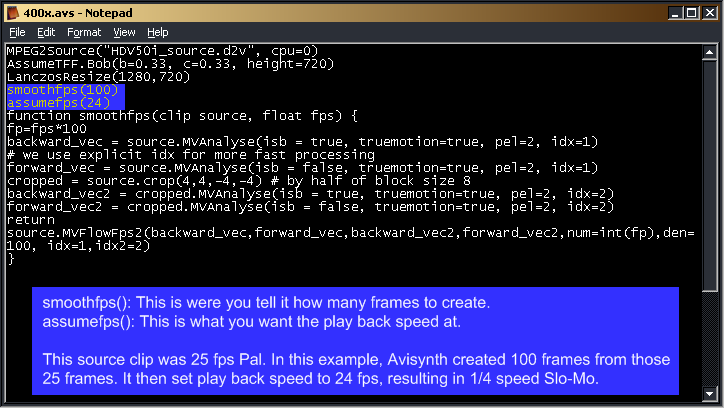 Got my retirement plans all set. Looks like I only have to work another 5 years after I die........
Got my retirement plans all set. Looks like I only have to work another 5 years after I die........ -
The "disconnected" images in the source (due to the fast shutter speed) make it a challenge for MVAnalyse to track the motion. It can't "join" the movement of the water between frames. A longer shutter speed would create more blur, but allow better motion estimation. Pick your poison.
Yadif would be better than bob.
Cheers,
David. -
It looks like this script
http://nerds-central.blogspot.com/2007/04/synthetic-slow-motion-with-avisynth.html
I've tested a lot of programs, this one says they are the best
http://compression.ru/video/frame_rate_conversion/index_en_msu.html
but it gives more artifacts than your script, for a ping pong game you really see the ball disappearing and appearing elsewhere, I've also tested black-box-programs like the ones from goodervideo etc, but this one is better, theoretically it could be improved I would say although I don't know much about the avisynth scripts.
Similar Threads
-
Getting 120fps to render in slo-mo
By simonov in forum EditingReplies: 4Last Post: 16th Dec 2011, 22:08 -
720p or 1080p souce?
By cowboyup910 in forum Newbie / General discussionsReplies: 6Last Post: 27th Sep 2010, 01:47 -
Slo-mo & frame blend, deinterlace, flicker, export settings, lions, tigers
By ivanarias in forum EditingReplies: 3Last Post: 24th Feb 2010, 23:35 -
Sony Vegas Pro 9 Q: How do I make smooth slo mo?
By LoveMyslf in forum EditingReplies: 9Last Post: 14th Jun 2009, 18:49 -
hv20.com down?
By 2Bdecided in forum Camcorders (DV/HDV/AVCHD/HD)Replies: 1Last Post: 22nd Feb 2008, 08:20




 Quote
Quote