Hello again,
My computer seems to be overheating. I believe I have narrowed it down to the culprit but just want to hear it from the collective horses mouth.
CPU (AMD 3400) idles around 46 or so. Small activities such as opening and using a basic program cause the temp tp spike to 51 or 52. As soon as I attempt to encode or anything CPU intensive, the temp jumps to 58 or 59 and freezes.
I run Everest in the background. The cpu fan is running at 3250rpm. I have 2 120mm case fans (one side sucking in, one back blowing out). All fans are running around 1800rpm. Plus the fan in the 500watt power supply.
I will assume at this point that its the thermal paste on the cpu, correct?
Any opinions would be greatly appreciated.
Thanks again all.
LG
+ Reply to Thread
Results 1 to 30 of 42
-
-
Obvious thing to ask but have you checked that the fans are clean and all have good unrestricted airflow.
Also check that the case fans actually push air through the case! It wouldn't be the first time if the fans were fighting against each other.
Assuming it's clean I'd suspect the cpu fan and change it and apply thermal grease at the same time -
Greets,
Have you blown the dust out of the heatsink fins lately? There is a program called Throttlewatch that will tell you when the cpu gets too warm and starts to throttle back in an attempt to control heat. Tried leaving the case open to see if it still locks up under load? Maybe point a house fan at it too as a test just to ensure a steady stream of cool air. Good luck.
Cheers,
Rick -
Temps are a little high but not enough to cause a lockup. I'd R & R the chip fan, clean and use good thermal paste.
Sit in the BIOS and monitor temps and voltages for a while. You might be having some voltage fluctuation going on. -
I have that same CPU and mine idles at 29-30, FWIW. Stock HSF, and just one 120mm case fan, no overclocking. I do clean the case out 2-4 times a year (usually when one of the fans starts getting noisy
 ). During encodes it'll get to the upper-50s, I think (can't remember exact number). Never had a shut-down, or other, problem (knock on wood).
). During encodes it'll get to the upper-50s, I think (can't remember exact number). Never had a shut-down, or other, problem (knock on wood).
I agree with everyone else, make sure the internals are clean, especially the CPU heat sink and the fan (blades, housing), but also case fans, and even the video card fan (if you have one). That's the one that always gets noisy in mine, signaling cleaning time
Good luck. -
It does sound like a CPU cooler problem if all is as described. You can remove the cooler carefully and reinstall a good brand of thermal paste. It does 'wear out' with long use. Be aware that the cooler may be stuck to the CPU die, so make sure you pull it off straight off or you can damage the pins. I have removed a few coolers that pull the CPU die out of the socket, but as long as no pins are bent, you may be OK.
If that happens, carefully pry off the die from the heatsink by working around it with a plastic card or something that won't scratch the die. Don't drop the die and bend the pins or you may damage it permanently.
You can use isopropyl alcohol 90% from most drug stores to wash off the old thermal paste using Q-tips or a soft paper towel. Again, be careful of the pins. Re-apply new thermal paste like Arctic Silver and put it all back together.
I have seen a few CPUs that were installed without any thermal paste and that can also cause high temperatures.
-
If your CPU fan is running properly and the fins are clean on the processor heat sink, I strongly suspect the thermal paste (or lack of) on your CPU. I have seen examples of slocky computer assemblers using a stick-on metallic material on the bottom of the heat sink that is supposed to conform under pressure to the CPU. In some cases, no thermal compound at all is used. This approach is lousy. From what you describe, it would be a good idea to remove the heat sink and carefully clean the bottom of the heat sink and the top of the CPU. Then apply apply a uniform, thin coat of thermal paste to your heat sink / CPU. (Make sure that all of the clips that hold the heat sink in place are fully snapped into place.) I suspect you will see a 10 or 15 degree C improvement.
EDIT - Great minds run together. I wrote essentially the same thing as Redwudz at the same time. -
Are you running a hardware monitor? If so, what threshold is the CPU temperature set to? If the monitoring threshold is set to 60 degrees and is instructed to shut down the computer at that point...
If that is not it, then the previous suggestions of reinstalling the CPU cooler would be the way to go. I usually clean off any old thermal paste with medical pre-injection wipes. No fuss, no muss and cheap.
Outside of those then the voltage suggestion would be the next suspect. -
Have you looked at the fan? I was having some temp issues with one system and when I looked at the fan I found:
img_0039.jpg -
What do you mean by overheating? Is the computer crashing? 60 degrees at full load is normal for some AMD processors with a stock heat sink.
-
I'd also agree with Redwudz, but what we do at work when getting ready to swap a CPU fan, we let the cpu run a little while to make the CPU paste a little more forgiving. This tends to minimize the chance of pulling the CPU out with the heatsink.
Usually we'll pull the box to our tech area and get it setup to be "operated" on. Have it laying on its side with the cover removed. Let it run for a couple of minutes and then shut it down. Usually when you've gotten a little heat on the cpu (A hair dryer also works ) the cpu cooler usually comes off with minimal problems. Helps to minimize a chance of a bent pin.
) the cpu cooler usually comes off with minimal problems. Helps to minimize a chance of a bent pin.
When you reapply the thermal paste, be careful and don't use too much. We've serviced machines that have been "repaired" and found thermal grease gooped into the CPU socket. And thats never good. Also wear gloves Thermal paste is a bit of a pain to clean off the fingers.
Thermal paste is a bit of a pain to clean off the fingers.
-
Hey guys,
Thanks for all the responses. I'll try and sum everything up.
The cooler fan is a Thermaltake Volcano 7, which I have cleaned out several times in the past. The heatsink has also been cleaned out. Id say for both about 3 months ago. This overheating problem came up about 2 weeks ago so I dont *believe* the two (cleaning vs. overheating) are related.
I'm not running a hardware monitor and I have not checked the bios for the max temp setting. I will do that this evening.
I have left the side of the case open and pointed an 8" fan directly at the CPU with the same problems occuring.
I'll check things out tonight and let you all know what I find out.
Thanks again.
LG -
if cleaning out your volcano 7 cooler fan & heatsink was just by using canned air then the next step would be to apply new thermal paste on your processor. sometimes just using canned air is not enough.

-
Also - Important - Make sure that the heat sink is properly locked into place after you apply the thermal paste. If not, the heat sink will not be in firm contact with processor and it will overheat.
-
Who stuck his finger into that?Originally Posted by Video Head
Were there any plastic chunks in the bottom of the case?
Were there any finger chunks in the bottom of the case?ICBM target coordinates:
26° 14' 10.16"N -- 80° 16' 0.91"W -
Hello all,
In the bios, I have the cpu "failsafe" set to 61 degrees. Im assuming that is the default as I havent changed it but Im really not sure.
In any event, I figure now that I have the old cooler fan and the heatsink off, I might as well change the fan as well.
From these two sites given below, which cooler would you recommend? Oh its a socket 754
http://www.oemexpress.com/items.asp?MajorCat=COOLING
or
http://www.sprintcomputer.com/systems/parts.php?cat_sel=Cooling+Products
Im leaning toward the Zalman CNPS9700 from the 2nd site as a) Zalman is a well known good company and b) it looks pretty sweet. I realize there are probably better places with better prices online, but I would prefer to go local.
So, any suggestions? -
Does the squirrel in the corner come with it?
-
No fingers went in and no pieces ever found...fan or fingers.Originally Posted by SLK001
 Must have been fan blade gremlins as no wires were anywhere near the fan. This was in a mATX cube, not much space to hide in those. Looked under the mobo, in the cooler fins, etc. Replaced the 475 stocker with a Scythe and all has been better than good since. I'm going to put one of these Scythes on my Core2Duo next.
Must have been fan blade gremlins as no wires were anywhere near the fan. This was in a mATX cube, not much space to hide in those. Looked under the mobo, in the cooler fins, etc. Replaced the 475 stocker with a Scythe and all has been better than good since. I'm going to put one of these Scythes on my Core2Duo next.
Sorry for going O/T.
img_0031.jpg -
Might be hard to get a fan for that CPU now, unless you check eBay. I have a 3200 processor and am using a volcano 11. I lapped the bottom of the heatsink before mounting it, giving it a mirror smooth finish. This was done by gently wetsanding the base of the heatsink with increasing grains of sandpaper (400,600,800,1000,2000) I would lay my sheet on a flat surface then would grab the top of the heatsink and using a small circular motion would sand the bottom. Use LOTS of water and a drop or two of dish detregent to make the heatsink slide nicely as you sand it. Then, a nice coat of Ceramique thermal paste.
-
I posted two links to two computer stores in my area that sell fans for my setup.Originally Posted by saggitarius
-
It won't help you but our local Fry's is advertizing the Zalman CNPS9500 LED for US$35 today.
-
Me and my son have used these on our main PC's for a few years now, and they SMOKE!!!!!!
Problem is i don't think cooler master makes them anymore but they make new big coolers....
We sure paid alot more than what these are going for, but they were brand new way back when...
http://cgi.ebay.com/NEW-COOLER-MASTER-ACB-V83-U2-JET-7-CPU-HEATSINK-COOLER_W0QQitemZ23...QQcmdZViewItem
http://cgi.ebay.com/Lot-of-2-NEW-Cooler-Master-Jet-7-Cooler-6Pack-80mm-Fan_W0QQitemZ17...QQcmdZViewItem
they are pretty HUGE, bigger than they look in the photos!!
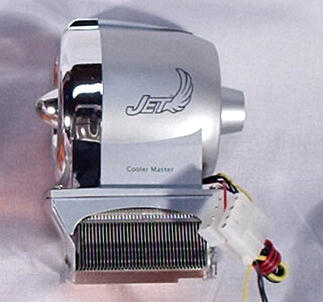
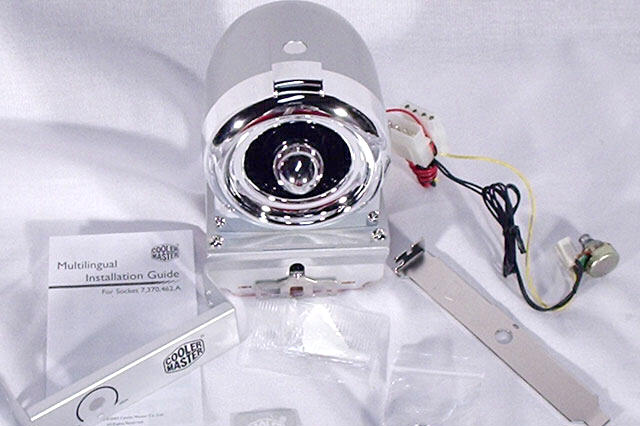
-
I built a PC with that same AMD chip, it runs video processing days at a time. Stays about 25-26 at idle, never goes over 36. Sounds like you need a new or better fan. Try newegg or tigerdirect.Originally Posted by Lucifers_Ghost
If you have air vents that just let air flow in (i.e., no fans or other obstructions in the vents), you should have BOTH fans blowing OUT as exhausts, not one in and one out. Originally I had one-in/one-out, and my CPU never fell below 32. The minute I changed the fans to all-out and closed the case, the CPU fell to 26 within half a minute and I couild put my hand on the in-coming vent and feel air being sucked in (I felt very little air movement near the vent using one-in/one-out, and both fans sounded a bit loud as if they were trying too hard to move air). One problem, I found later, was the inblowing fan blew air over and near the hard drives, which meant it was blowing drive-warmed air into the case.
On the other hand, if you don't have a free, extra vent, you can't use both fans blowing out. -
So, I ended up buying the Zalman CNPS 7700 for $30 on sale. Sweet deal.
I applied the grease as recommended (admittedly, I have only done it once before) but Im pretty sure I did it correctly. In any event, the computer wont boot. On the diagnostics (the 4 lights), it shows the error as being "Early Chipset Initialization" and hangs there. I cant even do the delete key to get into the bios.
Any ideas? -
The CPU must have shifted mechanically. Remove the fan, then the cpu, clean up and straighten up the contacts, and try again.Originally Posted by Lucifers_Ghost
Similar Threads
-
HDConvertToX and my overheating CPU
By DisneyDisciple in forum Video ConversionReplies: 2Last Post: 14th Dec 2010, 21:05 -
Is my ps3 overheating? Warm air comes out of the vent after 1/2 hour or so
By yoda313 in forum Newbie / General discussionsReplies: 12Last Post: 24th May 2010, 10:02 -
graphics card overheating?
By spurty in forum ComputerReplies: 5Last Post: 10th Aug 2009, 15:21 -
Intel P4 overheating ?
By Illusionist in forum ComputerReplies: 9Last Post: 31st Jul 2008, 17:03 -
CPU-Z reading for Intel Allendale cpu
By budz in forum ComputerReplies: 11Last Post: 8th Jul 2007, 20:33




 Quote
Quote
