I have a Vista 32 based PC and I am constantly irritated by the clumsiness with which it handles audio. I would welcome any suggestions for a better solution.
I habitually have Media Center running with BBC News 24. However, I am constantly encoding/ripping/remuxing various files and need to check them. At present that means exiting Media Center while I fire up whichever media player is going to deign to play my file (an entirely random process in my experience!). Also I may wish to output audio via SPDIF or HDMI or to my PC speakers and it all gets very fiddly and just generally winds me up.
I suppose the ideal solution would be a little mixer in the taskbar where with one click I could select my input/output channels.
Does anyone have any ideas?
+ Reply to Thread
Results 1 to 5 of 5
-
-
Audio routing is different in Vista. It has a built in output mixer that can be assigned to speakers, S/PDIF etc. You can mix or mute by application.
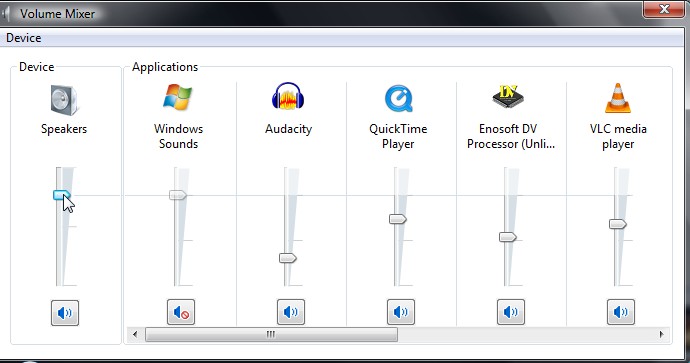
Speaker output menus depend on your audio chipset
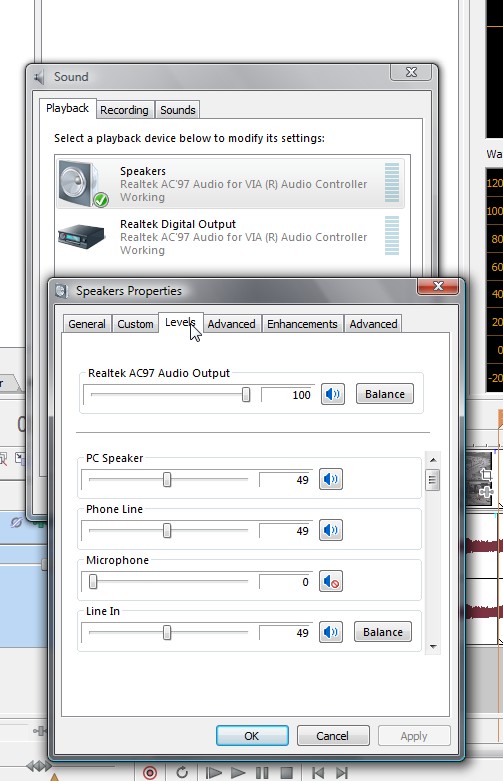
Input is audio device driver dependent
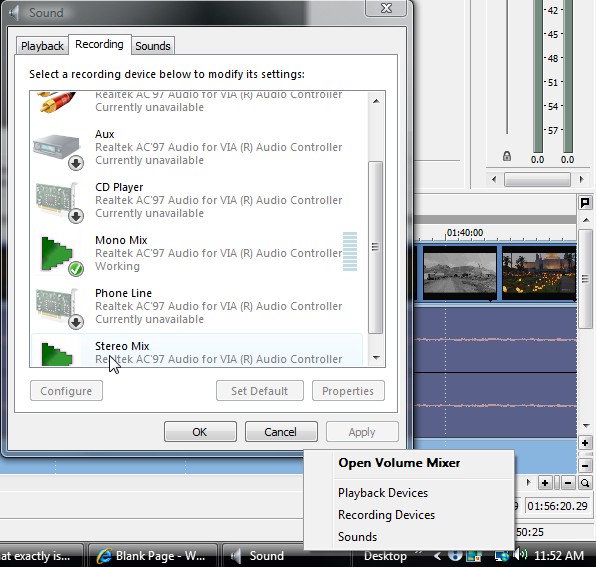
Input levels are set under device properties
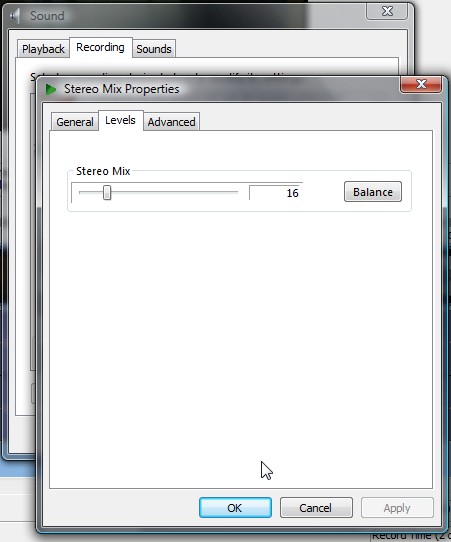
There are third party Vista "patch panels" that I have yet to try.Recommends: Kiva.org - Loans that change lives.
http://www.kiva.org/about -
Vista audio is far superior to XP but applications need upgrade for full advantage.Originally Posted by poisondeathray
Vista audio is now full 24bit/96KHz and up capable.
I really like the input by application mixer model. Applications can be written for multiple outputs to the mixer.Recommends: Kiva.org - Loans that change lives.
http://www.kiva.org/about -
Vista can present problems with audio especially during playback. Pre-Vista software usually assumes DirectSound is the best option since it is hardware accelerated. Vista has done away with DirectSound to the extent that hardware acceleration is no more and everything is emulated with software. Software that assumes DirectSound under Vista may play videos etc poorly. In part, it depends on the particular sound card, too. Note, this isn't a sound card thing, it's a driver thing. Most sound cards have multiple types of drivers (e.g., DirectSound, WaveOut etc).
Similar Threads
-
mp4 file with subs I can't manage
By NormaJ in forum SubtitleReplies: 6Last Post: 30th Apr 2012, 00:31 -
help, i can't manage to convert this video format : .TS
By Michael REMY in forum Newbie / General discussionsReplies: 6Last Post: 22nd Aug 2010, 12:07 -
How to manage many MPEG-2 files?
By nickflyger in forum Newbie / General discussionsReplies: 1Last Post: 10th Nov 2009, 10:27 -
Vista audio Q- Can streaming audio be simult. recorded?
By ahhaa in forum ComputerReplies: 4Last Post: 4th Jun 2008, 18:12 -
Software to manage network
By Caple in forum ComputerReplies: 6Last Post: 18th Jul 2007, 19:49





 Quote
Quote