Hello, I have a question.... how can I find out a DVD file (vob) has Dolby Digital 5.1 or 2.0 sound??. Is Gspot a good tool to analize or is there another way or tool to do it??.
Thanks.
+ Reply to Thread
Results 1 to 10 of 10
-
-
DVD's can have multiple audio tracks. e.g. english and french
The 1st stream is stereo (2 channel), the 2nd is 5.1 audio (or 6-channel) -
Both. It's selectable. Just pop it in a DVD player and most will allow you to choose.
-
This one has four audio tracks, 5.1 surround, Stereo, and two foreign lanquages:
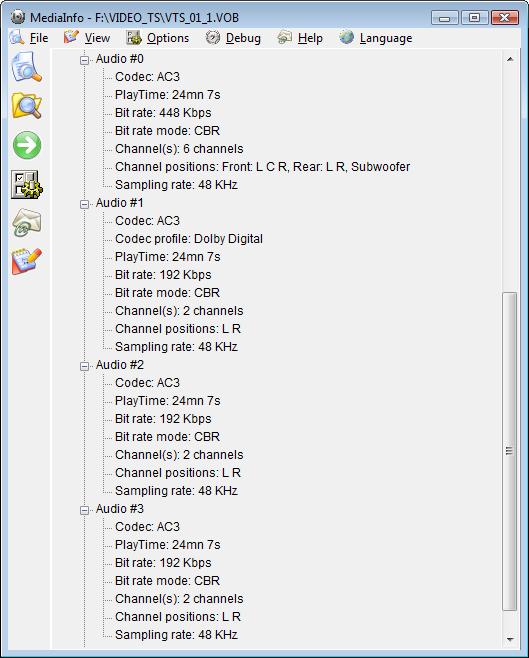
They are all selectable via the DVD menu.
BTW, if you want just one select the 5.1. Settop players will convert that to stereo automatically if you don't have a 5.1 amplifier or surround sound system. That saves some space on your DVD. -
This DVD I have, was shrinked. It was DVD9 with 5.1 and 2.0, but I bet the person that did this..... kept both: 5.1 or 2.0. In the case of shrinked DVD that you took the audio 5.1 off, would appear as info or not??.
-
The DVD I listed has all the original audio tracks. I only save the 5.1 AC3 audio track most times when I use DVD Shrink, and that's all that would show in MediaInfo for that method.
You are likely correct that in your DVD both audio tracks were saved. If I use reauthor mode with DVD Shrink, I save only the main movie and I eliminate the other audio tracks, along with the subtitles and extras to reduce the 'shrinkage' amount and keep the best quality when I back up my DVDs. Since I still have the original DVDs, I can watch those extras there, if desired.
Similar Threads
-
Bitrate question and two pass question
By cyberlion in forum EditingReplies: 17Last Post: 11th Oct 2010, 12:17 -
Help with HF200 (24p and 30p question) technical question
By Coldbricks in forum Camcorders (DV/HDV/AVCHD/HD)Replies: 1Last Post: 15th Jun 2010, 14:24 -
Mod16 question and DAR question...
By alcOre in forum Newbie / General discussionsReplies: 5Last Post: 31st Oct 2008, 16:18 -
Age old question of VHS to DVD question...I still don't get it.
By saywhat? in forum Newbie / General discussionsReplies: 4Last Post: 10th Oct 2008, 23:43




 Quote
Quote