Hi All,
I am a total newbie to this hobby as I was surprised with a SONY DCR-HC51E Handycam for my 50th birthday a few weeks ago. I thought I was fairly PC literate but this is a whole new "kettle of fish" and as such I indeed feel like a fish out of water.
I am lucky to have discovered this site but it has also had the effect of being pretty scary as it has re-inforced how technical the home movie game is, and how much there is to learn, but I am learning fast. We have just come back from the holiday of a life time in the Maldives, that's why the wife bought me the handicam (she's pretty smart). I have successfully transferred the contents of the 3 DVC cassettes from the camera to my Laptop using a Firewire lead, so far so good! I have even managed to make a pretty reasonable movie with a title page - DVD Menu and scene fades in Windows XP Movie Maker, which I must say was a very easy and intuitive experience, however the playback is very fussy and nowhere near the quality of picture when I connect the handycam to the TV and DVD Recorder using the S-Video leads supplied with the camera.
So my next quest was to try and get a quality of picture as close to the original tape as possible. By reading this site it appears that I am never going to achieve that using Windows Movie Maker as I believe that it copies the data from the tapes in MPEG2 file format (someone please correct me if I am wrong here) and cannot take transfers in the DV/AVI format that the tape is recorded in.
So to the point, I have installed the 30 day trial version of Ulead's MovieFactory 6 Plus which I am not at all happy with, as it seems very difficult to use. It copied accross fine in AVI but it is a nightmare to try and put a title into the start of the movie, paste in stills and most of all I cannot get any music off CD's into the movie at all. On playback the whole thing seemed mashed together with an annoying music track that the template had installed.
I appreciate that copying AVI's, editing, authoring and DVD burning can be done using seperate freeware programmes, in fact I have already used WinDV. But I would really like a reasonably priced (around £45/ $90) all in one programme that is easy to use (as easy as Windows Movie Maker). Having read the forum there seems to be those who swear by SONY Vegas, others who say it is bug ridden and impossible to install, some say Ulead's products are good, although I don't like their Movie Factory 6 Plus, (What is Video Studio 9 like?). So what software do I purchase, which has the easiest GUI, which allows adding music and has a good selection of movie templates, does such a programme exist? Please can someone help.
Thanks in anticipation.
Ian Shaw, Lincoln Uk
+ Reply to Thread
Results 1 to 3 of 3
-
-
Vegas Movie Studio is worth testing, not as complex as vegas but still lots of features and pretty easy to learn. Trial available.
-
And just for your information, Windows Movie Maker outputs in WMV or DV. No MPEG. The DV output is somewhat hard to find:
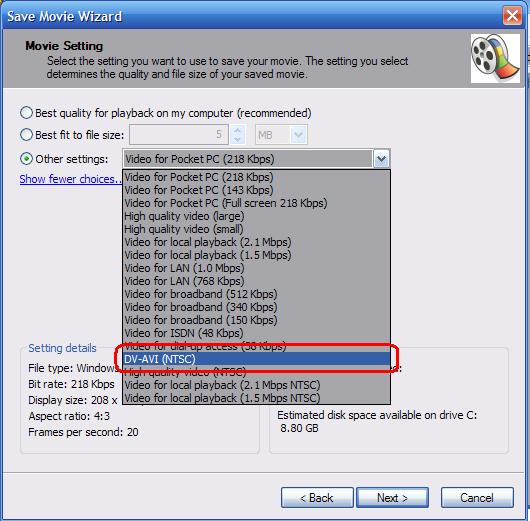
You can use the DV output to feed into a MPEG encoder.
And welcome to our forums.
Similar Threads
-
possibly unique request for capture software.
By logic7 in forum Capturing and VCRReplies: 7Last Post: 16th Dec 2009, 09:35 -
Request for software recommendation
By netwerk23 in forum Capturing and VCRReplies: 0Last Post: 16th Oct 2009, 09:22 -
Advice Request regarding TMPGEnc, File encoding, and DVD creation w/ Menus
By Hal05154 in forum Newbie / General discussionsReplies: 9Last Post: 25th Sep 2007, 14:13 -
Newb h264 or codec advice request
By EAO in forum Newbie / General discussionsReplies: 14Last Post: 2nd Jul 2007, 01:18 -
request advice concerning undelete files accidentally lost.
By kasfig in forum Off topicReplies: 5Last Post: 21st May 2007, 16:19




 Quote
Quote