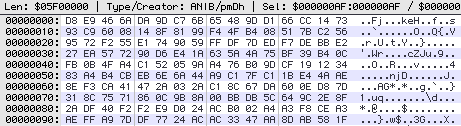Hey guys,
I cant seem to find this folder - ffmpegX - in this location - Library/Application Support/
I have tried whats mentioned before, still cant find the damn folder:
Mac OS X has 3 Library folders (more for multiple users):
Macintosh HD/System/Library/ (Only OS stuff. In general, users should stay out of there.)
Macintosh HD/Library/ (For all users, collective stuff if you will. ffmpegX wants stuff in here. You need to log in as Admin for this.)
Macintosh HD/Users/username/Library/ (For the logged-in user only. This Lib will be visible when you click the Home symbol. ffmpegX doesn't want the support binaries in here.)
Maybe you had the user-Library and the All-users-Library mixed up?
I cant find it by typing - ffmpegX in Spotlight of Finder.
How do I find it ??? Can someone please help ???
Any help will greatly appreciated.
Cheers
Results 1 to 20 of 20
-
-
Macintosh HD/Library/Application Support
That's where you will find the ffmpegX folder. If it's not there then your ffmpegX installation wasn't successful. You must have a password for your admin account (no password = no installation) and the password must not contain weird characters.
-
Thanks for that !
Now I have another problem. I'm trying to convert Real Player Media File to h.264 for my iPOD. It takes hardly a second to convert and obviously there is nothing to play. The converted file is 4kb or something in size.
Any help will be greatly appreciated.
Cheers.
-
• Intel machines need a different reallib folder than PPC Macs.
• The reallib folder is a "plug-in" for mplayer, and will only be used with presets that use mplayer for decoding. So unfortunately it won't work with the current iPod presets. (The mencoder H.264 preset, which does use mplayer, sets the AVC level at "5.1", which is too high for many device players, including the iPod.) It could be done with two conversions, tho': once from Real to something else, then convert that with an iPod preset.
-
Thanks for that !
I have another kind of problem now. I successfully converted MPEG-1 file to ff.mp4, but I'm trying to convert the second part now which is also MPEG-1.
When I drag and drop the file it says - UNRECOGNIZED. Any reason why this happens ???
Any help will be appreciated.
Cheers.
-
Perhaps this MPEG file has a few non-standard bits. Try opening the file and converting to MPEG in MPEG Streamclip. (Should be quite fast, as it doesn't really convert the content.) That may fix whatever was wrong with it, making it acceptable to ffmpegX.
-
When I try and open the file with MPEG Stream Clip is gives me the following error msg:
"File Open Error - Unsupported File Type"
Then I click on - "Open Anyways"
& it says - "Can't find Video or Audio File". Where as the file is 95MB in size.
Whats wrong now???
-
Are you able to play that clip in, say, VLC? If so, see what info about the file VLC provides. There's a possibility that the file isn't an mpeg-1, or it's been damaged somehow.
You can also try VCDgear's mpeg-to-mpeg function, with the "fix mpeg errors" option checked. In some cases, it can disentangle things enough to make a damaged file playable (albeit perhaps with some glitches).
Good luck!
-
How does one use VCDGear ? it downloads as a small zip file less then 1mb and then when unzip it creates a folder which has terminal.
What do I do from there now ?
-
You've likely downloaded the command-line version. If you want the GUI version (VCDGearX), you can find it here. (Use the "Download now" link at the top of the page, as the one near the bottom of the page seems to lead to a page that's no longer there.)
If cameras add ten pounds, why would people want to eat them?
-
hi, guys,
I was having the same problem and asked about it in another section of the forum and was told I needed to download & unzip the 3 files that show up when ffmpegx starts, but when I went to the web sites, I didn't get zip files, just pages & pages of text in a browser window
did I screw something up or is there something I'm supposed to do with all that text? aside from what you may think a newbie should do with stuff he knows nothing about lol
lol
thanks for the help!
p.s. posted this as a reply in that other section, but seems to have been abandoned...
-
actually, I tried it again and its only the first file that comes in as pages of text from the web site...
http://mjpeg.sourceforge.net/MacOS/mpeg2enc.intel
soooo....any ideas how I can get this & if I really need it for ffmpegx to work converting flv to avi or some other format?
thanks again...sorry for being so whatever
Originally Posted by jp83
-
Ok, Finally managed to download the VCDGear and tried to fix things as mentioned above.
It come with this error msg in the log - Source file could not be opened or accessed.
What the hell kinda file am I dealing with here ??? I guess I first need to find that out. It does say, MPEG-1 Video when I click on Get Info option in the MAc.
-
Get Info from finder only reports what the creator of the file claims the file to be. The fact that no video-aware app can make sense of it tells you one of two things:
1) The file is MPEG1 as advertised, but has been irretrievably damaged.
2) The file is something else, but no software can figure out what that is. You never answered my question about whether VLC was able to make sense of it, but I'll assume that you tried it without success. If VLC can't figure it out, that's bad news.
If it is 2), but you're unable to track down what the file is, you're pretty much SOL, the same as if 1).
-
Files are supposed to have headers, in which the first bytes inside the file give some file properties.
If someone split up a large .mpg file in two parts with a tool that doesn't add a header to the second part, then that second part may be hard to recognize.
You may want to check if your problematic file has headers that can be recognized, just to know what you're dealing with.
E.g. All .gif files start with "GIF" as the first three bytes.
All .jpg files have "JFIF" as bytes #7-10.
All .avi files have "RIFF....AVI" as bytes #1-4, 9-11.
All .mpg files have (hex) "00 00 01 BA" as the first four bytes.
A program like HexEdit may show you the first bytes in a file, both in hex and ascii.

If you could post the first few lines of your unknown type file, that could help diagnose what sort of file it really is.
If the Find command finds "00 00 01 BA" at other places in the file, then it is MPEG, 'cause every GOP starts with that string. Then maybe you can join the parts to one big file.
-
Ok got it. I dont know what I downloaded before.
D8 E9 46 6A DA 9D C7 6B 65 48 9D D1 66 CC 14 73
93 C9 60 08 14 8F 81 99 F4 4F B4 08 51 7B C2 56
95 72 F2 55 E1 74 90 59 FF DF 7D ED F7 DE BB E2
27 EA 57 72 90 D6 E4 1A 63 5A 4A 75 BF 39 B4 0C
FB 0B 4F A4 C1 52 05 9A A4 76 B0 9D CF 19 12 34
83 A4 B4 CB EB 6E 6A 44 A9 C1 7F C1 1B E4 4A AE
8E F3 CA 41 47 2A 03 2A C1 8C 67 DA 60 0E D8 7D
31 8C 75 71 86 0C 9B 8A 00 BB DB 5C 64 9C 2E 8F
I just copied and pasted. Is the above of any help, is that what you wanted me to do ???
-
Yeah, that is what I was looking for.
It looks pretty random, like the file has no header and it just starts with the encoded content.
You should try the Find command to see if there are instances of "00 00 01 BA" at different places inside the file, which would point to actual MPEG data.
If so, then you could try and join the parts to one file, and check that for playability beyond the time code of the first part: If the first part was 45 mins, then see if the joined file will play from the 50 min mark on.
To join the parts you may use the Terminal.app (in /Applications/Utilities/). The Terminal gives a line like "Computer-name:~ username$" to show on which machine and under which user account it does its thing.
The command is cat file1 file2 [...] > file_out.
So, if you have only two parts, then type cat, followed by a space, then drag the first part file to the Terminal window, then drag the second part file to the Terminal window, type > followed by a space, followed by a (new!) output filename (including the path), e.g. like so:Then try to play the new file, especially the end section.Code:Computer-name:~ username$ cat /Users/username/Desktop/sample.part1.mpg /Users/username/Desktop/sample.part2.mpg > /Users/username/Desktop/sample.allparts.mpg
I can't help but wonder where you got such a weird file. It shouldn't be this hard to make downloads (?) play.
Similar Threads
-
ripbot264 not working properly with Windows 7 x64 - finishes in 1 sec ???
By xlr8r18 in forum Blu-ray RippingReplies: 14Last Post: 8th Jul 2011, 20:04 -
Repeating last frame until audio finishes - Premiere Pro
By LAM_ in forum EditingReplies: 3Last Post: 20th Apr 2011, 07:57 -
Frame rate conversion for NTSC to PAL conversion?
By Trellis in forum EditingReplies: 33Last Post: 27th Jul 2010, 10:55 -
Video8 Conversion: Best trade-off for digital conversion ?
By ghl1 in forum Video ConversionReplies: 12Last Post: 6th Mar 2010, 19:36 -
VOB to DV last VOB file finishes in about one second w/no data
By Gizmology in forum Newbie / General discussionsReplies: 3Last Post: 31st Jan 2008, 18:39