I don't know what to define in the Renderer setting, and the Time Shifting Quality setting.
Renderer - VMR \ VMR 9 \ Overaly mixer.
Time Shifting Quality - Normal Quality \ Good Quality \ Optimal Quality.

+ Reply to Thread
Results 31 to 46 of 46
-
-
The Renderer setting determines how the video is displayed on the screen. I'm not sure what's best to use on your Vista system. VMR 9 should work as long as your video card and drivers support it. If you see the video in the program's display you're OK.
I believe the Time Shift Quality Setting is the quality of the video (maybe the MPEG bitrate) when time shifting. That is, when using the the device as a PVR where you can pause live video then return to where you left off, rewind, fast forward through commercials, etc.
Regarding the previous message, everything looked OK as far as I can tell. Did you get the audio working? Are you still having dropped frames and audio sync problems? -
Thanks for your help!
When I moved the encoding presets all the way left to 0 (In the DivX configuration), there were not anymore dropped frames.
After configuring what in the first picture, I got the audio working.
I will try to capture a 180 minutes VHS soon, and I will update you. -
I have just tried to capture a short video.
There is a sync problem. The audio is finished after 47 minuted, the video is finished after 44 minutes.
The source is 47 minutes, what tells me that the sync problem is the video which is 3 minutes shorter...
The quality of the video is not so great, but i think there are not any dropped frames.
When I try to load the video in virtual dub, i get this message:
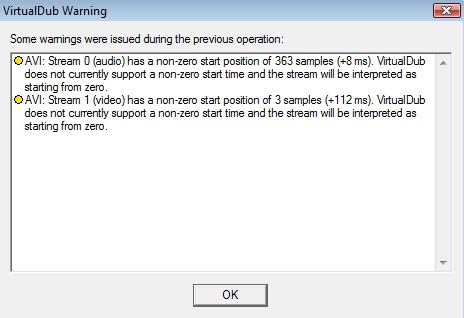
-
Audio and Video of different lengths usually means dropped frames. If you are sure that's not a problem and you can't "fix" the capture software, you can adjust the frame rate or audio length to make the two match.
-
i suggest you record again audio=wav 32khz and video= divx 8000kps
but i always had problems with divx personnally xvid was better*** DIGITIZING VHS / ANALOG VIDEOS SINCE 2001**** GEAR: JVC HR-S7700MS, TOSHIBA V733EF AND MORE -
jagabo, maybe there are dropped frames. My earlier thought was mistake, I think...
I have just now realized that from the beginning of the video, the audio is delayed in 25 seconds.
So, what can I do? -
Is this the same 44/47 minute video you mentioned earlier? Is the audio off by 25 seconds near the end of the video too? Or is it off by more?Originally Posted by kingshay
In my experience, to get really good clean captures without sync problems you have to use a fast lossless encoder like HuffYUV for the video and no compression for the audio. Then you take that and encode with Divx+Lame or whatever codecs you want to make a smaller file. -
In the end it's off by more.
Yes, It's the same video.
I'll try this encoder. -
I use a Dazzle Multimedia Creator DVC150 to capture VHS to my computer, the only times I had the problem you are experiencing is when there is a gltch on my vhs tape. In those cases I've opened the mepg in sony vegas seperated the two streams and then matched up the sound with the video. I'd just have to wonder if there is minor damage physical, or magnetic on your tape.
-
jagabo,
I tryed today the HuffYUV encoder, the result was much better, butt still not satisfied.
there was a minor sync problem this time: In the start you can not realize any sync problem, but in the end you can realize a minor delay.
So, I loaded the result on Virtual Dub, and it said that the video is synchronized on 25.146 FPS.
why is it?
maybe this not configured well?

-
I'm not sure what's going on with the frame rate. Is the audio ahead of the video or behind the video at the end of the file? How long is the capture and how far off is the A/V sync at the end?
For HuffYUV Predict Median is fine YUY2 compression. I recommend you set the RGB Compression Mothod to Convert to YUY2.
Does the capture sofware have any setting where you can control the capture colorspace or format? If it does, select YUY2 instead of RGB. -
After Changing YUY2 Compression Method to Predict left (fastest) and changing the RGB Compression Method Convert to YUY2, the result was almost PERFECT!
There was a very minor sync problem (something about 0.2-0.3 seconds delay all over the video), maybe there were some dropped frames, but I think that not everybody can realize this minor delay...
Thank You jagabo for your help!
* There are some things that I should know to make it absolute prefect? -
Well, some progress!
Did you check your software to see if there is a YUY2 capture format? Or it might be called UYVY or something like that.
YUY2 (or similar) is the closest thing to the actual video signal and is what capture cards actually capture as. If you ask for RGB the YUY2 is converted to RGB by the capture software (or driver) then HuffYUV is converting it back to YUY2. All that is a waste of CPU cycles if you can get YUY2 directly.
Did you check the things in this thread?
https://forum.videohelp.com/topic157660.html
Similar Threads
-
Questions concerning archive project/restoring DVD-R made from VHS
By Touch_A_Mountain in forum RestorationReplies: 22Last Post: 23rd Jun 2011, 15:21 -
Grab old VHS video cassettes
By knuno in forum LinuxReplies: 1Last Post: 21st Feb 2011, 14:13 -
Software for capturing from a home made DVD?
By Denchamber in forum Capturing and VCRReplies: 2Last Post: 26th Jul 2010, 17:48 -
Ripping DVDS made in standalone player from VHS ..please help!!
By joelasso in forum DVD RippingReplies: 13Last Post: 25th Mar 2010, 04:25 -
ADVICE SOUGHT - RE-Editing DVD made from VHS
By Hal05154 in forum Authoring (DVD)Replies: 3Last Post: 22nd Mar 2008, 13:25




 Quote
Quote