So I've downloaded a video file that is .avi file.
I am not sure what kind of codec it is using but I need to change it to use to DivX codec.
Does anyone know if it is possible?
Like re-encode the video to the DivX codec (I'm not sure if re-encode is the right term but it makes sense... to me)?
Why am I doing this? I'm trying to play these files on my Playstation 3 which only plays .avi's with the DivX codec.
Thanks in advance.
+ Reply to Thread
Results 1 to 14 of 14
-
-
Drop it into Gspot and that will tell you what codec it's using. You could re-encode it to Divx with VirtualDub. You will need the Divx codec installed.
If you set the encoder to '1-pass quality-based' with a Target quantizer setting of '2' that will give you about the same quality as the original.
And welcome to our forums.
-
Ok I used that application and checked the two videos that I was having trouble with. It says the codec on one of them is XviD (Name: XviD 1.0.3). On the other it says: DX50 (Name: XviD 1.1.0 Final)
Here are screenshots: http://img171.imageshack.us/img171/2276/gspotpickrp2.jpg
and
http://img125.imageshack.us/img125/615/gpic2ts6.jpg
What do I do to change the codec on these files?
Just in case those links above don't work: http://img171.imageshack.us/my.php?image=gspotpickrp2.jpg http://img125.imageshack.us/my.php?image=gpic2ts6.jpg -
DX50 is Divx 5.x -- although it looks like it was encoded with Xvid. For the most part Xvid is the same as Divx. Almost everything that plays Divx will play Xvid.
To convert Xvid to Divx without reencoding:
AVI Fourcc Code Changer
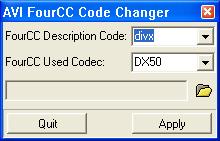
-
Sorry, I'm not good with these things but what do I change it to?
-
Did you make the top one "divx" and the bottom one "DX50" -- the same case? Ie, not "Divx" or "dx50".
Also, try renaming the file .divx instead of .avi.
Otherwise you'll probably have to recompress them with Divx. The easiest thing for you to do is download the Divx software and run Divx Converter. -
Recompressing with Divx Converter did it.
Thanks for all the help. -
Hello I have same problem like above
can you please help me
what is recomposing are u talking about converting video are what
please help
Similar Threads
-
avi codecs?
By Rogert in forum Video ConversionReplies: 1Last Post: 15th Aug 2011, 11:33 -
Uncompressed AVI too bright with most codecs.
By vidqual in forum EditingReplies: 19Last Post: 31st Dec 2010, 10:45 -
AVI Codecs
By mamohr in forum Video ConversionReplies: 4Last Post: 30th Jun 2010, 17:13 -
Changing AVI Bitrate!
By Ace-Of-Spades in forum Newbie / General discussionsReplies: 5Last Post: 8th May 2008, 12:23 -
how do I change avi film codecs
By spikeysonic in forum Video ConversionReplies: 5Last Post: 15th Mar 2008, 09:52




 Quote
Quote