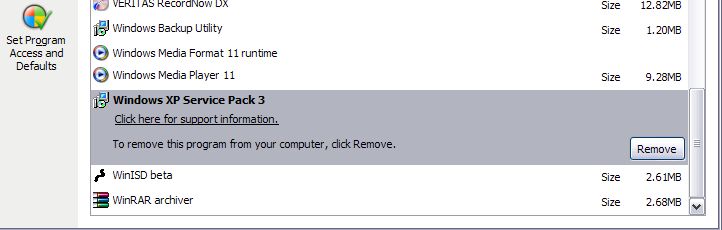Microsoft released SP3 to the public a couple of weeks ago,it adds needed security to networks and Wi-Fi:
http://www.computerworld.com/action/article.do?command=viewArticleBasic&taxonomyName=s...intsrc=kc_feat
I installed it yesterday with no problems so far.
XP will no longer be sold after 6/08 so you have a few months to buy a XP PC or CD.
Microsoft will support XP with updates until 2014.
overview of windows xp service pack 3.pdf
+ Reply to Thread
Results 1 to 18 of 18
-
-
This is slightly off topic, but has anyone able to slipstream the SP3 to XP installation disk? I'd seem to have some trouble doing it....
-
Thanks for the headsup on XP SP3. It may save me a reinstall.
Recommends: Kiva.org - Loans that change lives.
http://www.kiva.org/about -
I don't like that part, i prefer to DL the whole package once then keep a backup of them for later installs.Microsoft is using an interesting method to distribute XP SP3. You don't download it as a separate .exe file — instead, you download a small executable file that, when run, changes your Registry so that Windows Update will download XP SP3. If you are comfortable with editing the Registry, you can instead use a hack to tell your Registry to download SP3. (You can find the instructions on my blog.
-
http://www.computerworld.com/action/article.do?command=viewArticleBasic&taxonomyName=s...intsrc=kc_feat
February 25, 2008 (Computerworld) Windows XP Service Pack 3, just out from Microsoft as Release Candidate 2, may not necessarily be worth the download now, but when it's finally released, it'll be worth the effort.
If it were out as final, rest assured it would be here
http://www.microsoft.com/windowsxp/downloads/default.mspx?wt_svl=10282XPHa1&mg_id=10282XPHb1
If you want the full 315mb beta install, you can get it too
WindowsXP-KB936929-SP3-x86-ENU.exe -
It's a 315MB download:
http://www.microsoft.com/downloads/details.aspx?familyid=114f3599-12af-42b2-aab1-b969a...playlang=en&tm
BTW:I didn't say it was a final release but it might as well be(candidate 2),the final release will probably be out later this year. -
For XP SP2 they offered a CD if you paid $10 to cover shipping. I've used that CD many times.
Recommends: Kiva.org - Loans that change lives.
http://www.kiva.org/about -
be careful the sp betas are not always un-installable. found out the hard way trying some of them out. if it won't un-install you can't install the final when it comes out if it's changed. you might have to format/re-install from scratch.
--
"a lot of people are better dead" - prisoner KSC2-303 -
You want to install Beta service packs? Got a BSODeathwish, or what?
I wait at LEAST a couple months AFTER the actual release of the software that is supposed to work, I don't really want the ones that might, or might not, work.
I've seen them not uninstall, I've seen them most enjoyably not uninstall after not fully installing.
Microsoft "security patches" have been somewhat less than confidence-inspiring. -
But it's beta so there could be a bug in the .msi package that creates unforeseen problems when the final version comes along.Originally Posted by MOVIEGEEK
Like Nelson37, I would never (nor ever have) installed a beta service pack.
If your PC is running OK, there's no need to install a beta service pack. Especially if you are actually using your PC for something productive that you can't afford to have go off-line.John Miller -
I'm beating on XP SP3 RC2 Build #3311 pretty heavily here, and so far it seems remarkably well-behaved! I've installed it on three other machines as well, and so far no complaints...
 "I'm sick of paying for dinner and being served cowshit, while they give the bums eating out of the garbage my meal."
"I'm sick of paying for dinner and being served cowshit, while they give the bums eating out of the garbage my meal."
--- D. P. Smith -
Webster, creating slipstreamed disc requires downloadable file which isn't yet available according to Noahtuck's post. It's very easy to make your own slipstreamed disc once the file is available using nLite, and it's not worth $10 to Microsoft when it's so easy to do. However, I'd not even try to install any beta version and would even wait a couple of moths after official release.
-
Both Ed and Myself posted links to the full 315mb downloadOriginally Posted by bevills1
-
I got mine sent to me for free from Microsoft....but I'm in Germany.Originally Posted by edDV
-
is sp3 beta running your box 10% faster as promised?
-
Isn't that promise for running Office apps?
I can't imagine a 10% gain for running heavy duty video processing/encoding apps.
Using an interactive word processor that has to process new information perhaps ten times a second is a world apart from the many millions of calculations per second for serious video crunching. I doubt that a real world test of Office apps would show the 10% improvement, either, since most people spend more time thinking about what to type that actual typing etc. OfficeBench isn't real world.
If you had to create a Powerpoint presentation based on data in an Excel spreadsheet, embed the whole lot in a Word document and email it as an attachment with Outlook, you'd complete the task in the same time - even on Vista and (once you've finished pulling your hair out over the new interface) Office 2007.
I wouldn't be surprised if the 10% gain is in updating window client areas etc and that OfficeBench picks up on it because it is an accelerated test.
So, I don't expect SP3 is going to deliver much at all performance-wise but the hype about it will make a lot of people upgrade sooner rather than later. -
I have Office 2007 installed and I noticed a slight increase with Excel.Originally Posted by zoobie
Two days running SP3 with no BSOD.
I also think it sucks,it seems I have to click twice as many icons compared to Office XP.(once you've finished pulling your hair out over the new interface) Office 2007.
Similar Threads
-
Just a reminder: Windows 7 Upgrade coupon expires on February 28, 2010
By usually_quiet in forum ComputerReplies: 0Last Post: 20th Feb 2010, 23:57 -
Daylight savings time reminder - fall back!
By yoda313 in forum Off topicReplies: 3Last Post: 3rd Nov 2008, 21:01 -
Need a reminder service for PC
By ViRaL1 in forum ComputerReplies: 1Last Post: 27th Dec 2007, 18:58 -
REMINDER--DON'T use CMC made Crap discs/MEMOREX
By Lobe in forum MediaReplies: 1Last Post: 28th Nov 2007, 00:29 -
Converting with VDub...I need a reminder
By syxx2001 in forum Video ConversionReplies: 1Last Post: 4th Jun 2007, 07:42




 Quote
Quote