(some background info, i have been working in video production for over 15 years, i'm a part time computer nerd, part time video professional. All test were done on 2 seperate systems)
We recently bought the Sanyo VPC-HD1000 HD camera. The camera looks a bit weird and non standard but image quality is better than expected and somehow the weird shape is actually very convenient. It records to SD card in h.264 format for video and AAC for audio and comes with all the cables you'll ever need to connect the camera. So far so good. more information about this camera on : http://us.sanyo.com/entertainment/cameracorder/index.cfm?productID=1512
So filming isn't the problem but we also like to edit our recordings. Before we bought the camera we did a lot of research and when it came to editing pretty much the only choice would be Sony Vegas and maybe the recently released Newtek Speededit(which we still haven't checked out).
So we started with some recordings done in 720p and 720i. All went fine in Vegas(version 8.0 pro): Import the mp4 files, render to intermediate format, edit the video and export to wmv HD. The next test was done with fullHD(1080i) clips and then we experienced some weird problems. The camera for some reason does not have a pause button, every time you record a clip it is saved as a seperate clip. For the test clips in 1080i we ended up with about 40 files. Upon importing the clips Vegas froze.
Started importing the clips again, now adding them 5 at a time. First 25 or so went fine, then when i added the next 5 files i got the error message that the files were not recognized as video. Started a new project, added those same 5 files first and now the files were recognized.
So there seemed to be a problem with the amount of small files. Started looking for ways to add the mp4 files which lead me to mp4box in combination with Yamb. While i did not get any error messages the resulting files were unusable. The file was recognized by Vegas but it had green bars all over the video. So i started looking for other ways to combine the small mp4 files into 1 large mp4 file. Tried joining the files with Avidemux but Avidemux gave an error on importing the first file already. Tried the super encoder as this has a stream copy function but also a no-go. In the end i found the only way to combine the smaller files and end up with a usable file is to combine the files in the camera itself. While this works(only 9 clips at a time) it should also be possible through software but sofar i haven't found any piece of software that produces a usable file. Suggestions welcome!
It seems most program are not yet ready for editing 1080i h.264 files. Even playing seems to be a problem, Videolan crashes(several versions tested), GOMplayer only shows the first frame. The mplayer version that comes with the latest Super encoder is actually the only player that plays the 1080i files more or less viewable(takes about 5 seconds before the image is clear).
Another problem i ran into is that there is no intermediate format for 1080i in vegas. While i can change the framesize to 1920x1080 on the intermediate codec Vegas crashes with a codec error. So now i render the large source mp4 file to widescreen DV, do the editing on the DV files, then replace the DV files with the 1080i mp4 files and render as WMV HD. I guess on a quadcore system the editing could be done on the mp4 files directly, i will see if i can test that later this week.
So does anyone have any tips on joining mp4 files? I'm sure somewhere there is a program that will be able to do it or that with a slight modification mp4box could do it. I had a look at using mp4box from the commandline but i could not figure out which switches to use.
Besides the file joining, what is everybody using for 1080i editing ?
Try StreamFab Downloader and download from Netflix, Amazon, Youtube! Or Try DVDFab and copy Blu-rays! or rip iTunes movies!
+ Reply to Thread
Results 1 to 14 of 14
Thread
-
-
right now, since the big boys are having probs with m2t, I'm using a beginners editor called VS11+ which I find is fine for most stuff...especially going directly from cap to net in one step
-
The crashing after loading a number of files may be caused by the disk cache running out of space. Make sure there is plenty of room in the cache partition to decompress h.264 to RGB.Originally Posted by elvis56nl
Are you using the Cineform digital intermediate codec? The Video for Windows version that comes with Vegas 6,7,8 is limited to 1440x1080 but works well. See this thread. Again, you are going to need vast amounts of disk space.
https://forum.videohelp.com/topic345804.htmlRecommends: Kiva.org - Loans that change lives.
http://www.kiva.org/about -
I was looking at getting this model. Ulead Video Studio is supposed to be able to work with the native output if you check this review out http://www.trustedreviews.com/camcorders/review/2007/11/17/Sanyo-Xacti-VPC-HD1000/p1
If you can play the native .mp4 files with ffdshow + MPC, you should be able to frameserve and do all your editing in virtualdub (not sure if you had ffdshow installed or tested it yet)
Another freeware option is MP4Cam2AVI, which supports many similar devices, but this particular model is not listed for compatibility (yet)http://mp4cam2avi.sourceforge.net/
If none of these work, maybe you could post a small test clip and have someone here look at it.
Good luck -
Thanks for the replies, some comments:Originally Posted by poisondeathray
- While mp4cam2avi looked promising in the end i could not use the resulting file with vegas, it seemed to have problems decoding the file(several encoders also had problems encoding the file). Mplayer could play the file perfectly though.
- I had a look at powerdirector as mentioned in the thread Eddv mentioned and indeed it is faster at decoding the h264 streams. Not sure if it decodes the file before adding it to the timeline though.
- When we just got the camera i also had a look at ulead videostudio and mediastudio and besides some missing features these programs did not seem to handle the h264 input very well( i think later i read you need a seperate plugin for the h264 input).
- I did check the available diskspace and this did not seem to be the reason for the vegas crashes. Also one large file did work, just several smaller files seem to cause vegas to crash
- As mentioned in the other thread, the problem is just with the 1080i clips, other resolutions work fine and seem to be more compatible with other programs. I think i read somewhere the sanyo camera uses a slightly higher bitrate for video than most cameras as it saves a bit on the audio bitrate.
Tomorrow i'll do some tests with frameserving and avisynth.
On a brighter note, i am currently working on our first 'official' 1080i project and so far the method i described earlier editing the project in DV format and before rendering replace the DV files with the h264 files seems to work well. I'm still amazed at the image quality, even when downscaled to DV resolution. I actually prefer the video from this camera to our canon XM1 camera. Somehow the video seems more film-like. I added some images to give an indication of the quality from this camera because in the review in the other thread mentioned images were not exactly sharp. The images attached have slight jpeg compression but are otherwise unaltered straight from the h264 file from the camera. This was shot under less than ideal circumstances with mostly automatic settings.
example_01.jpg
example_02.jpg
example_03.jpg
example_04.jpg -
The Cyberlink PowerDirector site mentioned that AVCHD (h.264) import is converted to MPeg2 and edited as MPeg2.Originally Posted by elvis56nlRecommends: Kiva.org - Loans that change lives.
http://www.kiva.org/about -
Hi,
quoting this poster:
"So we started with some recordings done in 720p and 720i. All went fine in Vegas(version 8.0 pro): Import the mp4 files, render to intermediate format, "
I own this Xacti HD1000 camera too. Trying to edit (like everybody else!) I have Vegas 7.0 and the previewing is awful, like a series of still photos. However I can still edit simply using the timeline, frame-by-frame, but I'm trying to do some experimentation with conversions without losing image quality.
Can you please say how you "render to intermediate format"? I am a newbie with Vegas and with video editing in general. Are you talking about the project setting? Which intermediate format, do you use software other than Vegas to do this, what file type do you end up editing in, and do you lose image quality?
ALL Help very very appreciated. Thanks. -
First understand that the Sanyo camera output is difficult to edit. Part of the cost of going prematurely to MPeg4 AVC.Originally Posted by Drosophila
See the thread link provided above for Vegas intermediate codec. Basic overview of steps...
1. Create 1920x1080i project and import Sanyo AVC as you have. Playback and search will be tedious.
2. Export to "avi uncompressed template" modified to 1440x1080i, 48KHz audio and Cineform HD Codec v2.8
3. Create 1440x1080i custom project to above specification. Import the Cineform digital intermediate file(s) to the timeline. Note smoother playback, search and scrub.
4. Edit as normal
5a. Export to 1440x1080i formats
5b. Resize export to 720x480i Cineform, then create 720x480 project and import the file.
5c. Resize/deinterlace to 1280x720p Cineform, etc.
HDV would have been so much easier.
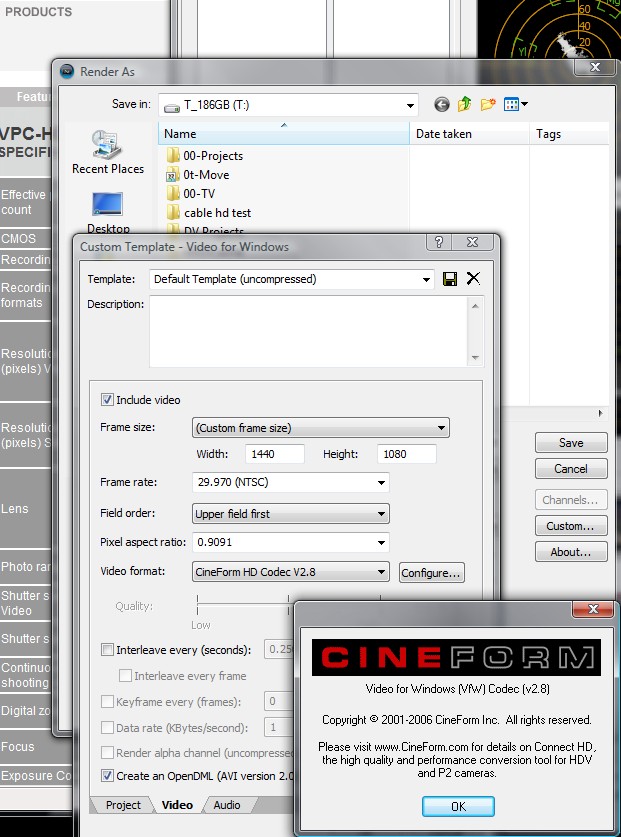
PS: If you were more serious about doing this, you would buy Cineform NeoHD or NeoHDV which will capture directly to Cineform format ready for import to Vegas Pro or Premiere Pro, etc.Recommends: Kiva.org - Loans that change lives.
http://www.kiva.org/about -
Thank you. After reading all those steps I had to lie down.
I wanted a camera that would be very small and capture to a memory card. I don't even CARE about HD!
(but maybe at some point I will)
I appreciate your input and might actually try some of that. -
Originally Posted by Drosophila
Similar to buying an electric car because it looks cheap, until you realize the battery charging is all at heavy usage marginal power rates which cost much more than gasoline, plus you are limited to a few miles between charges. Then you are shocked by the cost of replacement batteries.Recommends: Kiva.org - Loans that change lives.
http://www.kiva.org/about -
Would be grateful for any help here... have bought the same camera and am getting nowhere with the files...
I have both DVD Movie Factory 5 and Ulead VideoStudio 11 and both crash when I try to import even a single file.
I'm tearing my hair out trying to understand why...
I can get clips I took in the 1280x720 30 fps mode to play with Mplayer - but at Farnborough this weekend I took some shots of the Avro Vulcan using the 1920x1080 full HD option and all I get in Mplayer is the first frame.
Really appreciate any help as right now this feels like a waste of £400... -
Try the latest nightly build of VLC and see if it plays
http://nightlies.videolan.org/build/win32/trunk-20080721-0004/vlc-0.9.0-test3-20080721...0004-win32.zip
or
Try the 14 day trial version of CoreAVC
http://www.coreavc.com/index.php?option=com_content&task=view&id=41&Itemid=59
Then try playing the file in Windows Media Player -
If you are using the mplayer linked from this site, it's outdated. There are frequent beta versions (almost updated weekly) you can find them here:
http://mulder.dummwiedeutsch.de/home/?page=projects#mplayer
You can edit clips in avidemux. Another option is to frameserve using avisynth. These options are discussed here https://forum.videohelp.com/topic348415.html -
FYI 1280x720 60p works fine with MP4Cam2AVI and straight into Sony Vegas. 1920x1080i is a nightmare to convert though....
Similar Threads
-
xacti vpc-hd1000 to avchd without reencoding
By rsalest in forum Camcorders (DV/HDV/AVCHD/HD)Replies: 7Last Post: 1st Oct 2010, 15:05 -
Vegas 8 / Premiere CS3 doesn't handle MP4 H.264 clips (Sanyo HD1000)
By foregister in forum EditingReplies: 33Last Post: 10th Jun 2008, 14:47 -
Sanyo HD1000 MP4 File joining - codec problems
By 737 in forum Camcorders (DV/HDV/AVCHD/HD)Replies: 4Last Post: 1st Apr 2008, 13:26 -
Sanyo VPC-HD1000 recording modes - to DVD
By haggisv in forum EditingReplies: 6Last Post: 24th Mar 2008, 19:29 -
Sanyo Xacti HD1000
By miepel in forum Camcorders (DV/HDV/AVCHD/HD)Replies: 2Last Post: 20th Jan 2008, 09:02




 Quote
Quote