I burned a dvd that ended saying it was burned but with errors, so it was a minor audio video sync problem I watched the movie anyway and about half-way through the movie froze, will I be ok with burning it again on dual layer? Basically would the disc not have worked at ALL if my dvd player doesnt support dual layer? confusing i know, but thanks for any help.
+ Reply to Thread
Results 1 to 18 of 18
-
-
What brand of DVD dual layer media are you using and what program are you using to burn it with?
If you're not using Verbatim DL media and ImgBurn to burn the disk, I wouldn't give it a lot of hope for playback.
Quiting half way through sounds like the layer break was messed up. Another reason to use ImgBurn.
Describing the steps you took would help considerately. What's your burner and set top player brand and model?
And welcome to our forums.
-
All of the new dvd players support dual layer movies. Mainly because all movies are dual layer :P.
-
Im using a Memomrex DL disc, and iDVD to burn with...I burned a DL before for a friend using iDVD and the same disc and it worked fine for him, I'm not sure what happened with this one. Also my burner is a MATSHITA DVD-R UJ-857D, player sony DVP-NS425P...and thanks for the welcomeOriginally Posted by redwudz

-
Wrong on more than one point.Originally Posted by jason
First off, all movies are not "dual layer" but that's not really the point.
"Dual layer" are pressed disc's, "Double Layer" are recordable media which is what he is asking about.
@ Asaad331
If there is an error in the audio/video sync, burning will not pick up on this and report it as an error, it must have been a burning error such as crappy media or other factors.
Also, not all standalones will play Double Layer media, second, some of the ones that do play double layer media may not handle the layer break point and will freeze up, using crappy media will increase your chance of failure for playing these disc's back.
Pretty much what redwudz said, i would never use any double layer media other than Verbatim. -
yeah it is double layer sorry....and looks like I have to go get some verbatim discs....crappy media meaning? It was a dvd rip avi format, don't know if that'll help answer my question.Originally Posted by Noahtuck
-
Asaad331, I missed that you were on a Mac, but the Verbatim DL disc use still applies. Memorex has a poor track record with DL media.

Since you are on a Mac, you may get better answers in our Mac forums. I'm not that familiar with the iDVD program, but it should handle layer breaks properly. When you mention the problem half way through on playback, that sounds like a layer break problem. The rest of the problems may relate to corruption of the files or a problem with authoring. Did you try playing back the DVD file before burning?
BTW, I can move this thread to the Mac Forum if you want.
-
If you think I'd get better help over there yeah thanks!...but my main problem here is whether or not my dvd players supports double layer discs, because i've burned a double layer same brand of dvd, for a friend and everything worked perfect. Thanks for the help everyone.Originally Posted by redwudz
-
According to the "DVD Players" link at the left, your player does not support DVD+R DL:
https://www.videohelp.com/dvdplayers/sony-dvp-ns425p/3361
-drjtechThey that give up essential liberty to obtain a little temporary safety deserve neither liberty or safety.
--Benjamin Franklin -
Since Asaad331 has already had his question answered, I hope he won't mind if I just clarify that in the ECMA standards documents, the term "dual layer" is used for both Read-Only and recordable disks.
-
Thanks for clarification. I was wondering if we are getting into play on words game.
-
Note that a few players that won't play DVD+R DL discs are reported to play DVD-R DL discs. I can't guarantee that will be the case for you though. If you want to try, only buy Verbatim DVD-R DL discs and note that the only program I know of that can correctly burn a DVD-R DL discs (they require some special settings that +R DL doesn't need) is ImgBurn. ImgBurn now has a setting for DVD-R DL that might work, but I haven't tested it as I burned some DVD-R DL discs more than 1 year ago when that setting wasn't present and all you could do was manually set the layer break for -R DL discs. DVD-R DL discs are quite hard to find and quite expensive - you're looking at $3+ per disc, maybe even $4 per disc for Verbatim and I wouldn't trust any other brand.
-
Dual layer has always been referred to as "pressed" disc's since before recordable dvd media, every pack of recordable DL media i have ever seen is stated as being "Double Layer", as far as i have ever known it has been this way to distinguish between pressed and recordable as they are basically two completely diff. types of media.Originally Posted by VegasBud
It would be like saying dvdr single layer and pressed single layer is the same 8)
And most of us know that's not the case....
It's not a play on word game, it's just the way it is...Originally Posted by tinker
you don't call a chevy a dodge just because it has an 8 cyl. in it.....
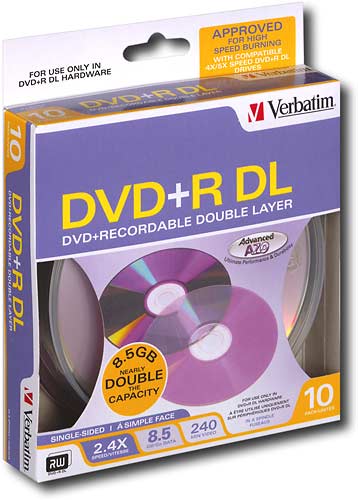


-
DVD-ROM (DVD9) = dual layer
DVD-R DL = dual layer
DVD+R DL = double layer
More RW Alliance word play.Want my help? Ask here! (not via PM!)
FAQs: Best Blank Discs • Best TBCs • Best VCRs for capture • Restore VHS -
Noahtuck,
I've also seen "double layer" used on packaging, and in PR releases, but that isn't a term you'll find in the standards/specifications. However, you will find "dual layer" or "dual-layer" (depending on the document). To verify that, you can search these documents:
ECMA-267 for read-only/pressed/stamped/replicated disks, available here
ECMA-364 for dvd+rdl, available here
For dvd-rdl, there isn't an ECMA document. The closest I've ever been able to find (publicly available) is a technical paper by Pioneer (who developed the format) called 60891660DualLayerTechPaper.pdf that refers to the media as "Dual Layer Disc for DVD-R". Unfortunately, the only current free link I can find for the paper (here) only partially works, at least for me. Maybe it will work better for you. The paper appears to be available (not for free) if you google using the paper's title "Dual Layer Technology for DVD-R".
I'm confused by that part...you're using the term "single layer" for both types of disks, and the added modifiers ("dvdr" and "pressed") specify which you're referring to. Why would the term "dual layer" need to be any different?It would be like saying dvdr single layer and pressed single layer is the same -
Exactly,"Dual Layer" is a trademark of the DVD Forum.Originally Posted by lordsmurf
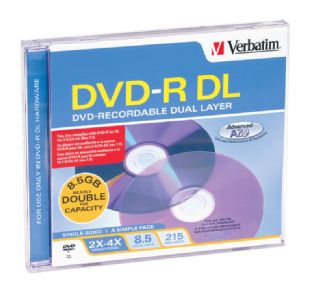
Similar Threads
-
Best IDE Burner for burning Dual Layer or Single Layer Discs for Duplicator
By Konfusion in forum DVD & Blu-ray WritersReplies: 7Last Post: 18th Nov 2011, 04:16 -
Dual Layer problem. Layer break issue...
By papegoja in forum DVD RippingReplies: 23Last Post: 9th Jun 2010, 23:52 -
Dual Layer DVD successfully burned, but won't play on a DVD player Help Plz
By Ruudboy in forum Newbie / General discussionsReplies: 9Last Post: 13th Dec 2008, 03:09 -
Dual layer disc error (2nd layer not burning properly - AVCHD)
By hhhgamewmx7 in forum Authoring (DVD)Replies: 7Last Post: 24th Aug 2008, 10:00 -
dual layer DVD-R in single layer burner?
By snafubaby in forum MediaReplies: 5Last Post: 4th Oct 2007, 14:39




 Quote
Quote